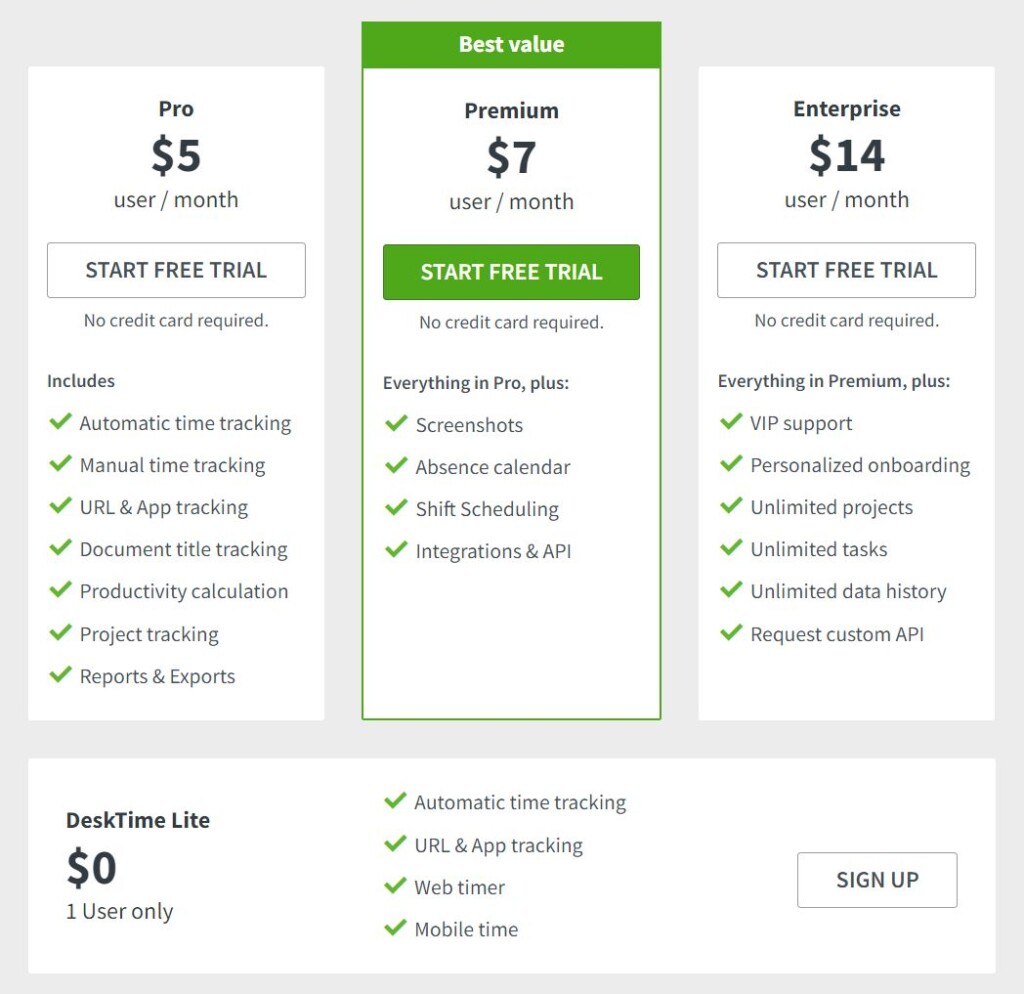TLDR: DeskTime is a cloud-based time tracking software which makes it easy to track employees’ productivity and work hours. We gave it an App Score of 9/10 because of its features and use cases.
DeskTime offers a suite of features aimed at enhance productivity and workflow management. With an intuitive design, the tool facilitates automatic time tracking, seamlessly capturing work hours, idle time, and overall effectiveness.
The platform’s accountability features include URL and app tracking and automatic screenshots that provides employers visibility into employees’ activities during work hours. While these features may be perceived as invasive by some, DeskTime counterbalances this with a “Private Time Option,” that allows users to pause tracking during short breaks and fosters a sense of personal space.
How Does DeskTime Works
– DeskTime records work hours seamlessly in the background.
– Monitors app and URL usage for productivity analysis.
– Captures random screenshots to ensure work-related focus.
– Simplifies project tracking, budgeting, and task-specific time allocation.
– Allows employees non-work-related browsing without tracking.
How to use DeskTime:
– Signup/login to your DeskTime account
– Download and install the DeskTime app on your computer and mobile device
– Invite your team members to join your DeskTime account
– Assign roles and permissions to manage access levels
– DeskTime starts tracking time as soon as you turn on your computer and launch applications
– It automatically categorizes activities into productive, unproductive, and neutral
– Access detailed reports on individual and team productivity, including:
- Time spent on specific tasks and projects
- Websites and applications used
- Productivity scores
– Establish productivity goals for yourself or your team
– DeskTime will alert you if you’re falling behind on your targets