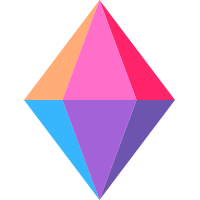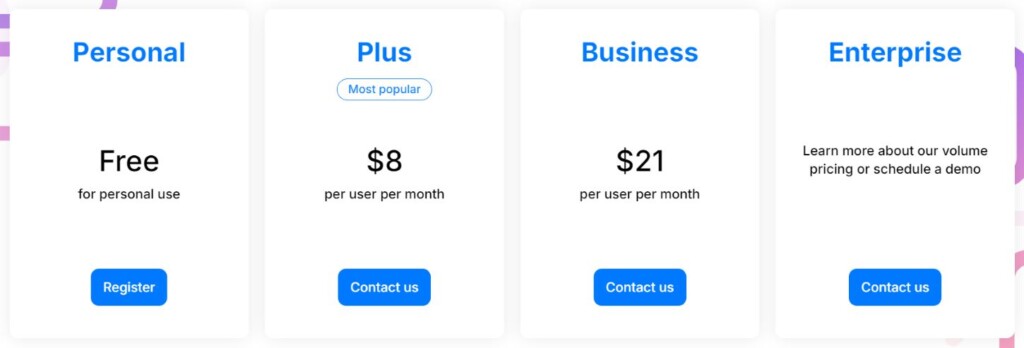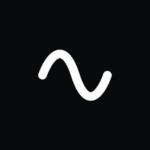TLDR: Zenkit is a project management tool designed to adapt diverse workflows seamlessly. Zenkit got an App Score of 8/10 because of its robust offline mode and wide platform support.
Zenkit offers features like customizable dashboards, automation, and over 720 combinations for advanced reports. it empowers users to plan projects effectively. Its global Kanban boards offer a comprehensive overview, while resource management ensures control over project workloads.
The tool supports real-time collaboration and offers a distraction-free environment with features like rich text editing and offline mode. Users can switch between various views, utilize labels and filters, and benefit from integrations with over 1000 apps. Zenkit’s extensive capabilities cater to both basic users and those with project management experience.
How to use Zenkit:
– Signup/login to your Zenkit account
– Migrate your existing work seamlessly with native imports from tools like Trello, Asana, or Microsoft To Do
– Zenkit also supports CSV imports and API integration
– Start simple and customize your workflow as needed
– Assign roles to control access to features
– Filter workload by tasks, projects, or assignees, and identify resource needs in real-time
– Foster perfect team collaboration by keeping communication organized within tasks
– Utilize chat threads, audio comments, and doodles for effective communication
– Access real-time insights with over 100 customizable reports
– Tailor the dashboard to view reports by project, team, members, or any other combination
– Leverage features like dashboards, automation, advanced reports, tab view, global Kanban, and resource planning
– Explore additional functionalities such as form entry, custom fields, real-time collaboration, global search, and file sharing
– Customize the tool with features like custom backgrounds, global files view, references, aggregations, and formulas