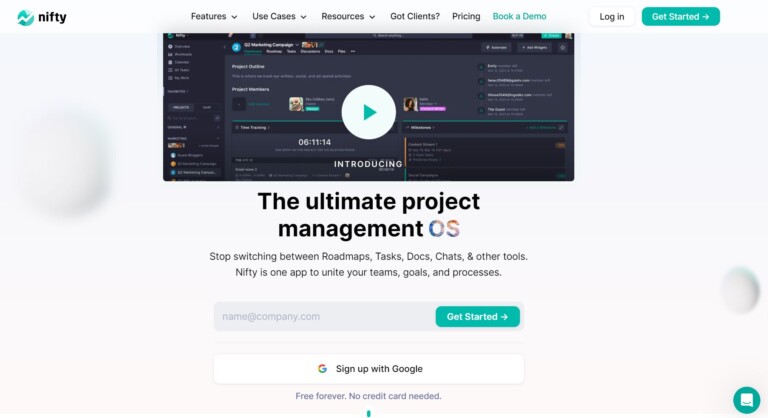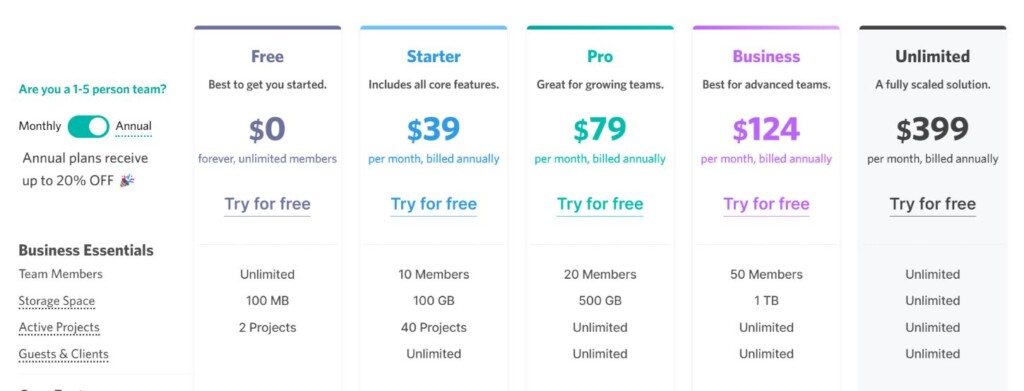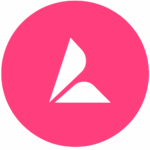TLDR: Nifty is an integrated project management platform. One stand out feature of Nifty which I loved the most is its diverse use case that caters to various management task including: Client and legal case management, product and digital team management etc. It got an App Score of 8/10 because all of its features are good but the UX can be improved to make it less complex.
Nifty simplifies collaboration for teams by offering a centralized workspace. Teams can streamline tasks, discussions, and file management in one place. The tool facilitates goal tracking and allow users to set and measure objectives seamlessly integrated with project work. Nifty’s milestones automate status reporting, and roadmaps visually guide projects based on task completion.
The platform includes customizable project home screens, diverse task views, and efficient time tracking for enhanced productivity. With collaborative docs, organized file storage, and project portfolios, Nifty caters to diverse project needs, promoting a cohesive and efficient workflow for teams of any size.
How to use Nifty:
– Signup/login to your Nifty account
– Create a new project and customize the project home screen to fit your workflow
– Define clear goals for your project and establish timelines, also use the goal-setting features to track progress
– Use the task module to organize, prioritize, and manage your team’s work
– Explore different views like Kanban, List, Swimlane, Timeline, and Calendar
– Utilize the Discussions module for real-time collaboration
– Create and share documents using the collaborative docs feature
– Build forms to capture data and automate actions based on submissions
– Track costs, balance team workloads, and gain insights into project progress
– Use milestones to automate status reporting
– Create roadmaps for visual project guidance based on task completion
– Organize your projects into portfolios for better structure and automation