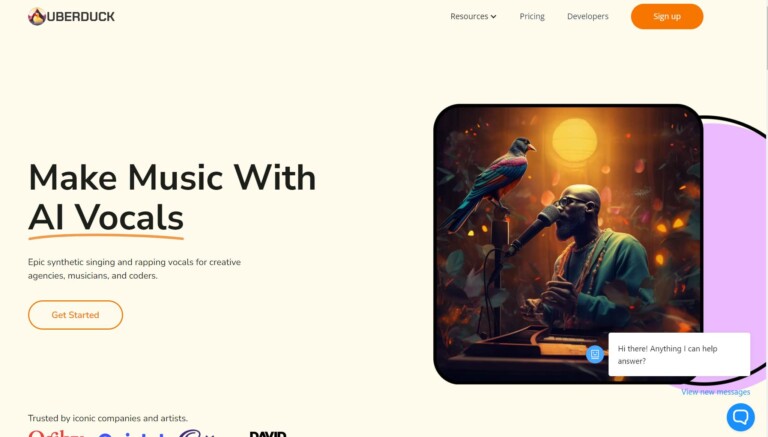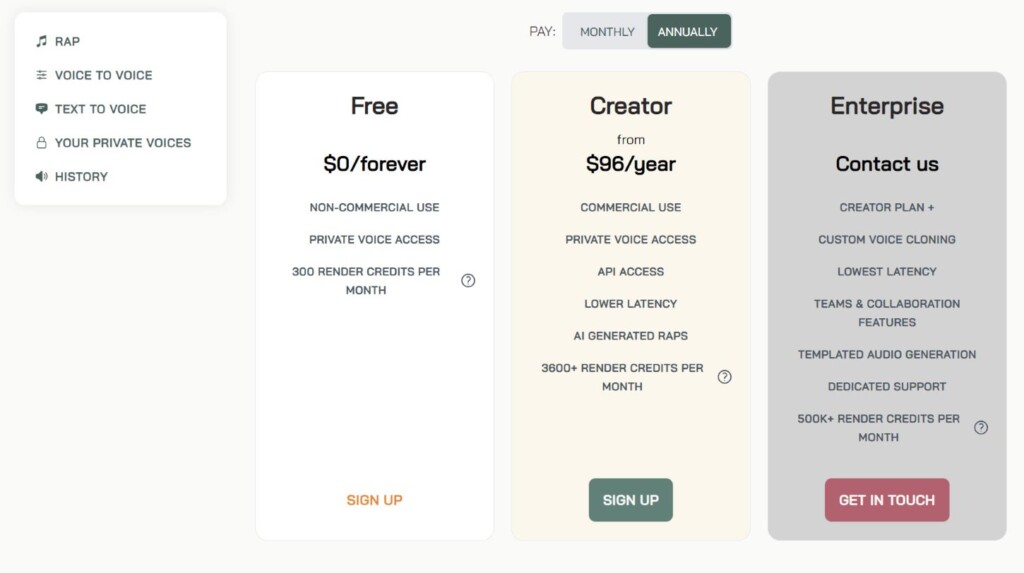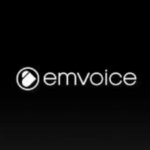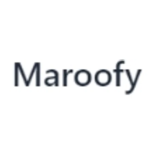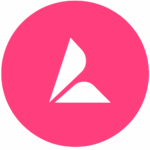TLDR: Uberduck AI is a user-friendly text-to-speech, voice cloning, and rap generation platform. Uberduck got an App Score of 8/10 because it is easy to use and can generate lyrics of the rap based on the selected beats and your prompt.
Uberduck has a vast array of AI-driven voices, including famous characters and celebrities. It simplifies the process of creating distinct voiceovers. Notably, its AI-generated rap tool offers unique tracks and lyric videos. The platform supports API access that faciliates smooth integration for developers.
Uberduck excels in recreating famous voices, performing text-to-speech conversion, and providing a diverse library of royalty-free voices. This makes it a good choice for content creators and voice enthusiasts seeking an intuitive platform for creative audio applications.
How to use Uberduck AI:
– Signup/login to your Uberduck account
– Navigate to the homepage and select “Text to Voice.”
– Choose the voice you prefer for your text
– In the “Enter Text to Synthesize” field, input the text you want to transform into speech
– Include punctuation for pauses and click “Synthesize”
– After a short processing time, your AI-generated voiceover will be ready
– Use the Play button to review the output, if satisfied, download your work