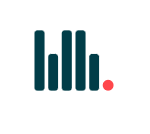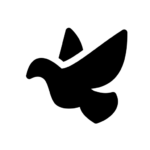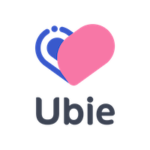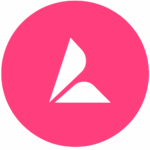TL;DR: Sully AI enhances doctors’ efficiency by automating administrative tasks, supporting clinical decisions, and providing voice-to-action capabilities.
Sully AI gets 9/10 because of its advanced automation and decision support features. We like its user-friendly interface and HIPAA compliance.
Sully AI helps doctors save time by automating tasks, providing real-time decision support, and converting voice to action. It targets healthcare professionals seeking to enhance efficiency and patient care. The app is ideal for reducing administrative burdens and improving clinical outcomes.
Compliance: Sully AI adheres to HIPAA standards, ensuring secure and compliant data handling. It also complies with GDPR regulations, protecting user privacy and data integrity.
Key Features of Sully AI
- Task Automation: Automates repetitive administrative tasks, freeing up doctors’ time.
- Decision Support: Provides real-time support for clinical decisions during patient visits.
- Voice-to-Action: Converts voice commands into actionable tasks within the EMR system.
- AI Scribe: Transcribes doctor-patient conversations into medical notes seamlessly.
- SOAP Notes: Generates structured SOAP (Subjective, Objective, Assessment, Plan) notes automatically.
- Medical Dictation: Facilitates accurate medical dictation for quick note-taking.
- HIPAA Compliance: Ensures all data handling complies with HIPAA standards.
- Progress Tracking: Monitors efficiency improvements and task completion rates.
- Multilingual Support: Supports 19 languages for diverse patient interactions.
How to Use Sully AI
- Onboarding: Go to the Sully AI website and connect with the sales team for a quick demo and onboarding.
- Integrate with EMR: Connect Sully AI to your existing EMR system for seamless integration.
- Set Up Automation: Configure the automation rules and tasks according to your workflow. Customize the settings to match your specific needs and preferences.
- Use Voice Commands: Utilize voice-to-action features to manage tasks and clinical notes. Speak your commands clearly, and the system will convert them into actions within your EMR.
- Utilize AI Scribe: Allow Sully AI to transcribe doctor-patient conversations into structured medical notes.
- Generate SOAP Notes: Enable automatic generation of SOAP notes based on patient interactions.
- Employ Medical Dictation: Use the dictation feature for quick and accurate medical note-taking.
- Monitor Efficiency: Track your progress and efficiency improvements via the dashboard. Regularly update and review the efficiency metrics to identify areas for further improvement.
- Engage with Community: Participate in the community for additional tips and support. Share experiences and learn from other healthcare professionals using Sully AI.
Why Use Sully AI
- Administrative Automation: Streamlines repetitive administrative tasks to save time.
- Voice Command Functionality: Allows hands-free management of tasks and clinical notes.
- AI Scribe: Transcribes conversations into medical notes accurately and efficiently.
- SOAP Notes Automation: Automatically generates structured SOAP notes for clinical documentation.
- Medical Dictation: Facilitates quick and accurate medical note-taking.
- Multilingual Communication: Facilitates interactions with patients in multiple languages.
- HIPAA-Compliant Data Handling: Ensures secure and compliant data management.