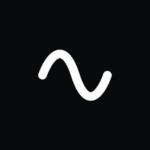SaneBox is an AI email management tool that saves the average user more than 3 hours a week by automatically filtering, sorting, and organizing messages so only important emails reach your main inbox.
This tool is built for anyone who feels buried under a cluttered inbox. Leaders, executives, business owners, and busy professionals can benefit from SaneBox’s AI filters, snooze options, follow-up reminders, and digest reports. It works across Gmail, Outlook, Yahoo, or any IMAP-based client without installing new software. Its biggest value is saving time and reducing inbox stress, allowing users to focus on communication that matters most.
Key Features of SaneBox
- SaneLater: Filters non-essential emails such as newsletters into a separate folder so the inbox stays clean and focused.
- SaneBlackHole: Lets you permanently divert emails from unwanted senders, removing the need to unsubscribe manually.
- SaneReminders: Sends you an automatic reminder when your email has gone unanswered after a set period of time.
- Snooze Folders: Temporarily snooze an email so it re-appears in your inbox exactly when you’re ready to handle it.
- Do Not Disturb: Mute incoming emails during vacation, downtime, or focused work sessions to stay undistracted.
- Email Deep Clean: Clears out old or unnecessary emails in bulk, helping you declutter and save storage space.
- SaneAttachments: Moves email attachments directly into your connected cloud storage, freeing up inbox space.
- SaneDigest: Provides a daily summary of filtered emails, allowing you to review and train the system with ease.
How to Use SaneBox
- Sign up on the website and connect your preferred email account.
- Let the tool scan your history so it learns your priorities automatically.
- Review your inbox, while low-priority messages go into SaneLater or other folders.
- Move mis-filed emails into the correct folder to train SaneBox quickly.
- Activate features like Snooze, BlackHole, or Do Not Disturb based on your workflow.
- Use the Daily Digest to check summaries of filtered emails in one view.
- Set follow-up reminders to ensure important conversations never slip through.
Key Use Cases for SaneBox
- Busy Professionals: Automatically organizes hundreds of daily emails, saving hours otherwise spent sorting.
- Executives and Managers: Ensures emails from colleagues and partners are never missed while newsletters are filtered out.
- Freelancers and Entrepreneurs: Keeps client communications visible while moving receipts and promotions aside.
- Remote Teams: Helps reduce distraction by muting non-essential mail during collaboration and focus sessions.
Pros and Cons
Pros
- Saves users 3+ hours weekly by filtering non-essential emails automatically
- Works with all major email clients without requiring installation or migration
- Offers flexible customization and easy training through folder management
- Improves productivity with reminders, snoozes, and digest reporting
- Protects user privacy by focusing on metadata, not full content
Cons
- Requires initial training and adjustment period
- Some features may overlap with built-in email filters
FAQs
What is SaneBox?
SaneBox is an AI email management tool that automatically filters and sorts incoming messages to help you focus on important communication.
Is SaneBox free to use?
No. It offers a 14-day free trial, after which users can select from paid subscription plans.
Does SaneBox work with Gmail and Outlook?
Yes. It works with Gmail, Outlook, Yahoo, Apple Mail, and any other IMAP-based provider.
Can SaneBox help reduce email overload?
Yes. It saves the average user over 2 hours per week by filtering unimportant emails into dedicated folders.
Does SaneBox require installation?
No. It connects to your existing email account directly without installing software or switching email clients.
Is my data safe with SaneBox?
Yes. It only uses email headers for filtering and never sells or shares personal data.