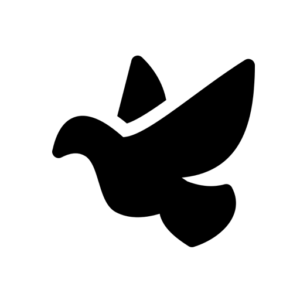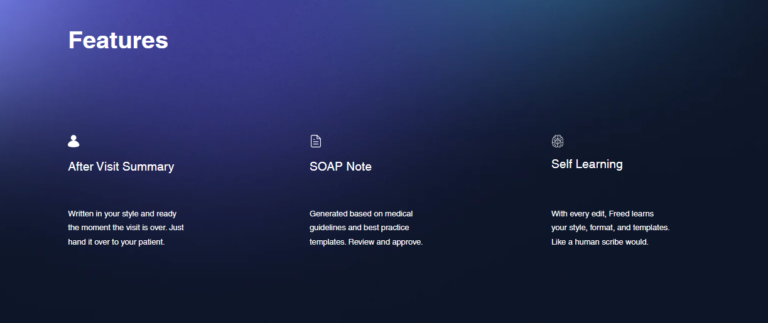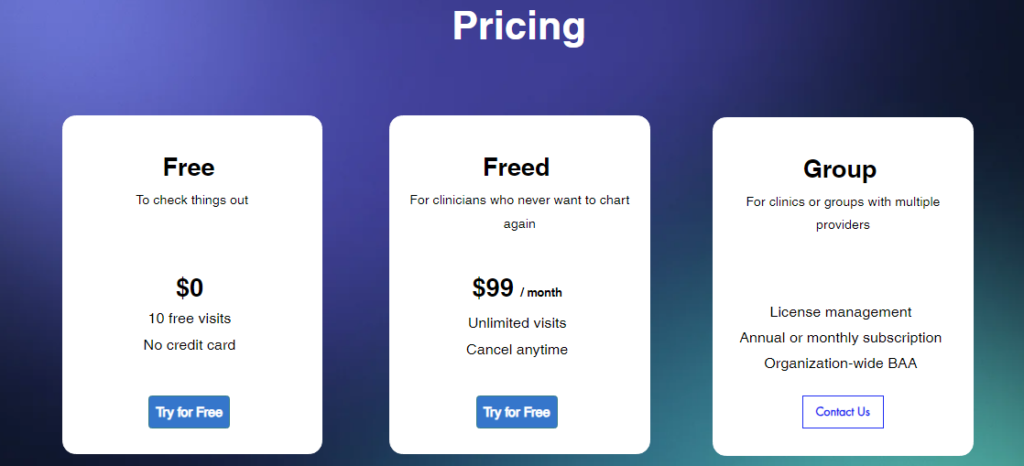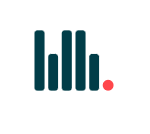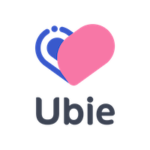TL;DR: Freed AI transcribes and writes medical documentation, helping clinicians focus on patient care by reducing administrative tasks.
Freed AI gets 8/10 because of its efficient transcription and documentation capabilities, although it requires user adaptation to fully leverage its features.
Freed AI assists healthcare professionals by transcribing patient visits, summarizing medically relevant information, and generating documentation in the clinician’s style. It’s suitable for clinicians looking to reduce administrative burdens and enhance patient care.
Key Features of Freed AI
- Transcription and Summarization: Automatically transcribes and summarizes patient visits.
- SOAP Notes Generation: Creates SOAP notes based on medical guidelines.
- Self-Learning: Adapts to individual clinician styles and formats over time.
- HIPAA Compliance: Ensures data security and patient privacy.
- Integration with EHR: Allows easy integration and copying of notes into electronic health records.
How to Use Freed AI
- Sign Up:
- Create an account on the Freed AI platform.
- Install the Application:
- Download and install the Freed AI application on your device.
- Record Patient Visits:
- Initiate Recording:
- Start by opening the Freed AI application during a patient visit. Click on the “Record” button to begin recording the conversation.
- Transcription:
- Freed AI uses advanced speech-to-text technology to transcribe the conversation in real-time. Ensure the device is positioned to clearly capture both your and the patient’s voices.
- Summarization:
- As the recording progresses, Freed AI identifies key medical terms and phrases, summarizing the visit into concise notes.
- SOAP Notes Creation:
- Freed AI structures the notes according to the SOAP (Subjective, Objective, Assessment, and Plan) format. This ensures all critical aspects of the visit are documented comprehensively.
- Pause and Edit:
- You can pause the recording at any time to clarify details or edit the transcription. Freed AI allows real-time editing to ensure accuracy.
- Finalize and Save:
- After the visit, review the transcribed notes. Make any necessary adjustments, then save the finalized notes in the application.
- Initiate Recording:
- Review and Edit Notes:
- Access the recorded and transcribed notes in the Freed AI dashboard. Review for accuracy and completeness. Edit as necessary to match your documentation style.
- Copy to EHR:
- Once the notes are reviewed and edited, use the integrated tools to copy the documentation directly into your electronic health record (EHR) system. This seamless integration ensures that your records are up-to-date without additional manual entry.
Why Use Freed AI
- Clinical Documentation: Automate the transcription and summarization of patient visits.
- Time Management: Reduce time spent on administrative tasks to focus more on patient care.
- Patient Communication: Provide patients with accurate after-visit summaries.