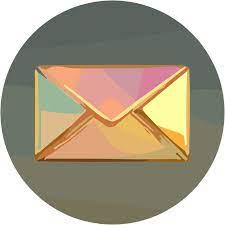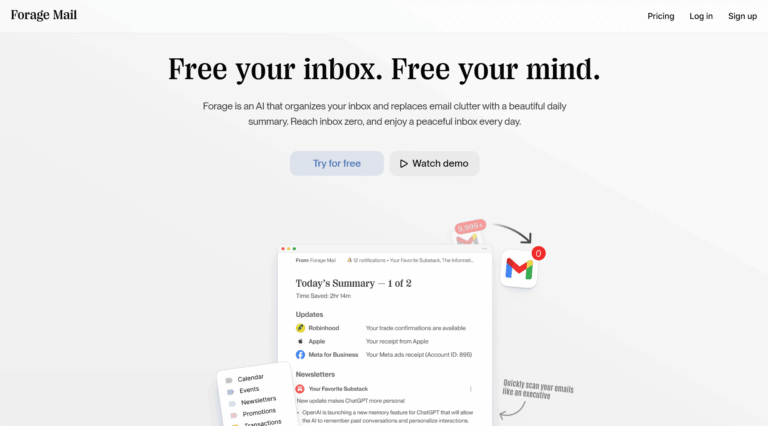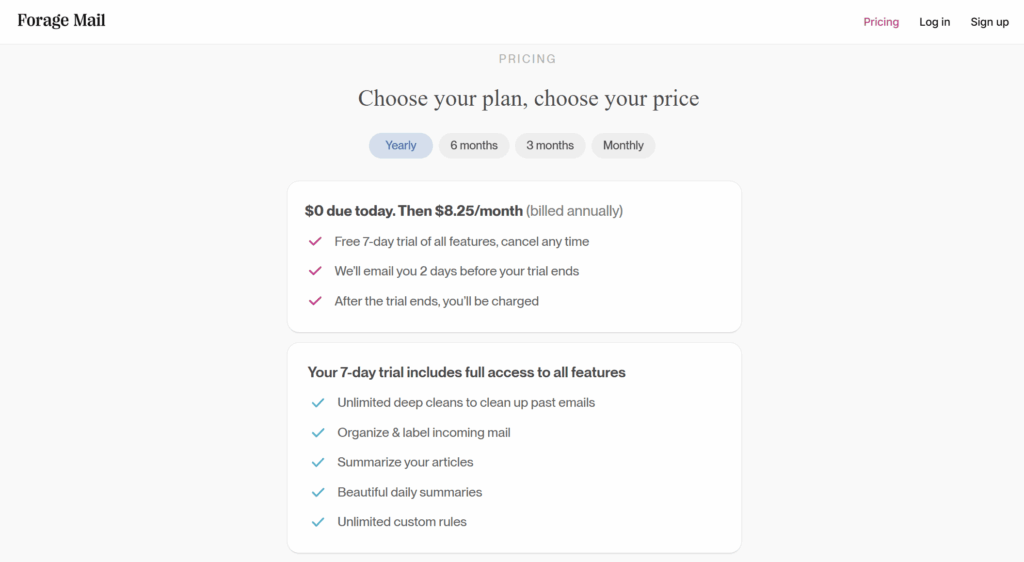What is Forage Mail?
Forage Mail is an AI tool that filters low-priority emails and delivers daily summaries and solves inbox overwhelm for busy professionals.
Forage Mail integrates with existing email apps, requiring no new software, and learns user preferences for personalized filtering. Its AI-driven approach ensures important emails stay visible while non-urgent ones are sorted, which is ideal for those managing high email volumes.
Key Features of Forage Mail
- Daily Email Summaries: Consolidates filtered emails into one daily digest, including TLDRs of newsletters, saving time for busy users.
- AI-Powered Filtering: Automatically sorts low-priority emails like promotions and notifications, keeping the inbox focused on critical messages.
- Custom Rules: Allows users to set personalized filtering rules for specific senders or categories, enhancing inbox control.
- Newsletter Summarization: Generates concise TLDRs of newsletters, enabling quick scanning without reading full articles.
- One-Click Unsubscribe: Simplifies unsubscribing from unwanted senders, reducing spam and maintaining a clean inbox.
- Privacy Protection: Ignores personal conversations, processes only essential data, and adheres to strict privacy standards.
- Cross-Platform Compatibility: Works with existing email apps like Gmail, requiring no new software installation.
- Auto-Labeling: AI labels emails by type, streamlining organization and improving inbox navigation efficiency.
How to Use Forage Mail
- Visit foragemail.com and click Sign up.
- Sign in with a Gmail account to authorize access.
- Allow Forage Mail to analyze and filter inbox content.
- Receive the first daily summary immediately.
- Adjust custom rules in the Preferences section for personalization.
- Review daily summary emails and click links for full emails.
- Run a Deep Clean on your inbox to clear your old email and reach Inbox Zero.
- Use one-click unsubscribe for unwanted senders.
Key Use Cases
- Managing Newsletter Overload: Filters and summarizes newsletters, allowing users to stay updated without inbox clutter, ideal for avid readers.
- Inbox Organization for Professionals: Keeps critical emails visible by sorting non-urgent ones, boosting productivity for busy workers.
- Reducing Email Spam: Simplifies unsubscribing and muting unwanted senders, maintaining a streamlined inbox for all users.
- Privacy-Focused Email Management: Processes only essential data, ensuring personal conversations remain private, perfect for cautious users.
Pros and Cons
- Pros:
- Seamlessly integrates with existing email apps.
- AI-driven filtering reduces inbox clutter effectively.
- Custom rules offer personalized email management.
- Daily summaries save time on newsletter reading.
- Privacy-focused, ignoring personal conversations by default.
- Cons:
- Limited to Gmail accounts.
FAQs
Is Forage Mail Free to Use?
No, but it offers a 7-day free trial to test its features before committing to a paid plan.
Does Forage Mail Support Other Email Providers?
Currently, it only supports Gmail.
How Does Forage Mail Ensure Privacy?
It ignores personal conversations, processes only essential data, and complies with Google’s OAuth and privacy standards.
Can I Customize Email Filtering?
Yes, users can set custom rules for specific senders or categories to personalize their inbox experience.
What Happens If I Stop Using Forage Mail?
Forage will stop managing your inbox and you can revert the changes if you choose to.
How Long Does Setup Take?
Setup takes 30 seconds by connecting your Gmail account, with the first summary generated within 24 hours.