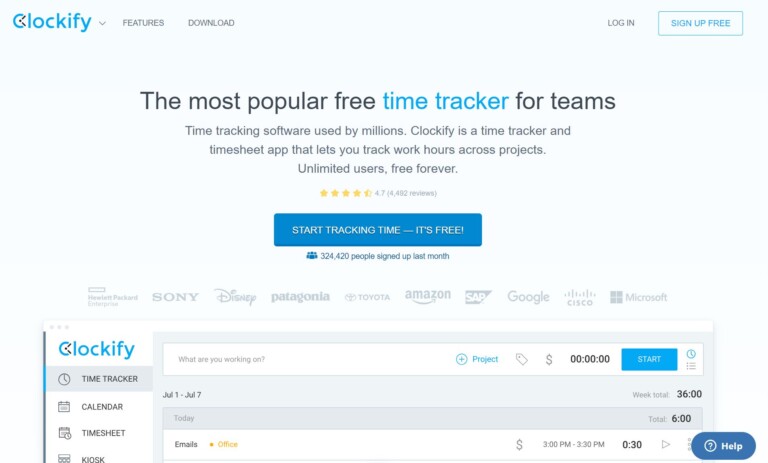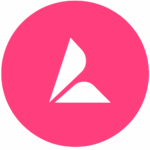Clockify is a time tracking solution that caters to both individuals and teams with an emphasis on simplicity and functionality. Users can effortlessly initiate the timer, manually enter hours, and toggle between projects that allows for a seamless and customized tracking experience. The timesheet feature, complemented by its straightforward interface, enables users to log weekly activities efficiently.
Clockify’s innovative auto tracker keeps a watchful eye on app and website usage and provide insights into work patterns. The inclusion of a Kiosk feature facilitates easy clock-in and out for teams using shared devices. The calendar view adds a visual dimension to time allocation that aids in efficient scheduling and project planning.
How to use Clockify:
– Signup/Login to Clockify
– Create Time Entries (You can create time entries in several ways: using a timer, adding time manually, or via auto tracker)
– Log time manually by day and activity.
– See how your day looks like, find gaps, and directly edit and add time via Calendar.
– Once you have some time entries, visit Dashboard to see how productive you are and where you spend most of your time.
– Set up projects, tasks, assignees, project rates, and add estimates or project budget to track progress.
– Invite new members, define hourly rates for each member, give roles, and manage groups.
– Create invoices based on tracked time and expenses, and send them to clients.