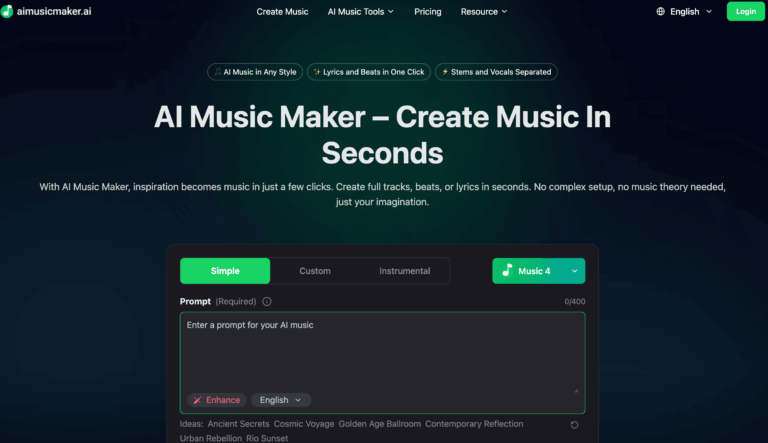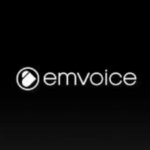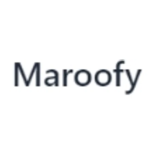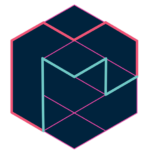Aimusicmaker lets users convert text or ideas into full songs or instrumental tracks using AI models, with tools like lyric generation, vocal removal, and stem splitting.
This tool is suitable for video creators, podcasters, indie musicians, or hobbyists who want fast music generation without deep technical or music theory background.
Key Features
- Prompt-based Music Generation: Generate full tracks by typing in a prompt or uploading short ideas such as lyrics or vocal lines.
- AI Lyrics Generator: Create original lyrics based on mood or theme that can match generated music.
- Vocal Remover: Separate vocals from instrumental parts of tracks.
- Stem Splitter: Split the track into stems (instrument parts) for remixing or editing.
- Music Extend: Extend existing tracks to longer duration.
- Multiple Output Formats: Download in MP3 or WAV with unlimited access in higher tiers.
- Commercial Use License: All paid plans allow usage in commercial content such as ads, videos, and podcasts.
- Multiple Languages Supported: The platform supports many languages including English, Hindi, Chinese, Arabic, Japanese, Korean, and more.
How to Use
- Go to the AI Music Maker website and create an account.
- Type a prompt describing what kind of song or music you want (genre, instruments, mood, length).
- Optionally use tools like lyric generator, vocal remover, or stem splitter to customize.
- Select your output format such as MP3 or WAV and download.
- Use the music extend option if you want to lengthen songs.
Key Use Cases
- Background music for videos & podcasts: Quickly generate tracks to fit mood or style without hiring composers.
- Jingles & intros/outros for creators: Make short musical pieces for branding or transitions.
- Remixing / Covers / Karaoke: Use stem splitting or vocal remover to isolate parts for remix or covers.
- Lyric-driven content or songwriting sketches: Use the built-in lyric generator to get words and melody ideas quickly.
Pros and Cons
Pros:
- Easy to use with no music theory required.
- Includes lyric generation, stem splitting, and vocal remover.
- Commercial use is allowed in paid plans.
- Supports MP3 and WAV export with customization options.
- Wide language support for global users.
Cons:
- No API or developer integrations available.
FAQ Section
What is AI Music Maker?
AI Music Maker is a tool that uses AI to generate songs or instrumental tracks based on textual prompts or lyric input, along with tools to adjust vocal and instrument parts.
Is AI Music Maker free to use?
No. All major features require a paid plan.
Can I use the music I create commercially?
Yes. All paid plans provide commercial licenses for using music in revenue-generating projects.
How long can my songs be?
In the Plus plan songs can be up to 4 minutes. Pro and Ultra allow tracks up to 8 minutes with extensions.
What formats can I download music in?
MP3 and WAV are supported, with unlimited downloads available in higher plans.
Does AI Music Maker support multiple languages?
Yes. It supports English, Hindi, Chinese, Arabic, Japanese, Korean, and many others.
What tools are included besides music generation?
Additional tools include a lyric generator, stem splitter, vocal remover, and music extend.