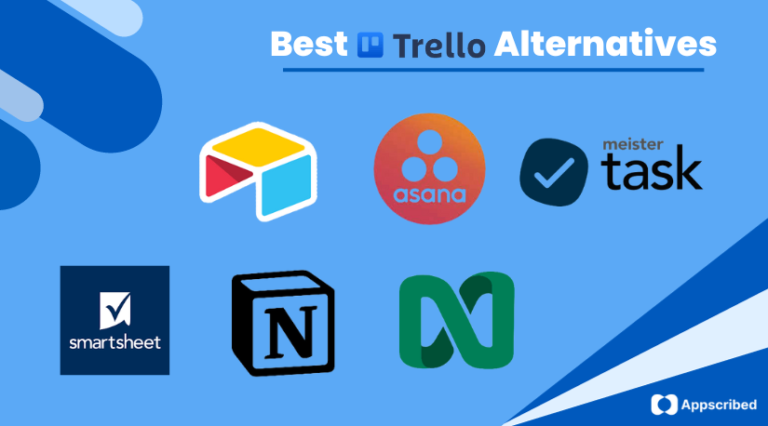Global project management software industry was valued at USD 6.59 billion in 2022 according to reports released by Grand View Research. Concerned GVR report also highlights predictions of growth rate of project management software industry from 2023-2030 with a CAGR of 15.7%. Free project management software are a key to growth regardless of a business being small or big. Free project management tools offer the following benefits to businesses:
- Task management, and
- Resource allocation and communication
Project management software is the linchpin of efficient project planning, execution, and monitoring. These versatile tools offer a centralized platform for teams to organize tasks, allocate resources, track progress, and ensure timely project delivery. These solutions streamline workflows and enhance communication. In 2023, at least 77% of companies use project management softwares.
Best free project management software also provides a cost-effective resource for teams and organizations seeking efficient project management. Moreover, these project management app also offer mobile applications, along with third party integration option, and free plans to consider basic aspects of project management.
These platforms encompass essential features like task organization, collaboration tools, scheduling, and reporting capabilities, allowing teams to coordinate efforts, track progress, and meet deadlines without incurring additional costs.
This article explores leading project management software solutions, highlighting their key features and benefits to help you choose the best fit for your project needs and team dynamics.
Top Free Project Management Softwares
Below is quick brief about the top rated project management software which we have discussed in the proceeding sections:
| Software | Rating | Best Feature | Pros |
|---|---|---|---|
| Notion | 4.7 | API integration | Highly customizable and versatile, integrates well with other tools, supports rich media embedding and content creation, offers project and note-taking capabilities |
| Asana | 4.6 | User interface | Intuitive and easy-to-use interface, robust task and project management, strong collaboration and communication tools, integrates with third-party apps |
| Trello | 4.6 | Ease of use | Simple Kanban system, user-friendly, minimal training required, visual task management, integrates with third-party apps |
| Jira | 4.5 | Team Collaboration | Suitable for complex projects, supports Agile and Scrum, robust issue tracking, highly customizable with plugins and add-ons |
| Smartsheet | 4.5 | Automation | Combines project management with spreadsheets, powerful automation, robust reporting and data visualization, integrates with third-party apps |
| Airtable | 4.5 | Customization | Powerful database capabilities, highly customizable, supports task management and collaboration, integrates well with other tools |
| Todoist | 4.5 | Simplicity | Simple and intuitive task management, natural language input, integrates with third-party apps, clean interface |
| Wrike | 4.4 | Collaboration | Robust task and project management, supports real-time collaboration, extensive reporting and analytics, integrates with third-party apps |
| Indy | 4.4 | Ease of use | User-friendly, task management, expense and mileage tracking |
| GoodDay | 4.3 | Calendar view | Calendar view, task management, collaboration tools, goal tracking |
| Freedcamp | 4.3 | Kanban boards | Kanban boards, task management, collaboration tools, time tracking |
| Paymo | 4.3 | Time tracking | Time tracking, task management, invoicing, budgeting |
| ActiveCollab | 4.2 | Gantt charts | Gantt charts, task management, collaboration tools, invoicing |
| Redbooth | 4.1 | Kanban boards | Kanban boards, task management, integrations, file sharing |
| Monday.com | 3.2 | Unlimited projects, subtasks, brainstorming tools | User-friendly interface, customizable workflows, collaboration features, integration capabilities |
| Hive | 4.1 | Reporting and Analytics | Versatility, free plan available, user-friendly interface, comprehensive features, diverse project views, native chat, email integration, 200MB storage |
Lets look at each of these softwares in-depth.
Notion
Rating: 4.7
Best Feature: API integration
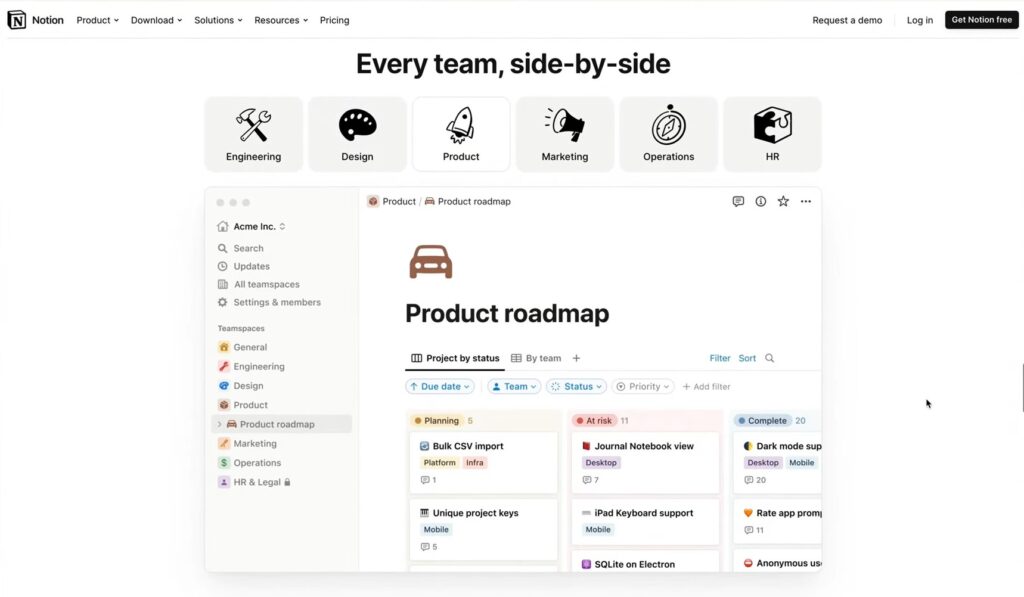
Notion stands tall among the best free project management software for 2024. Notion is popular for keeping all project details in one spot, making it easy to find what you need when you need it.
Notion’s free project management tools like; quick workflow building is also loved by many.
This tool comes with powerful features. It allows for the smooth sharing of project details between team members. AI-powered tools are also part of Notion’s toolkit, which makes workflow building efficient. These tools make managing projects faster and clearer.
With these features, Notion has gained fame in just four years and holds a strong place softwares for project management.
| Pros | Cons |
|---|---|
| Highly customizable and versatile | Limited calendar view options |
| Integrates well with other tools | Lack of pre-defined project templates |
| Offers a combination of project and note-taking capabilities | No built-in time tracking |
| Supports rich media embedding and content creation |
Also Read: Best Employee Training Software for Businesses
Asana
Rating: 4.6
Best Feature: User interface
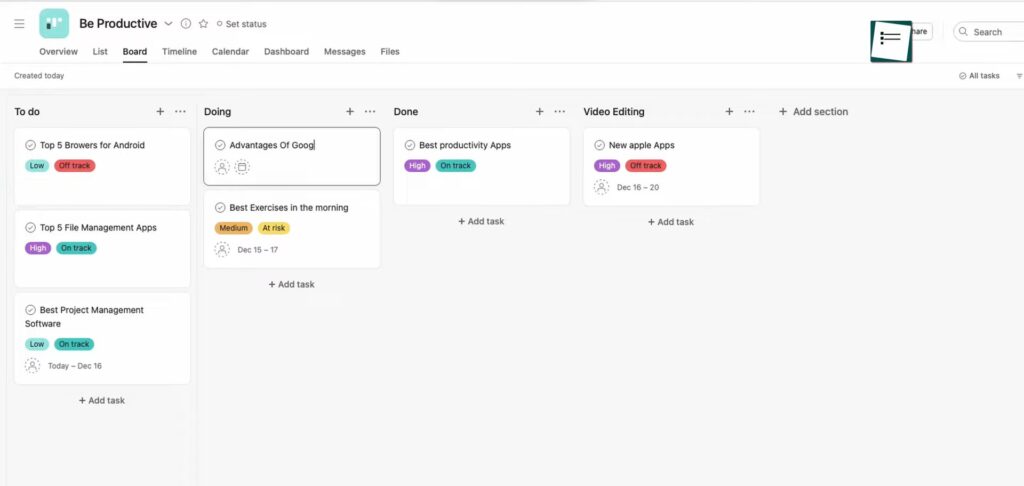
Asana is a highly regarded project management software tool that helps teams effectively manage their projects, tasks, and team members all in one place.
Users can access Asana free version which is a cloud-based platform offering customizable views, allowing users to tailor it to their specific needs.
With features like time management, task organization, and team collaboration, Asana increases project efficiency and reduces errors by up to 90%. Asana offers scope for gantt chart maker free, however, one might not find a pre-exisiting template for the same.
Additionally, Asana provides project templates that can be customized for different types of projects. However, users must make a note that Asana doesnot offer open source project management.
With its user-friendly interface and powerful capabilities, Asana is an invaluable tool for successful project management.
| Pros | Cons |
|---|---|
| Intuitive and easy-to-use interface | Limited calendar view options |
| Robust task and project management | Some features are only available in paid plans |
| Strong collaboration and communication tools | Dependency management can be improved |
| Offers integrations with a wide range of third-party apps |
Trello
Rating: 4.6
Best Feature: Ease of use

Trello is a widely used free project manager software tool that can be helpful for any kind of project, workflow, or team collaboration. It started as a software company in New York and has gained popularity due to its user-friendly interface and ease of use.
Listed under best free software for project management, one of the best things offered by Trello is that one can easily track progress using visual project tracking. This potential feature of free project management tool allows you to see how your projects are progressing at a glance.
Trello is an excellent option for those looking for an intuitive and visually appealing project management free tool. However, users can always check for best trello alternatives in 2024 with better services and enhanced performance tracing.
| Pros | Cons |
|---|---|
| Simple and user-friendly Kanban system | Limited in-depth project management features |
| Easy to get started with minimal training | Limited reporting and analytics capabilities |
| Offers a visual way to manage tasks | Can become cluttered with large projects |
| Integrates well with various third-party apps |
Jira
Rating: 4.5
Best Feature: Team Collaboration

Jira is a popular software to manage projects and is known for its effectiveness in agile teams. It offers powerful tools like scrum boards and Kanban boards, which are helpful for organizing tasks and tracking progress.
Jira is especially beneficial for software and IT teams as it allows them to build frameworks tailored to their specific needs. One of the strengths of Jira is its integration with over 3,000 tools, making it highly customizable and adaptable to different workflows.
With Jira, teams can easily manage projects and collaborate efficiently.
| Pros | Cons |
|---|---|
| Powerful for complex project management | Requires configuration for specific use cases |
| Supports Agile and Scrum methodologies | Expensive for larger teams or enterprise use |
| Robust issue tracking and bug management | Can be overwhelming for smaller teams or simpler projects |
| Highly customizable with a wide range of plugins and add-ons |
Smartsheet
Rating: 4.5
Best Feature: Automation
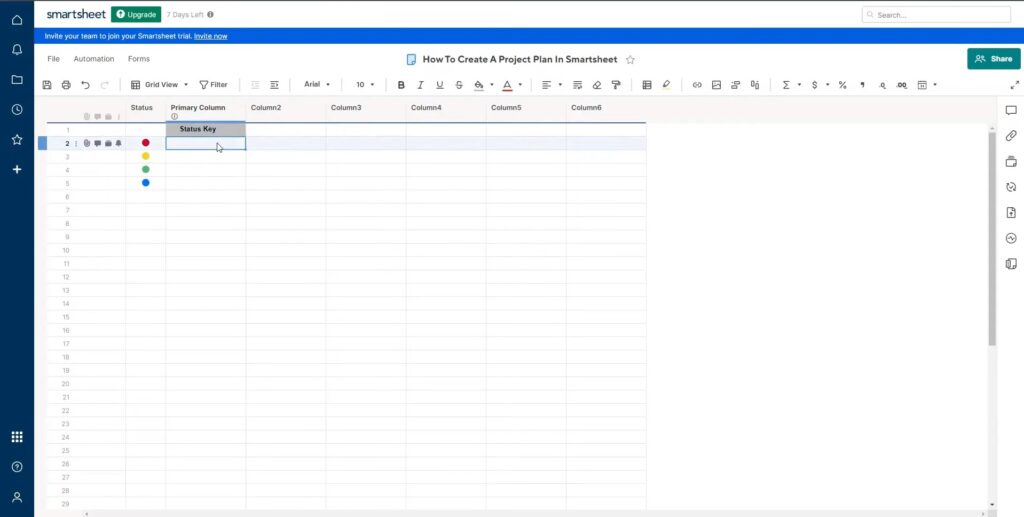
Smartsheet is listed under free project management tools that offers features like task tracking, team collaboration, project scheduling, workflow automation, and progress tracking. With Smartsheet, users can easily break down projects into simple steps and assign tasks to team members.
This project management software free version can aid in visualizing the progress using Gantt charts, Kanban boards, and calendars.
Smartsheet as a free project management tool was launched in 2006 and currently has a wide user base that benefits from its powerful capabilities in organizing and managing projects efficiently.
| Pros | Cons |
|---|---|
| Combines project management with spreadsheet functionality | Limited in-depth task dependencies |
| Offers powerful automation and workflow capabilities | User interface may not be as modern or sleek |
| Robust reporting and data visualization tools | |
| Integrates with a wide range of third-party apps |
Airtable
Rating: 4.5
Best Feature: Customization
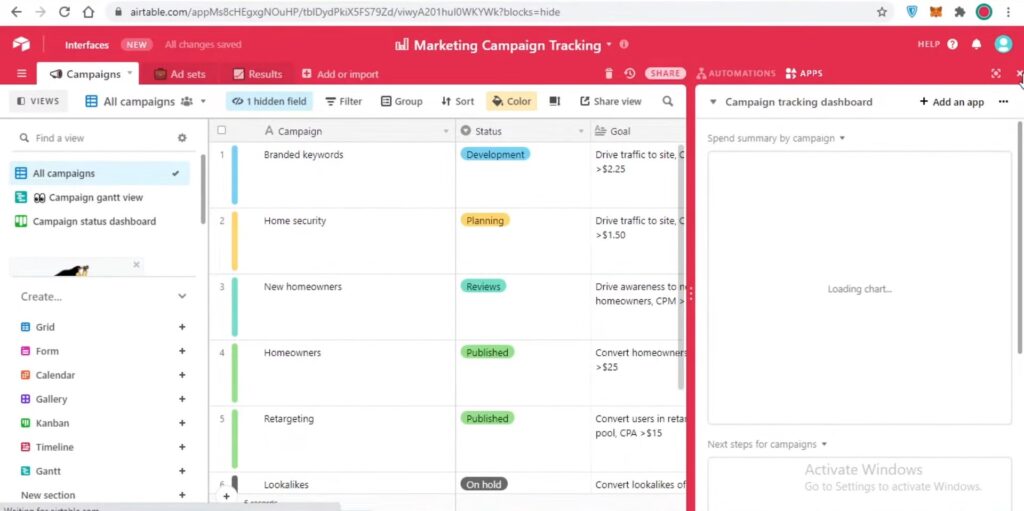
Airtable is a popular free project management software option that has many great features, like managing digital assets, creating roadmaps, tracking goals, and planning content.
What sets Airtable apart is its connected apps platform, which integrates with other marketing tools. Whether you need to collaborate on projects or organize tasks, Airtable offers a user-friendly interface and customizable features.
With both a free plan for basic needs and affordable paid plans for more advanced requirements, Airtable is an excellent choice for project management in 2024.
| Pros | Cons |
|---|---|
| Powerful database capabilities | Limited automation capabilities |
| Highly customizable with various views | Advanced features are in paid plans |
| Supports task management and collaboration | |
| Integrates well with other tools |
Todoist
Rating: 4.5
Best Feature: Simplicity

Todoist is a free project management software that helps you organize and track your tasks and projects. It offers a user-friendly interface and a variety of excellent features for creating, managing, and tracking your tasks.
With Todoist, you can easily create unlimited tasks on the free plan, making it a great option for those looking for free project management software.
Users praise its intuitive design and ease of use when it comes to managing their tasks and projects.
Whether you’re working on personal or professional projects, Todoist can help you stay organized and productive.
| Pros | Cons |
|---|---|
| Simple and intuitive task management | Limited project management capabilities |
| Offers natural language input for task creation | Limited reporting and analytics |
| Integrates well with various third-party apps | Advanced features require a paid subscription |
| Clean and clutter-free user interface | No built-in time tracking |
Also Read: Evolution of AI and its Impact on the SaaS Industry
Wrike
Rating: 4.4
Best Feature: Collaboration
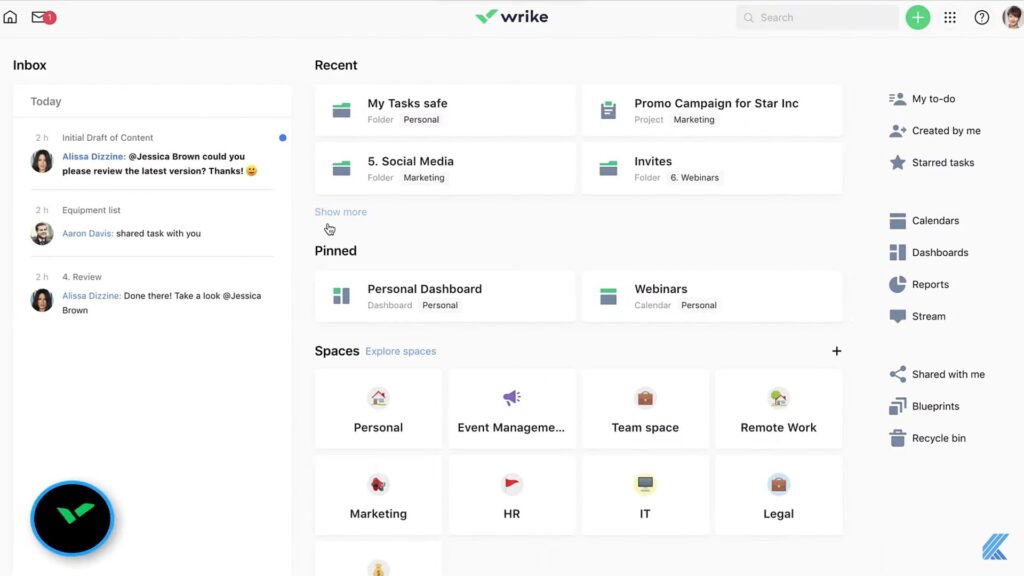
Wrike is a top free project management software in 2024. It allows you to have full visibility and control over your tasks and projects. With Wrike, you can document processes and share best practices with your team, making collaboration easier.
It also offers built-in performance insights and task-tracking features so you can stay on top of your work. Wrike is known for its organization, collaboration capabilities, and effective project management tools.
| Pros | Cons |
|---|---|
| Robust task and project management | Limited in-built time tracking |
| Supports real-time collaboration and communication | Advanced features are in paid plans |
| Offers extensive reporting and analytics tools | |
| Integrates well with a variety of third-party apps |
Indy
Rating: 4.4
Best Feature: Ease of use
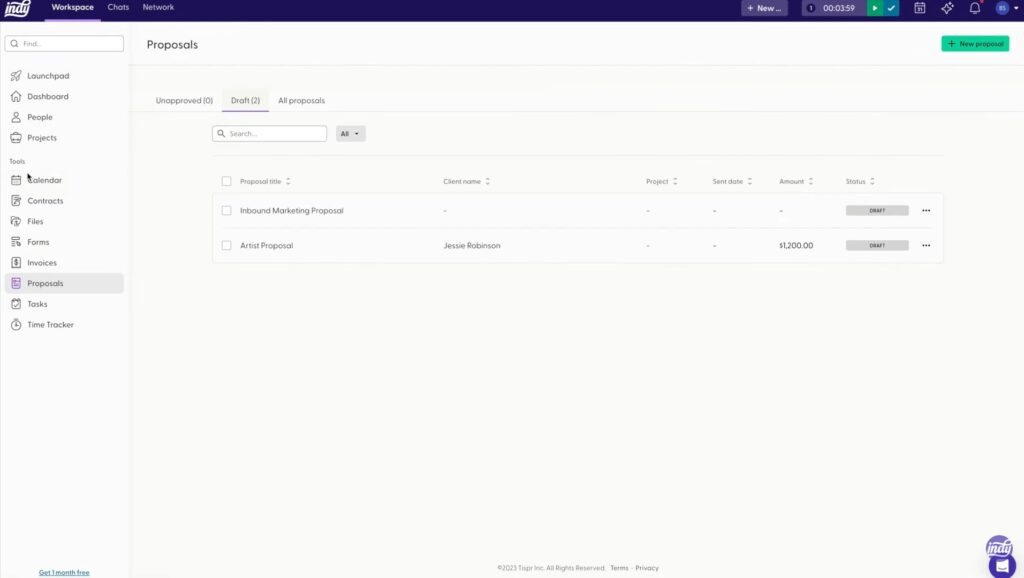
Indy is a free project management software that offers a range of useful features for freelancers and small businesses. With Indy, users can manage proposals, clients, projects, tasks, contracts, invoices, and more all in one place.
It provides ready-to-use templates to help increase productivity and efficiency. One of the key advantages of using Indy is that it allows users to create proposals, sign contracts digitally, track billable hours accurately, and generate professional-looking invoices seamlessly.
This makes it a great tool for freelancers who need to manage their projects and finances effectively while saving costs.
In summary, Indy is an all-in-one freelancing app that simplifies project management tasks by providing essential tools like proposal management, contract signing functionality along with invoice generation capabilities.
| Pros | Cons |
|---|---|
| Ease of use | Limited automation capabilities |
| Task management | Advanced features are in paid plans |
| Expense tracking | |
| Mileage tracking |
GoodDay
Rating: 4.3
Best Feature: Calendar view
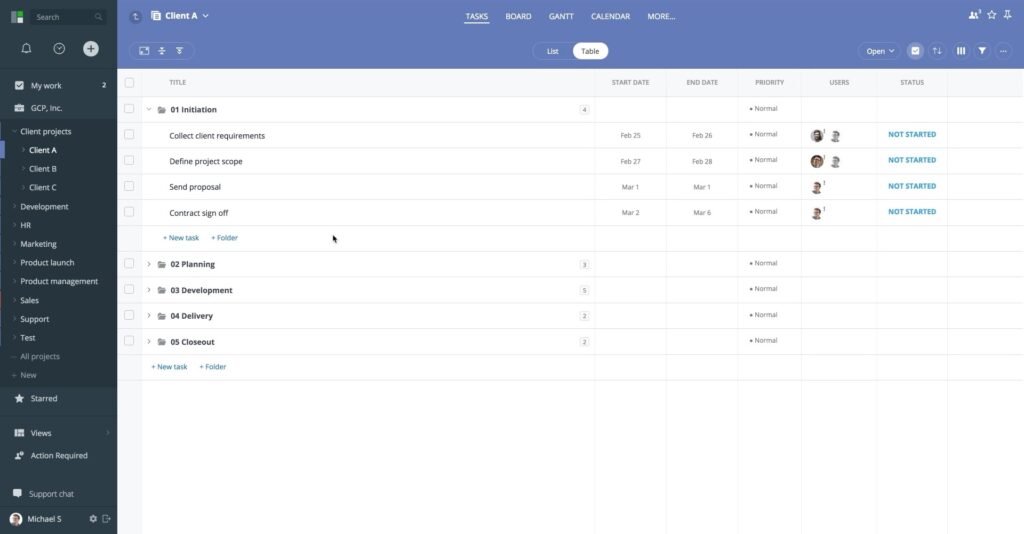
GoodDay is a powerful project management tool offering various features to improve productivity. It supports different project management methodologies like Agile, Waterfall, and Scrum.
GoodDay is cloud-based, so you can access and manage projects from anywhere with an internet connection. It helps with project planning, task organization, product management, and continuous improvement of work processes.
Users have praised GoodDay for its user-friendly interface, versatility, and comprehensive set of features.
| Pros | Cons |
|---|---|
| Calendar view | Limited in-depth task dependencies |
| Task management | Limited automation capabilities |
| Collaboration tools | Advanced features are in paid plans |
| Goal tracking |
Freedcamp
Rating: 4.3
Best Feature: Kanban boards
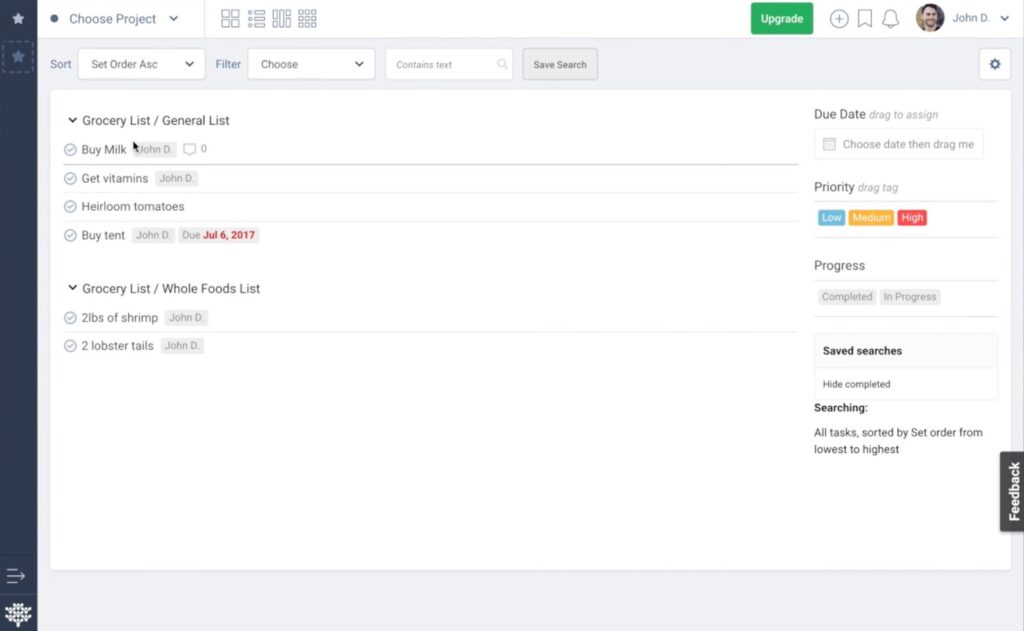
Freedcamp is a powerful open-source project management suite. With its user-friendly online experience, Freedcamp makes it easy to manage any type of project.
It stands out for its comprehensive feature sets like Kanban boards, making it one of the most feature-rich freemium project management software options available in 2024.
| Pros | Cons |
|---|---|
| Kanban boards | Limited automation capabilities |
| Task management | Advanced features are in paid plans |
| Collaboration tools | Limited in-depth task dependencies |
| Time tracking |
Paymo
Rating: 4.3
Best Feature: Time tracking
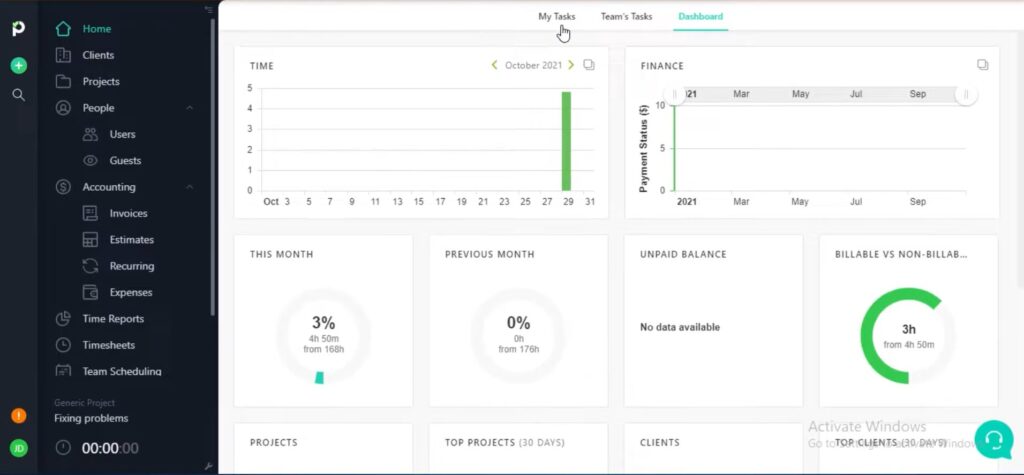
Paymo is a top-rated free project management software for 2024. It not only helps you manage your projects but also track time and create invoices. With Paymo, you can stay organized with task management capabilities and ensure that all your team members are on the same page.
In addition to project management, Paymo also provides integrated tools for budgeting, expense tracking, different rates, and billing priorities.
So, if you’re looking for an all-in-one solution for your project management needs, Paymo is definitely worth considering!
| Pros | Cons |
|---|---|
| Time tracking | Limited in-depth task dependencies |
| Task management | Advanced features require a paid subscription |
| Invoicing | |
| Budgeting |
ActiveCollab
Rating: 4.2
Best Feature: Gantt charts

ActiveCollab is a top choice for free project management software. Its low cost and flexibility stand out, making it ideal for small teams. With ActiveCollab, users can efficiently organize and manage their projects using web-based tools.
They have complete control over tasks, communication with team members, and file management. This software provides the necessary features for effective project management and collaboration.
| Pros | Cons |
|---|---|
| Gantt charts | Limited automation capabilities |
| Task management | Advanced features are in paid plans |
| Collaboration tools | Limited in-depth task dependencies |
| Invoicing |
Redbooth
Rating: 4.1
Best Feature: Kanban boards

Redbooth is a free project management tool that helps with task management and completing projects. It serves as a communication platform and collaboration tool, making it easier for teams to work together.
With features like Kanban boards, Redbooth promotes collaboration and visualization. In 2024, it is considered one of the best free project management software tools available on the market.
Monday.com
Rating: 3.2
Best Feature: Unlimited projects, subtasks and brainstorming tools

This proproject schedulling software free version offers a variety of features businsses in terms of planning and execution. This free app for project management aids to small business operations and is a potential tool for brainstorming and collaboration.
Listed under free project tracking tools, the basic free plan allows up to two seats, 1,000 tasks and Workdocs to collaborate.
Moreover, management project tool allows integration with Microsoft Excel offering unlimited number of projects and subtasks, setting deadlines, assigning ownership and set priority levels.
| Pros | Cons |
|---|---|
| User-Friendly Interface | Cost may be prohibitive for small teams |
| Customizable Workflows | Learning curve for advanced features |
| Collaboration Features | Dependency on internet connection |
| Integration Capabilities | Limited customization options for some elements |
| Automation Features | Mobile app can be a bit complicated |
Hive
Rating: 4.1
Best Feature: Reporting and Analytics

Hive, a versatile project planners free, catering to teams of all sizes, offers a compelling free-forever plan called Hive Solo. Integrated with free project planning tools, Hive project management is ideal for individuals and teams of up to 2 members, this plan delivers comprehensive project management functionality. It’s a perfect fit for small teams, freelancers, and entrepreneurs seeking efficient work streamlining and day-to-day project management.
The user-friendly interface of Hive Solo ensures a smooth start, making it accessible right out of the box. Packed with standard task management and collaboration features, it provides a robust set of tools to maintain team organization.
| Pros | Cons |
|---|---|
| Versatility | Limited storage capacity (200MB in free plan) |
| Free-Forever Plan (Hive Solo) | Team size restriction in free plan (up to 2 members) |
| User-Friendly Interface | Learning curve for users new to project management tools |
| Comprehensive Features | Dependency on a stable internet connection |
| Diverse Project Views | Potential feature limitations in the free version |
| Native Chat Messaging | Limited customization options in some aspects |
| Email Integration | Storage may be insufficient for larger teams |
| Generous 200MB Storage Allowance |
Also Read: 14 Steps for Full Blog Automation – A Comprehensive Guide
Best Free Project Management Tools for Managers
Managers undertaking project management doesnot have a different crietria to opt for a project management software. However below are the key elements that managers on an indivudal basis prirotize when choosing an inexpensive project management software:
- Task Management: Efficient tools allow managers to create, assign, and track tasks. This includes features like due dates, priorities, and task dependencies.
- Collaboration Features: Effective communication tools, such as commenting, file sharing, and team messaging, promote collaboration among team members.
- Project Timeline Visualization: Tools often include Gantt charts or similar visualizations to provide a clear overview of project timelines, milestones, and dependencies.
- User-Friendly Interface: A simple and intuitive interface ensures easy adoption and reduces the learning curve for both managers and team members.
- Customization Options: The ability to customize workflows, task lists, and project views allows managers to tailor the tool to their specific project needs.
- Integration Capabilities: Integration with other tools and platforms (e.g., email, calendar, file storage) enhances the tool’s functionality and streamlines workflows.
- Mobile Accessibility: A mobile app or responsive design ensures that managers can manage projects on the go, providing flexibility in their work.
To meet this basic criteria for free team project management tool, we have shortlisted for you; Spreading.ai.

Spreading.ai stands out as a free online project management software and AI writing tool, empowering project managers to effectively plan projects, streamline work tracking, and ensure collaboration among team members. Notably, it offers valuable AI features, making it a compelling choice for those seeking enhanced project management capabilities.
Why Use Spreading.ai?
AI-Driven Capabilities:
- Leverage AI for seamless code integration and effortless programming language switching.
- Enhance document quality through AI-powered improvements.
Real-time Collaborative Editing:
- Enable multiple users to edit the same document in real-time.
- Instantly synchronize and update changes with configurable access permissions.
Efficient Document Outlining:
- Streamline document outlining for maximum productivity.
Rich Multimedia Integration:
- Seamlessly incorporate images, videos, hyperlinks, tables, and more for enhanced documentation.
Structured Directory Management:
- Organize documents effortlessly with directory arrangement and categorization.
Comprehensive Document Administration:
- Efficiently manage documentation to ensure accessibility and control.
Branding Customization:
- Establish brand identity with custom domains, making documents uniquely yours.
Markdown and Code Blocks:
- Write precise documents using Markdown syntax and code blocks for code snippets.
Multiple Website Creation:
- Create and manage multiple websites for versatile documentation needs.
How to Choose the Best Free Project Management Software in 2024?
To choose free project management tools in 2024, you should consider the following factors:

- Features: Start by understanding the nature of your projects. Consider factors like team size, project complexity, collaboration needs, and any specific features or integrations that are crucial for your workflow.
- Ease of use: Opt for software with an intuitive and user-friendly interface. This ensures that team members can quickly adapt to the tool and start using it efficiently.
- Support: Evaluate the availability of customer support channels and the quality of documentation provided by the software provider. This is important if you have any problems or need help using the software.
- Integrations: Consider the software’s ability to integrate with other tools your team uses, such as communication platforms, file-sharing services, version control systems, and more. This promotes a seamless workflow and minimizes manual data entry.
- Pricing: Even though you’re looking for free project management software, it’s important to consider the pricing of the paid plans. This is because you may need to upgrade to a paid plan in the future if your needs grow.
Conclusion
In 2024, there are plenty of great options for free project management software. Whether you’re a small business or a startup, these tools can help you with workflow automation, collaboration, and task management.
From Notion’s API integration to Trello’s user-friendly Kanban board interface, there’s something for everyone. Don’t forget to take advantage of the built-in reporting and analytics features that many of these options offer.
Choose the one that suits your needs best, and start managing your projects more efficiently today!
FAQs
Which project management software is free?
Project management softwares mentioned above offer free services with limited accessibility. However, users can always explore premium plans.
Is Microsoft Project free?
No, Microsoft Project is not free to access. Users are required to pay a fee of $55 per user/month.
Does Google workspace have a project management tool?
Projects offers a project management solution tailored for companies operating within the Google Apps for Work environment. It enables users to send emails, create and attach PDF files, and efficiently store form data in various spreadsheets, enhancing collaboration and organization within the platform.
What’s the best free (and really simple) project management tool?
Article above highlghts the best free project management tools for businesses small or large.
Which of the following is a project management tool, Linux, MS Project, Flash, or Java Pro?
Microsoft Project (MSP) stands as a dedicated project management software crafted for project managers, empowering them to exercise precise control over their projects. Tailored to different plans, Microsoft Project facilitates project planning, task assignment, resource management, report generation, and more. With a comprehensive suite of services, it swiftly emerged as a dominant force in the project management software arena upon its initial introduction.