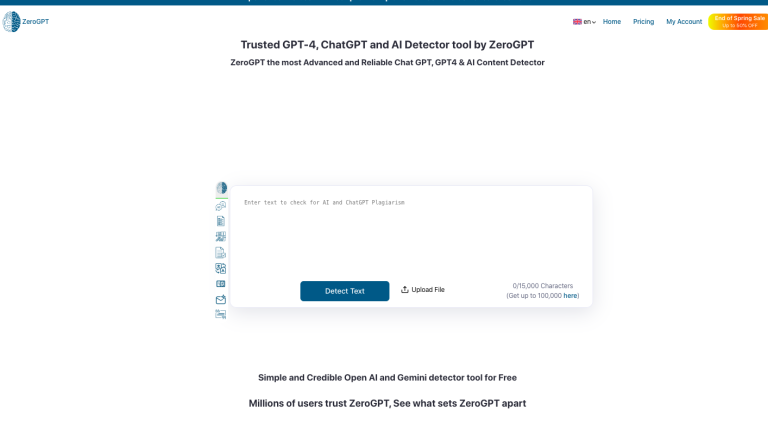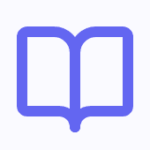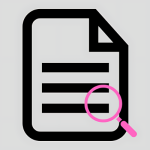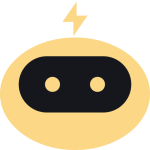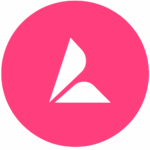TL;DR: ZeroGPT detects AI-generated content with high accuracy, offering tools for paraphrasing, summarizing, and grammar checking.
ZeroGPT gets 8/10 because of its high accuracy in detecting AI content and comprehensive toolset. However, the user interface could be more intuitive. Ads are distracting as well.
ZeroGPT helps users identify AI-generated content, enhancing content authenticity. Ideal for educators, writers, and businesses needing reliable content verification and language tools.
Key Features of ZeroGPT Checker
- AI Content Detection: Identifies AI-generated text with high accuracy.
- Paraphrasing Tool: Rewrites content while retaining the original meaning.
- Summarizing Tool: Condenses large texts into shorter summaries.
- Grammar Checker: Identifies and corrects grammar errors.
- Language Support: Supports multiple languages.
- Batch Processing: Allows uploading and processing multiple files simultaneously.
- API Access: Integrates with other applications for seamless functionality.
How to Use ZeroGPT
- Sign Up: Create an account on the ZeroGPT website.
- Upload Text: Input your text or upload files for AI detection.
- Run Detection: Use the AI detector to analyze the text.
- View Results: Check the highlighted AI-generated content.
- Utilize Tools: Access paraphrasing, summarizing, and grammar checking tools as needed.
- Download Reports: Generate and download detailed reports.
Why Use ZeroGPT
- Content Verification: Ensure the authenticity of written content by detecting AI-generated text.
- Academic Integrity: Verify student submissions for originality.
- Content Creation: Enhance writing with paraphrasing and summarizing tools.
- Editing and Proofreading: Improve text quality with grammar checking.