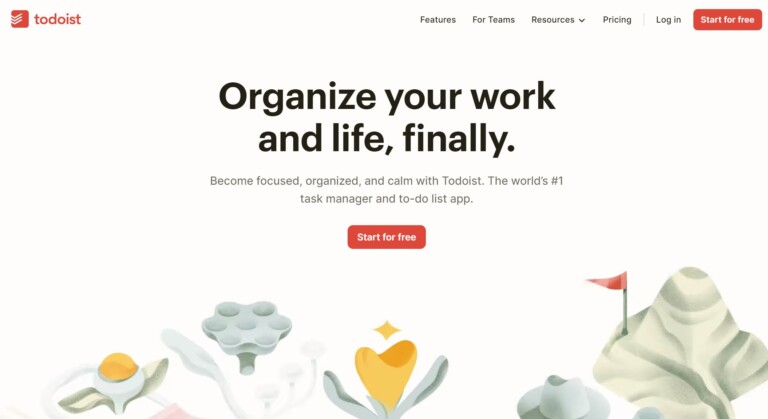TLDR: Todoist is a task management tool that excels in simplicity and collaboration. I tried using it personally for a few days and found that it did increase my productivity a bit. However, as you need to implement it for the whole team, I could not fit it in my workflow. We gave it an App Score of 8/10 because it can add more integration options.
Todoist effortlessly organizes tasks and projects across various platforms. Users can enjoy intuitive features like natural language input that enables seamless task creation. The tool supports efficient collaboration and allow teams to assign and manage tasks effortlessly. With cross-platform synchronization and offline capabilities, Todoist ensures your tasks are accessible anytime, anywhere.
The app’s smart scheduling automates rescheduling of overdue tasks based on your habits. Its uncluttered design, coupled with practical functionalities, makes Todoist a standout choice for individuals and teams aiming for streamlined and effective task management.
How to use Todoist:
– Signup/login to your Todoist account
– After signing in create your first project, it will help you organize your tasks
– Use labels, priorities, and due dates to organize and prioritize your tasks
– Invite team members to collaborate on projects
– Assign tasks, add comments, and share files within Todoist
– Todoist offers a board view that allows you to manage tasks in a kanban-style board
– Customize notifications to stay informed about upcoming tasks or changes made by collaborators