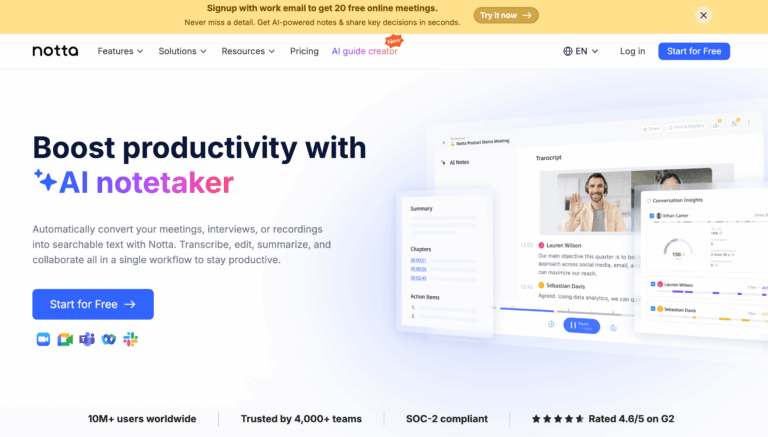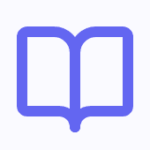TL;DR: Notta is an AI-powered transcription tool that converts audio and video content into text, supporting over 50 languages. It streamlines note-taking for meetings, interviews, and lectures.
Notta AI gets 9/10 because of its high transcription accuracy and multilingual support. However, the limited features in the free plan could be improved for better user experience.
Notta AI addresses the challenge of manual note-taking by providing accurate transcriptions and summaries. It’s suitable for professionals, educators, and content creators who need efficient documentation of spoken content. The tool’s ability to integrate with various platforms enhances its utility across different workflows.
Key Features of Notta
- AI Transcription: Converts audio and video files into text with up to 98% accuracy, supporting 58 languages.
- Automatic Translation: Translates transcribed text into multiple languages, facilitating global communication.
- AI Notes: Generates summaries and extracts key points from meetings, aiding quick reviews.
- Bilingual Transcription: Handles conversations in two languages simultaneously, ensuring comprehensive documentation.
- Meeting Recorder: Records online meetings with high-quality audio and video, preserving discussions for future reference.
- Meeting Scheduler: Integrates with calendars to schedule and manage meetings efficiently.
- Speaker Identification: Differentiates between speakers in a conversation, attributing text accordingly.
- Integration with Tools: Connects with platforms like Slack, Salesforce, and Zapier to streamline workflows.
How to use Notta AI
- Sign up for a Notta account on their website.
- Upload an audio or video file, or start a live recording.
- Wait for the transcription to process, which typically takes a few minutes.
- Review and edit the transcribed text as needed.
- Use the AI Notes feature to generate summaries and key points.
- Export the final document in your preferred format or share it via integrated platforms.
Key Use Cases for Notta
- Business Meetings: Transcribe and summarize meetings to ensure all team members are aligned.
- Educational Lectures: Convert lectures into text for easy review and study.
- Interviews: Document interviews accurately for research or publication purposes.
- Content Creation: Transcribe podcasts or videos to create written content for blogs or articles.
- Customer Support: Record and transcribe support calls to improve service quality and training.
Discount Code on Notta AI
Yes, code DT30 for 30% off.
Language Support
- English
- Japanese
- German
- French
- Spanish
- Portuguese
- Bahasa Indonesia
- Czech
- Italian
- Dutch
- Polish
- Turkish
- Vietnamese
- Ukrainian
- Korean
- Arabic
- Persian
- Thai
- Hindi
FAQ Section
- What is Notta? Notta is an AI-powered transcription tool that converts audio and video content into text, supporting multiple languages and offering features like summaries and integrations
- Is Notta Free to Use? Yes, Notta offers a free plan with limited features suitable for testing the service
- Does Notta Support Multiple Languages? Yes, Notta supports transcription in 58 languages and offers translation features for broader accessibility
- Can Notta Transcribe Live Meetings? Yes, Notta can transcribe live meetings, providing real-time text conversion and summaries.
- Does Notta Offer Integration with Other Tools? Yes, Notta integrates with platforms like Slack, Salesforce, and Zapier to streamline workflows
- Is There a Mobile App for Notta? Yes, Notta offers mobile applications for both iOS and Android devices, allowing transcription on the go.
- How Accurate is Notta’s Transcription? Notta boasts up to 98% accuracy in transcription, depending on audio quality and clarity
- Can I Export Transcripts from Notta? Yes, Notta allows exporting transcripts in various formats, including TXT, Word Doc, PDF, and SRT.