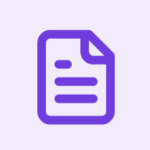TL;DR: Microsoft Math Solver uses AI to provide step-by-step solutions for math problems, supporting a wide range of topics from basic math to advanced calculus.
Microsoft Math Solver gets 9/10 because of its comprehensive solutions and easy-to-use interface.
Microsoft Math Solver offers an AI-powered tool for solving math problems with step-by-step explanations. It’s ideal for students, teachers, and anyone needing quick and accurate math assistance.
The tool covers a broad spectrum of topics, from basic math to advanced calculus, making it a versatile choice for all math levels. Users can enter problems by typing or scanning them, choose the appropriate operation, and receive detailed solutions. Additionally, the graphing calculator allows for visualizing equations and functions.
Key Features of Microsoft Math Solver
- Step-by-Step Solutions: Provides detailed explanations for solving math problems. This feature ensures users understand each step of the problem-solving process, which is crucial for learning and retaining mathematical concepts.
- Wide Range of Topics: Covers basic math, algebra, trigonometry, calculus, statistics, and more. Whether you’re solving linear equations or exploring integrals, Microsoft Math Solver can handle it.
- Graphing Calculator: Visualizes equations and functions with interactive graphs. This feature helps users understand the relationships between variables and see how changes in equations affect their graphs.
- Practice Problems: Offers related worksheets and video tutorials for extra practice. These resources help reinforce learning and provide additional context for complex topics.
- Multilingual Support: Available in multiple languages, including Spanish, Hindi, German, and more. This makes the tool accessible to a global audience.
How to Use Microsoft Math Solver
- Enter a Problem:
- Type or scan your math problem into the search bar on the Math Solver homepage. The AI can handle a variety of problems including algebra, calculus, and trigonometry.
- Choose the Operation:
- Select the appropriate function you need (e.g., simplify, solve, differentiate). This flexibility allows for solving a range of problems from basic arithmetic to advanced calculus.
- View Step-by-Step Solution:
- Click “Go” to see the detailed, step-by-step solution. This feature not only provides the answer but also explains the process, which is essential for learning and understanding.
- Graph Functions:
- Use the graphing calculator to plot and analyze mathematical functions. Visualizing equations helps in understanding the concepts better and can be crucial for subjects like calculus and algebra.
- Practice and Learn:
- Explore additional learning materials, such as worksheets and video tutorials, for practice. These materials are excellent for reinforcing concepts and preparing for exams.
Why Use Microsoft Math Solver
- Homework Help: Get detailed solutions for homework problems, ensuring you understand the methods used to reach the answers.
- Test Preparation: Use practice problems and tutorials for exam prep. The step-by-step solutions and additional resources make it an excellent tool for studying.
- Concept Reinforcement: Understand each step of problem-solving to strengthen math skills. This helps in building a solid foundation in mathematics.
- Professional Use: Solve complex math problems quickly in a professional setting. It’s an invaluable tool for engineers, scientists, and other professionals who need accurate solutions fast.