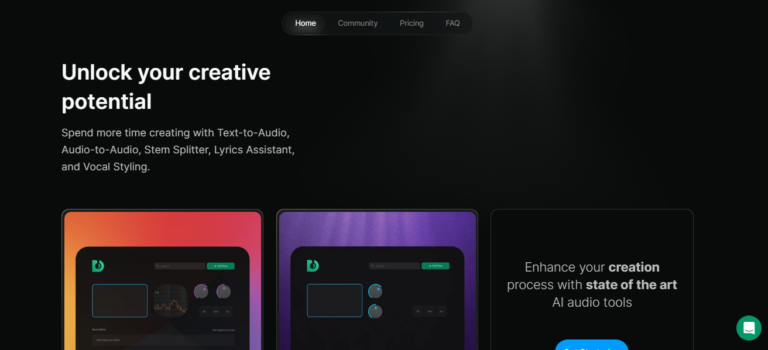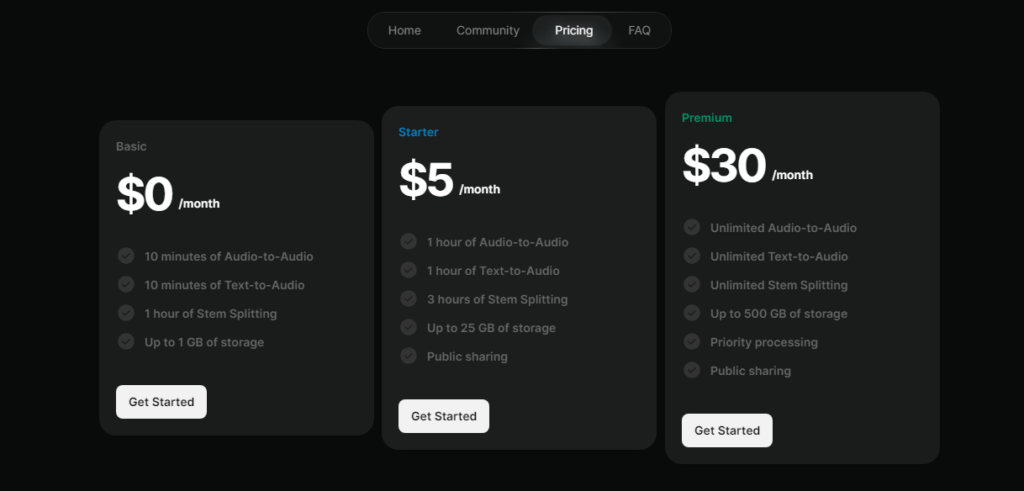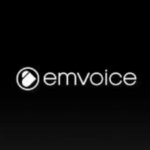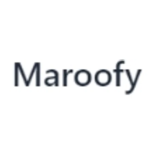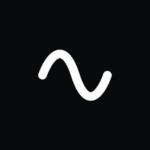TL;DR: Databass AI is an AI tool for audio production and sound design with AI-powered tools for text-to-audio, audio manipulation, and more.
Databass AI gets 8/10 because of its advanced features and user-friendly interface. The powerful AI tools and strong community support are impressive, but the platform could improve its mobile app functionality.
Databass AI is designed to enhance music production by offering features like text-to-audio conversion, audio-to-audio enhancement, and stem splitting. It’s ideal for music producers, composers, and content creators who want to streamline their workflow and explore new creative possibilities.
Key Features of Databass AI
- Text-to-Audio: Convert text into high-quality audio tracks.
- Audio-to-Audio: Enhance and transform existing audio tracks.
- Stem Splitter: Separate tracks into individual elements for precise control.
- Lyrics Assistant: AI-assisted songwriting tool for lyric inspiration.
- Vocal Styling: Customize and enhance vocal tracks with various effects.
How to Use Databass AI
- Sign up for an account on the Databass AI website.
- Upload or input text to use the Text-to-Audio feature.
- Upload existing audio to utilize the Audio-to-Audio enhancement tools.
- Use the Stem Splitter to break down tracks into individual components.
- Access the Lyrics Assistant for songwriting support.
- Apply Vocal Styling effects to enhance vocal tracks.
Key Use Cases for Databass AI
- Music Production: Streamline the creation of music tracks.
- Sound Design: Create unique audio effects and soundscapes.
- Audio Editing: Refine and enhance existing audio recordings.
- Creating Unique Vocal Effects: Apply customized vocal effects for unique sounds.