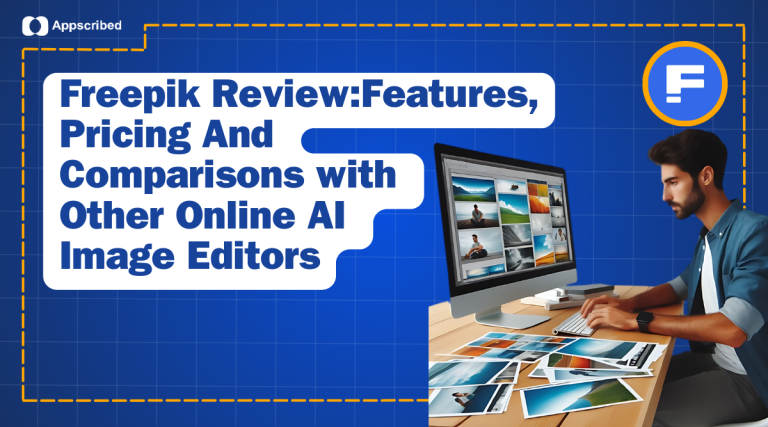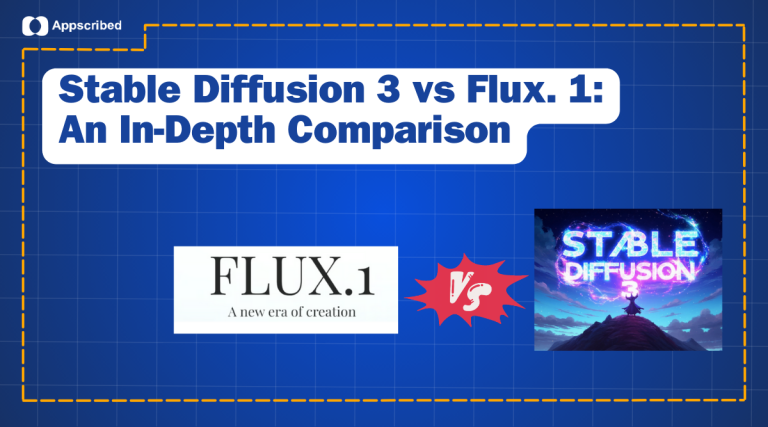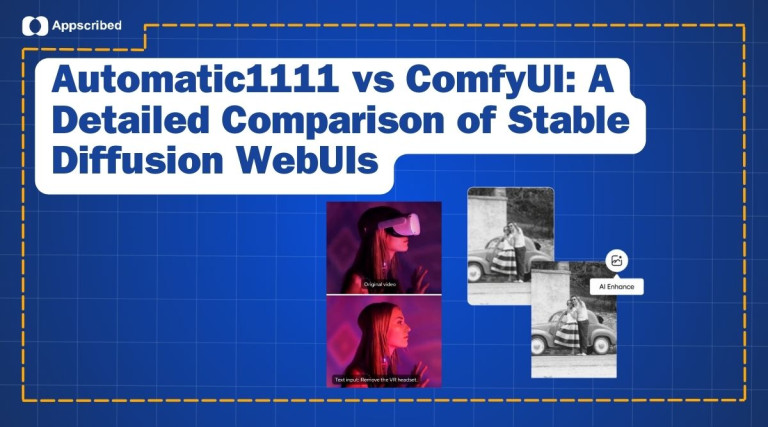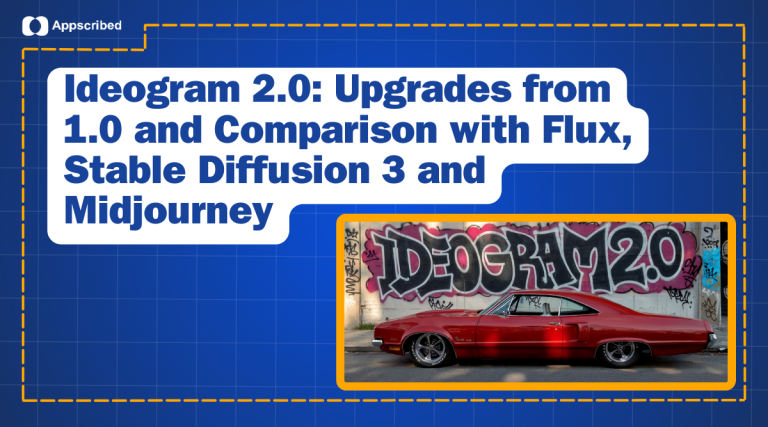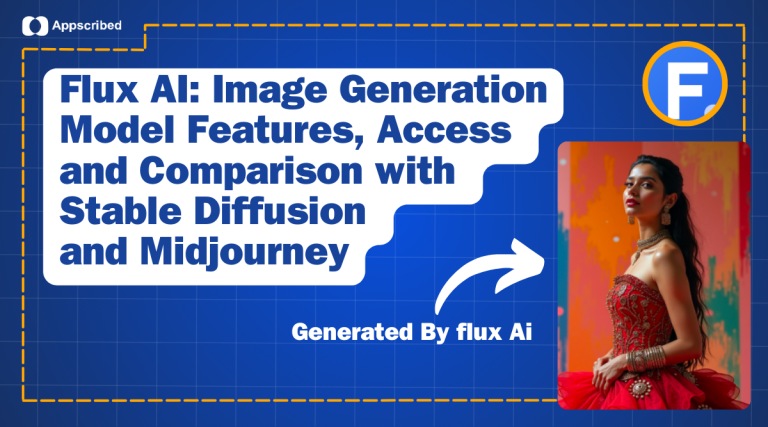Freepik is a prominent platform that has become a go-to resource for designers, marketers, and content creators seeking high-quality graphic assets. Founded in 2010, Freepik offers a vast collection of vectors, photos, PSD files, and icons that cater to a wide range of creative needs. Whether you’re working on a web design, social media campaign, or print materials, Freepik provides the right tools and inspiration to bring your ideas to life. With the recent integration of the cutting-edge Flux AI model, Freepik takes a significant leap forward, providing users with some of the most advanced AI image generation tools available.
Overall Rating: 4.6/5
Here is a quick breakdown of the ratings we have given to Freepik:
- User Interface: 4.7/5
- Features: 4.6/5
- Performance: 4.4/5
- Value for Money: 4.5/5
In this Freepik review, we’ll explore Freepik’s features, pricing, and overall value, helping you determine if it’s the right fit for your creative needs.
Freepik Review
Freepik offers a comprehensive suite of AI-driven tools that cater to both beginner and advanced users, helping them create stunning visuals with ease. With the recent integration of the Flux AI model, Freepik has taken a significant leap forward, offering image generation capabilities that rival even the top models in the industry like Midjourney.
Freepik Features
Freepik AI Image Generator

The Freepik AI Image Generator is a standout feature, enabling users to convert text prompts into high-quality images instantly. With the integration of the Flux AI model, this tool delivers unparalleled realism and detail in generated visuals. Flux offers different modes such as Flux Fast, Flux, and Flux Realism, each catering to different project needs, from quick concept designs to photorealistic images. This makes the AI Image Generator a powerful tool for anyone looking to produce professional-grade visuals with minimal effort.
Freepik AI Image Upscaler
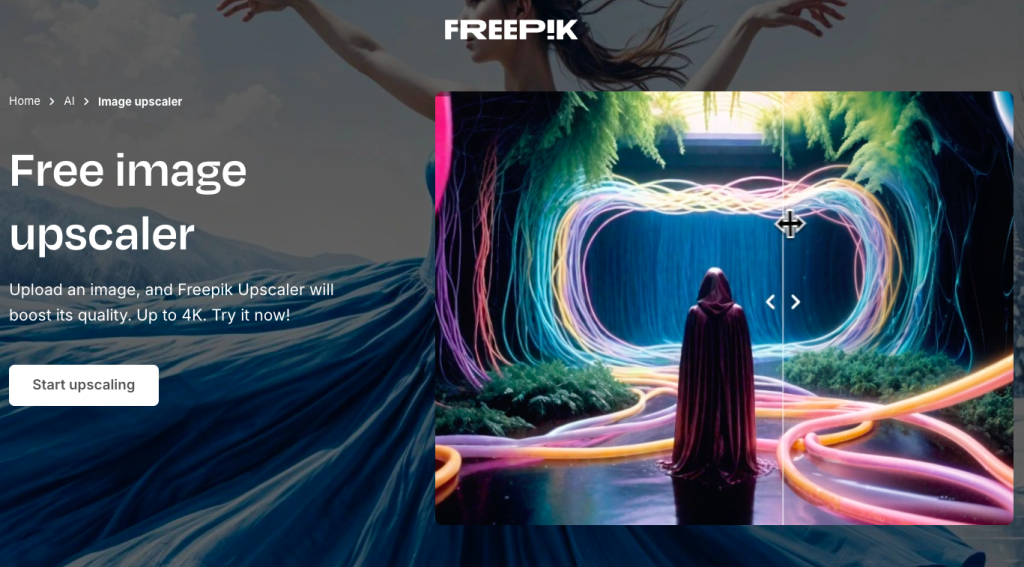
The AI Image Upscaler is designed to enhance the resolution of your images without losing quality. This tool is especially useful for users who need to improve the clarity of images for print or high-definition digital displays. It works seamlessly with the images generated by the AI Image Generator, ensuring that even upscaled visuals maintain their sharpness and detail.
Freepik AI Background Remover

The AI Background Remover tool allows users to easily isolate subjects from their backgrounds, making it ideal for product photos, marketing materials, or any project that requires clean, professional-looking images. This tool is highly effective, even with complex backgrounds, and integrates well with other Freepik features for a smooth editing workflow.
Freepik AI Photo Editor

The AI Photo Editor provides a robust set of tools for enhancing and adjusting images. Users can fine-tune aspects like brightness, contrast, saturation, and more, all powered by AI to ensure quick and high-quality results. This editor is perfect for both simple touch-ups and more complex edits, offering flexibility and precision in one package.
Other Features of Freepik:
- Real-Time Text-to-Image Conversion: Quickly generates photorealistic images from text prompts, perfect for fast-paced creative projects.
- Diverse Premade Styles: Apply different styles categorized into color, framing, and lighting to create unique artistic outcomes.
- Creation History and Reuse: Review and reuse past creations, with the option to generate multiple variations from a single prompt.
- Style and Composition Guidance: Use existing images as references to guide new creations, ensuring consistency in your projects.
Freepik’s suite of AI tools, especially with the addition of the Flux AI model, positions it as a leading platform for digital content creation, offering powerful AI-driven features.
Pros and Cons
Pros:
- User-Friendly: Easy to navigate for all users.
- Large Asset Library: Access to a vast collection of high-quality resources.
- Advanced AI Tools: Features like Flux AI for better AI image generation.
- Regular Updates: New content is added daily.
Cons:
- Attribution Needed: Free users must give credit for assets.
- Limited Free Access: Fewer downloads and restricted premium content in the free plan.
Overall User Experience
Freepik offers a straightforward and intuitive interface, making it easy for users to find and use assets. The platform’s vast library is well-organized, allowing for quick searches and efficient workflow.
The addition of AI-powered capabilities like Flux AI significantly boosts the quality of generated images, making Freepik a strong choice for designers and content creators. However, free users may find the attribution requirement and download limits restrictive, pushing many to consider the paid plans for full access and convenience.
Pricing
Freepik offers a range of plans to suit different needs:
Free Plan
Freepik’s Free Plan allows users to download up to 10 assets per day, but it requires attribution for all resources used. This plan provides access to a limited selection of free assets, making it suitable for light users or those just starting.
Premium Plan
The Premium Plan is available for $12/month when billed annually or $24/month when billed monthly. It offers unlimited downloads, full access to premium content, and removes the need for attribution. Premium users also benefit from advanced AI tools, including the Flux AI Image Generator, which enhances the quality and variety of generated images.
Teams Plan
Freepik also offers a Teams Plan for organizations, with pricing tailored based on the number of users. This plan provides all the benefits of the Premium Plan, with additional features for team collaboration and management.
Freepik’s Comparisons with Other Design Tools
Freepik vs. Canva

Canva is popular for its user-friendly design platform, ideal for creating quick social media graphics and presentations. While Canva offers a broad range of templates and design tools, Freepik excels in providing a vast library of high-quality vectors, photos, and PSD files.
With the integration of AI-powered tools like the Flux AI Image Generator, Freepik offers more advanced customization options, making it a better choice for users who need detailed, professional-grade assets.
Freepik vs. Adobe Stock

Adobe Stock is known for its high-quality, professional-grade assets and seamless integration with Adobe’s creative suite. However, Freepik offers a more accessible and cost-effective solution, with a wide range of free and premium assets.
The addition of AI tools, such as the AI Image Generator, gives Freepik an edge for users who want to create unique, high-quality visuals without the steep costs associated with Adobe’s offerings.
Freepik vs. Visme

Visme specializes in creating infographics, presentations, and data visualizations, providing a structured approach to design. In contrast, Freepik offers a more comprehensive asset library, including AI-powered tools like the AI Image Generator and AI Image Upscaler, which provide greater creative flexibility.
For users who need a wide variety of design resources and the ability to customize them extensively, Freepik stands out as the more versatile option.
Tips to Use Freepik Effectively
The platform is user-friendly and designed for both beginners and professionals. Here’s how you can maximize your experience:
Searching for the Right Assets
- Use Specific Keywords: Narrow your search with detailed keywords to find the exact style or type of asset you need.
- Apply Filters: Utilize filters for license type, color, and orientation to refine your results.
- Organize with Collections: Save your favorite assets in Collections for quick access later.
Customizing Your Assets
- Download PSDs for Flexibility: Opt for PSD files when available for more in-depth editing in Photoshop.
- Utilize AI Tools: Leverage Freepik’s AI tools, like the AI Image Generator powered by Flux AI, for creating realistic, high-quality images from text prompts, and the AI Background Remover for clean, professional visuals.
Advanced Techniques
- Enhance Image Quality: Use the AI Image Upscaler to boost image resolution without losing clarity, ideal for print-quality work.
- Combine Assets Creatively: Mix multiple assets from Freepik to create unique designs tailored to your project needs.
By incorporating these tips, you can take full advantage of Freepik’s extensive library and powerful AI tools, making your design process more efficient and your results more impactful.
Support and Community
Freepik provides several easy ways for you to get help:
- Help Center: You can find answers to common questions and helpful guides to navigate the platform.
- Submit a Request: If you need more personalized help, you can contact Freepik’s support team directly through their online form for issues like billing or technical problems.
- Community Forums: Connect with other users to share tips, ask questions, and solve problems together.
- Email Support: You can also email Freepik at [email protected] for direct assistance.
These options ensure you can quickly get the support you need, whether you prefer self-help resources or reaching out directly for help.
More Reviews:
Fotor Review: Features, Pricing And Comparisons
A Comprehensive Review of Picwish
Conclusion
Freepik is a great resource for your design needs, offering a vast collection of high-quality assets like vectors, photos, and PSD files. With advanced AI tools like the Flux AI Image Generator, you can easily create and customize visuals, whether you’re a beginner or a pro. While the free plan has some limitations and understandably so, upgrading to premium unlocks great features and removes the need for attribution, making your creative process smoother. Whether you need detailed graphics or quick design elements, Freepik serves as a comprehensive tool for various design needs.