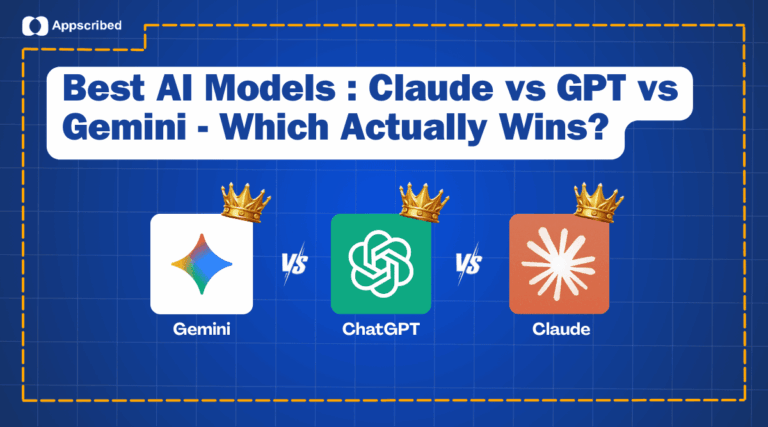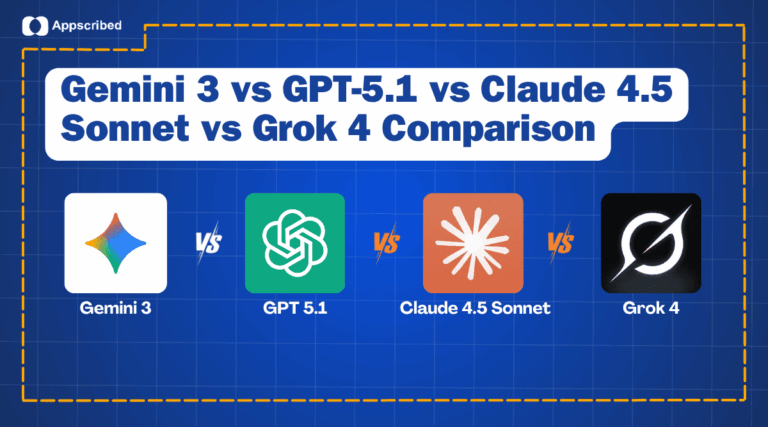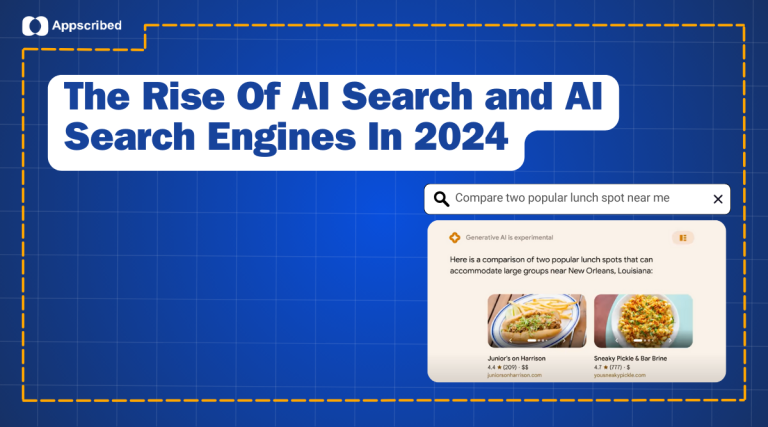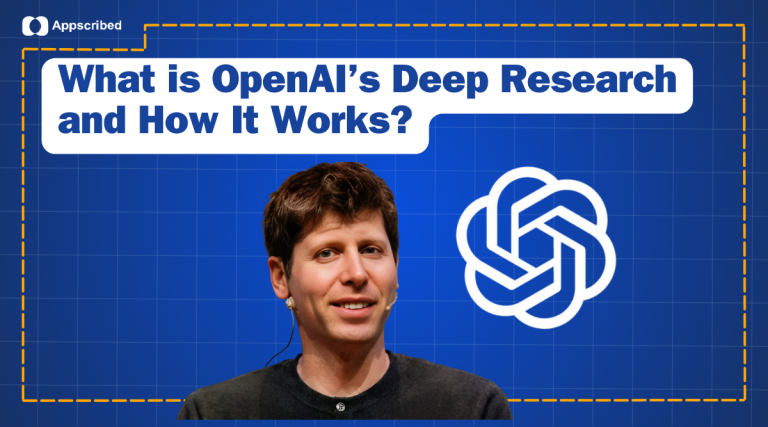If you’ve heard about OpenAI’s ChatGPT Canvas and Anthropic’s Claude Artifacts, you might wonder how these tools differ and which one can make your workflow smoother. Both are designed to enhance productivity, but they focus on different areas – coding, writing, creativity, and real-time feedback.
In this blog, we’ll explore how ChatGPT Canvas and Claude Artifacts stack up, focusing on key features like interface, editing capabilities, collaboration, and which one is the best choice according to different use-cases like coding, writing or designing.
Overview of ChatGPT Canvas
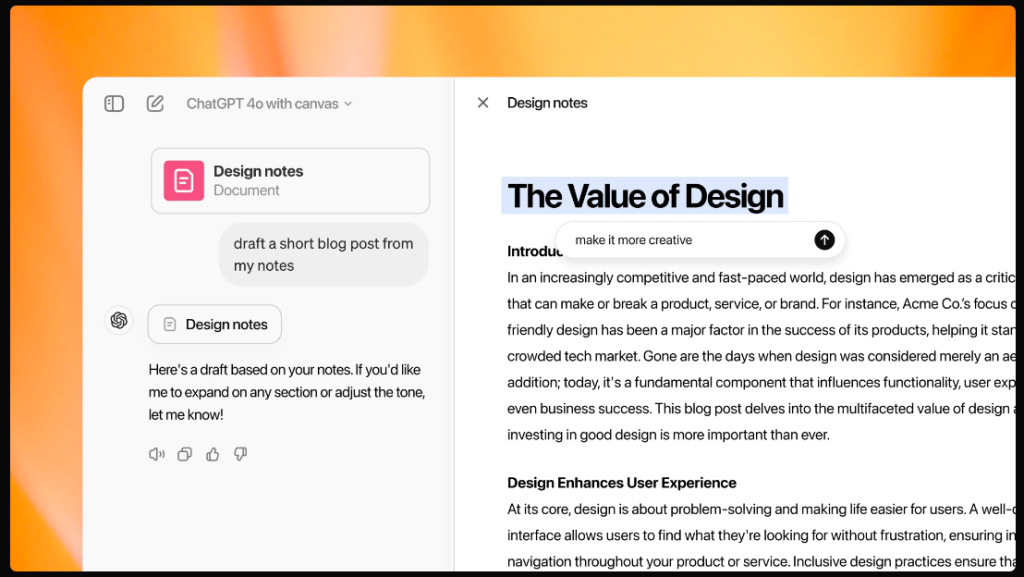
ChatGPT Canvas is an extended feature of OpenAI’s ChatGPT platform. It offers a collaborative workspace separate from the regular chat window, allowing users to work on large-scale projects without losing progress. Whether you’re writing code, creating content, or handling long-term tasks, Canvas saves your work and retains context across sessions, ensuring more accurate and relevant assistance.
Key Features of ChatGPT Canvas:
- Code and content editing: Offers inline editing, bug fixing, and enhanced coding support.
- Collaborative workspace: Good for both writing and coding, with tools for revisiting and revising your work over time.
- Context retention: Saves work progress across sessions, offering more relevant insights and suggestions as projects evolve.
Overview of Claude Artifacts
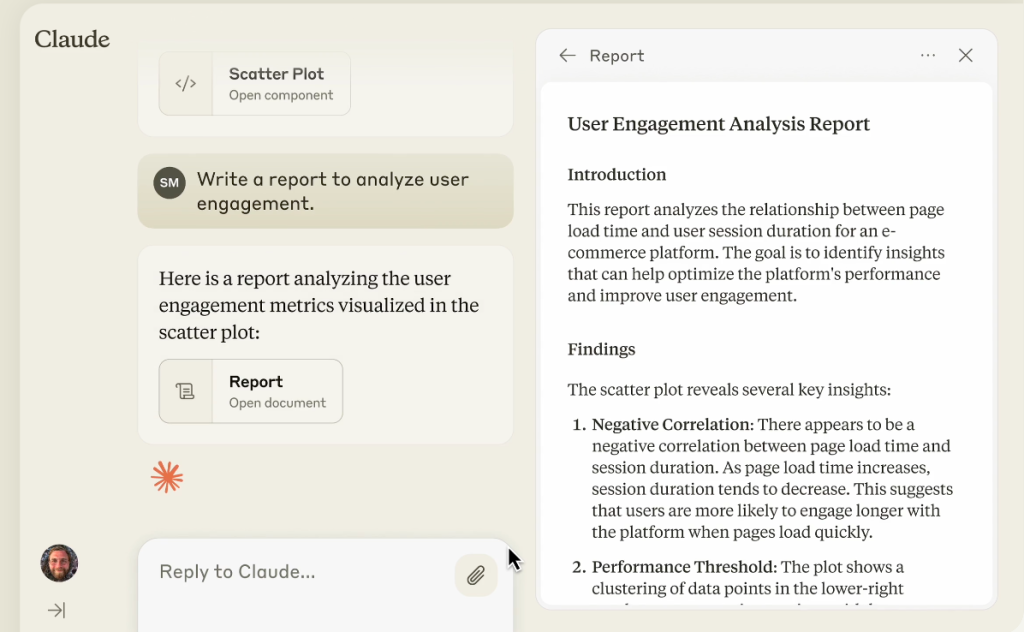
Claude Artifacts, released as part of Claude 3.5 by Anthropic, takes a more visual-focused approach. It’s built for professionals who rely on more human-like writing or need real-time previews for coding and creative projects. Compared to ChatGPT, Claude’s outputs are often considered more natural and less formulaic, making it a fantastic tool for content creators, narrative writing, and code refinement.
Key Features of Claude Artifacts:
- Real-time previews: Especially useful for web development and creative projects where live feedback is essential.
- Interactive coding assistance: Offers clear debugging and real-time feedback on code, perfect for refining and enhancing projects.
Feature Comparison
| Feature | ChatGPT Canvas | Claude Artifacts |
|---|---|---|
| Interface | Clean workspace, direct editing | Intuitive with real-time feedback for code and content |
| Context Retention | Retains context across long projects | Limited context retention, requires manual prompts |
| Real-time Feedback | No live previews, great for iterative coding | Live previews for web development and interactive design |
| Editing Capabilities | Strong for both content and code editing | Better suited for creative content refinement and debugging |
| Best For | Developers, long-form writers, ongoing projects | Creatives, front-end developers, narrative writers |
| Accessibility | ChatGPT Plus subscription required for access | Available through Anthropic’s tools |
Use-Case Based Comparison
1. For Developers
- ChatGPT Canvas: Ideal for long-term coding projects. It retains context across sessions, allowing for inline code editing and regeneration without losing track of your progress. Great for collaborative development.
- Claude Artifacts: Best for front-end developers who need real-time previews and instant feedback on interactive design elements. It’s perfect for visual-heavy coding where immediate results matter.
2. For Writers
- ChatGPT Canvas: Suited for long-form content. It keeps track of your writing across sessions, allowing for easy content revision with real-time suggestions and editing.
- Claude Artifacts: Better for creative writing. It excels in making writing feel more natural and polished, offering proofreading and content refinement for blogs, scripts, or stories.
3. For Designers
- ChatGPT Canvas: Useful for collaborating on content-heavy projects with developers and writers. Not design-focused but helpful in a teamwork setting.
- Claude Artifacts: Tailored for designers needing instant feedback on web layouts, interactive elements, or visuals. It allows for real-time adjustments, especially in UX/UI work.
Also Read:
ChatGPT-4 Vs 4o: An In-Depth Comparison
Stable Diffusion 3 vs Flux 1: An In-Depth Comparison
Conclusion
When comparing ChatGPT Canvas and Claude Artifacts, the choice boils down to your specific needs. ChatGPT Canvas is excellent for users who need a persistent workspace for ongoing projects, whether in coding or writing. Its ability to retain context and offer targeted code and content editing makes it a robust choice for developers and content creators.
Meanwhile, Claude Artifacts is perfect for those working in creative fields where real-time feedback and natural language outputs are critical. If you’re a designer or developer looking to refine your work with live previews, or if you’re a storyteller who values creative nuance, Claude Artifacts may be the better fit.