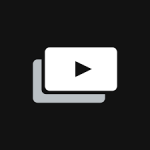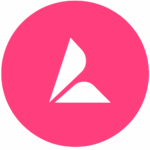Wisecut is an AI-driven video editing platform designed to simplify the video creation process. It automatically detects and removes silences, adds subtitles, tailors background music, and translates content. Whether you’re a content creator, marketer, or educator, Wisecut helps you turn long videos into short, engaging clips. It’s especially useful for users looking to streamline video editing with minimal effort.
Wisecut is built for content creators who want to minimize editing time while maximizing content creation. Using AI, it automatically detects and removes silent pauses in videos, adds auto-generated captions, and fine-tunes background music to match the video’s content. The platform also offers a unique storyboard-based editing interface, allowing users to edit videos by moving around text instead of navigating complex timelines. It supports multiple languages, making it easy to reach a global audience.
Let’s explore Wisecut’s features, pricing, and alternatives.
Key Features of Wisecut
- Auto Silence Removal: Automatically detects and removes awkward pauses in videos for smooth transitions.
- Auto Captions and Translations: Provides auto-generated captions with multi-language support for global accessibility.
- Smart Background Music: Automatically selects and adjusts background music to match video content, using AI for perfect audio ducking.
- Storyboard Editing: Transcribe and edit videos by rearranging text rather than using a traditional timeline.
- AI Highlight Detection: Detects viral-worthy moments to create engaging clips from long videos.
How to Use Wisecut
- Sign Up: Create an account on Wisecut’s platform.
- Upload Video: Import a long video into the system for automatic editing.
- Apply Edits: Use features like silence removal, background music adjustment, and captioning.
- Export and Share: Export the final edited video and share it on your desired platforms.
Who Is Wisecut For
- Content Creators: Perfect for YouTubers and vloggers looking to streamline video editing.
- Marketers: Ideal for social media marketing, helping to create short, engaging video content.
- Educators: Teachers and trainers who need to create quick, professional educational videos.
- Business Owners: Suitable for creating promotional or testimonial videos without extensive editing experience.
FAQs
- What is Wisecut?
Wisecut is an AI-powered video editor that automates video editing by removing silences, adding captions, and adjusting background music. - Is Wisecut free?
Yes, Wisecut offers a free plan with basic features, and additional premium plans for advanced tools. - Can Wisecut translate videos?
Yes, Wisecut can automatically translate videos into multiple languages and add corresponding subtitles. - What editing skills are needed to use Wisecut?
No advanced editing skills are needed. Wisecut simplifies editing through a storyboard interface that uses text-based video editing. - Who should use Wisecut?
Wisecut is ideal for content creators, educators, and marketers who need quick and efficient video editing.