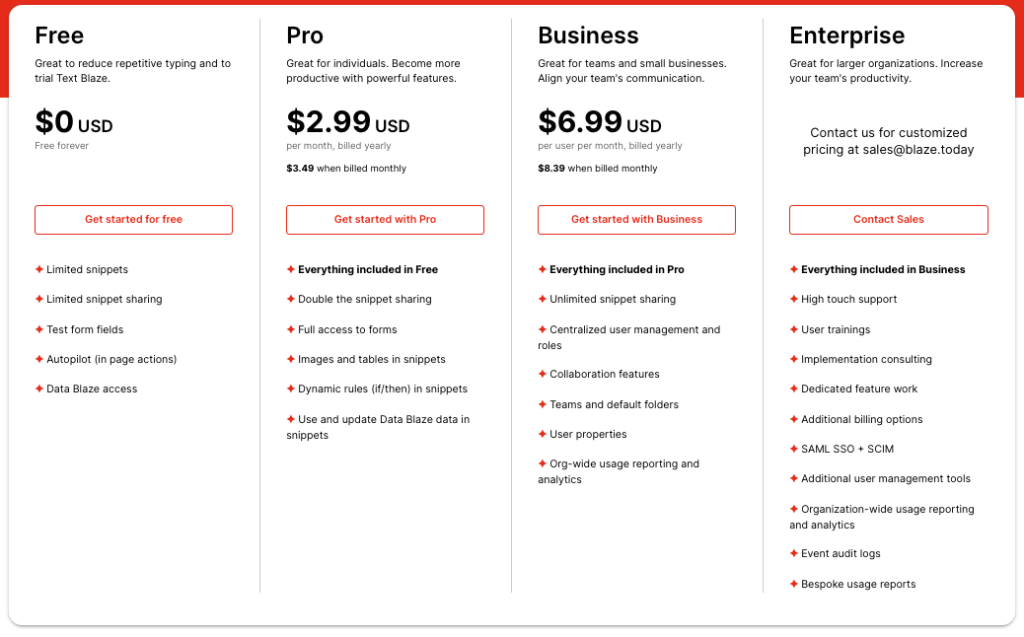TL;DR: Text Blaze is a Chrome extension that allows users to create and use text snippets and templates to speed up typing and reduce repetitive tasks.
Text Blaze is designed to help users eliminate repetitive typing and mistakes by using customizable templates and snippets. It integrates seamlessly with various applications within the Chrome browser, such as Gmail, Google Docs, and Salesforce. Users can create dynamic templates with forms, formulas, and other automation features to enhance their productivity. The tool is ideal for individuals and teams who need to streamline their text-based tasks and maintain consistency across their communications.
Key Features of Text Blaze
- Snippet Creation: Save frequently used text snippets and access them with shortcuts.
- Dynamic Templates: Use forms, formulas, and integrations to create dynamic text.
- Sharing and Collaboration: Share snippets with team members and collaborate on updates.
- Integration: Works with Gmail, Google Docs, Salesforce, and other Chrome-based applications.
- Automation: Simulate clicks and key presses to automate workflows.
- Form Fields: Create fill-in fields for personalized text generation.
- Cross-Device Sync: Sync snippets across devices using the Chrome extension and Windows app.
How to Use Text Blaze
- Install Extension: Add the Text Blaze extension to your Chrome browser.
- Create Snippets: Save snippets of frequently used text and assign shortcuts.
- Use Templates: Set up dynamic templates with forms and formulas.
- Share with Team: Collaborate by sharing snippets with your team.
- Automate Tasks: Use automation features to streamline workflows.
- Sync Across Devices: Ensure your snippets are available on all devices.
Key Use Cases for Text Blaze
- Customer Support: Use snippets for common responses to streamline customer interactions.
- Sales Teams: Create templates for sales emails to maintain consistency and save time.
- Educators: Use text automation for repetitive grading comments and feedback.
- Healthcare Professionals: Streamline note-taking and patient record entries.
- Content Creators: Generate consistent and reusable content quickly.