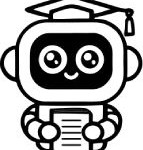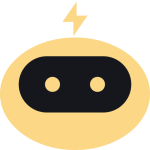TL;DR: Humanize AI Text converts AI-generated content into human-like text quickly and accurately.
Humanize AI Text gets 8/10 because of its ease of use and efficiency. We like its unlimited usage and multilingual support, but it could improve on the overall UX.
Humanize AI Text helps users convert AI-generated content into human-readable text, ensuring better engagement and higher search engine rankings. It’s ideal for content creators, bloggers, and marketers who use AI tools for content generation and need to make their content more natural and readable.
Key Features of Humanize AI Text
- AI to Human Text Conversion: Transforms AI-generated content into human-like text accurately and quickly.
- Simple Interface: User-friendly design for easy and efficient use.
- Fast and Reliable: Quickly converts text with consistent accuracy.
- Safe to Use: Secure browsing and usage.
- Unlimited Uses: No restrictions on the number of conversions.
- Free Service: No cost involved for using the tool.
- Multilingual Support: Supports multiple languages for diverse user needs.
How to Use Humanize AI Text
- Visit the Website: Go to the Humanize AI Text website.
- Choose Mode: Select the mode that best fits your needs (Normal, Advanced, Enhanced, Pro, Expert).
- Input AI Content: Copy and paste your AI-generated content into the designated box.
- Complete Verification: Enter the verification code.
- Convert: Click the ‘Convert’ button and wait a few seconds.
- Download Humanized Text: Your content will be converted to human-like text.
Why Use Humanize AI Text
- Content Creators: Enhance readability and engagement of AI-generated articles and blogs.
- SEO Optimization: Improve search engine rankings by converting AI content to human-like text.
- Educational Materials: Create clear and understandable educational content.
- Marketing: Develop engaging and trustworthy marketing materials.