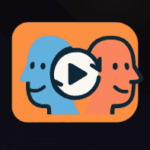What is Giffaceswap?
Giffaceswap is an AI tool that swaps faces in GIFs and solves the need for engaging, personalized animated content. Its absolutely free with unlimited use and no signup required.
This tool helps in creating unique GIFs by swapping faces in animations, ideal for social media content creators, marketers, and casual users. It uses AI to map facial features onto GIFs and ensures realistic results. Content creators can use it for viral social media posts, while marketers leverage it for branded campaigns.
Key Features of Giffaceswap
- Face Swapping: AI-driven feature maps facial features onto GIFs, ensuring realistic and seamless swaps for creative animations.
- GIF Generation: Creates animated GIFs from uploaded images or videos, allowing users to produce engaging content effortlessly.
- Customization Options: Adjusts facial alignment, expressions, and GIF speed, offering flexibility for tailored animations.
- User-Friendly Interface: Simple drag-and-drop system makes face swapping accessible, even for users without technical expertise.
- File Format Support: Accepts multiple image and video formats, enabling versatile input options for GIF creation.
- Quick Preview Mode: Shows real-time previews of face-swapped GIFs, allowing adjustments before finalizing the output.
How to Use Giffaceswap
- Visit the Giffaceswap AI website and create an account or log in.
- Upload an image or video with a clear face.
- Select a target GIF or upload your own.
- Use the AI tool to swap faces and adjust settings.
- Preview the result and make necessary tweaks.
- Download the final face-swapped GIF.
Key Use Cases for Giffaceswap
- Social Media Content Creation: Produces engaging, face-swapped GIFs for platforms like Instagram, boosting user interaction and virality.
- Marketing Campaigns: Creates branded, animated GIFs with swapped faces to promote products in a fun, memorable way.
- Personalized Entertainment: Generates custom GIFs for personal use, like adding faces to funny animations for friends.
- Meme Creation: Crafts unique memes by swapping faces in popular GIF templates, appealing to online communities.
Pros and Cons
Pros:
- AI-powered face swapping creates realistic GIFs for various platforms.
- Intuitive interface simplifies the creation process for beginners.
- Supports multiple file formats for user flexibility.
- Quick preview mode enhances the user creation experience.
- Customization options allow for tailored, creative animations.
Cons:
- Occasional glitches in facial alignment accuracy.
FAQs
Is Giffaceswap AI Free to Use?
Yes, it is free to use.
What file formats does Giffaceswap support?
It supports multiple various formats, like JPEG, PNG, and MP4, for flexible versatile GIF creation.
Can I customize the GIFs created?
Yes, you can tweak facial alignment, expressions, and GIF speed for personalized tailored animations.
Who should use Giffaceswap AI?
Content creators, marketers, and casual users looking to create unique face-swapped GIFs.
How long does it take to create a GIF?
GIF creation takes a few minutes, depending on file size and customization options settings.