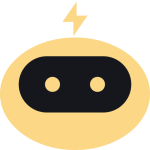What is GetButton?
GetButton enables businesses to integrate a ChatGPT-powered chatbot into their websites, trained on site content and files, to automate customer interactions and support.
GetButton addresses the need for automated customer engagement by allowing businesses to deploy AI chatbots that can handle inquiries based on the company’s own content. This tool is suitable for small to medium-sized enterprises looking to enhance customer support, lead generation, and sales assistance without extensive coding. By training the chatbot on specific website content and documents, businesses can ensure accurate and relevant responses to user queries.
Key Features of GetButton
- Lead Collection: Enables the chatbot to request visitor contact details during interactions, aiding in capturing potential customer information.
- File-Based Training: Allows training the chatbot using various file types like PDF, TXT, DOCX, CSV, and XLSX to provide accurate responses.
- Custom Instructions: Offers the ability to tailor the chatbot’s tone, behavior, and conversation flow to align with business objectives.
- Greeting Message Customization: Permits setting personalized greeting messages to welcome website visitors.
- Chatbot Reply Corrections: Facilitates retraining the chatbot based on corrections to improve response accuracy over time.
- GPT-4.1 Model: Utilizes the flagship GPT-4.1 model for generating human-like responses.
- Multi-Language Support: Supports multiple languages and right-to-left (RTL) mirroring for broader audience reach.
How to Use GetButton
- Sign in to your GetButton account.
- Enter chatbot details such as name, language, and greeting message.
- Choose data sources by adding your website URL and/or uploading files (PDF, TXT, DOCX, CSV, XLSX) to train the chatbot.
- Click “Create chatbot” and wait for the training process to complete.
- Once ready, add the chatbot to your website by embedding the provided JavaScript code.
- For detailed guidance, refer to their step-by-step guide.
Key Use Cases for GetButton
- Sales Assistance: Acts as a sales assistant by guiding customers through product discovery and selection based on their needs.
- Customer Support: Provides instant answers to frequently asked questions such as business hours, return policies, or product details.
- Automated Actions: Automates key actions like sharing links, scheduling calls, or providing contact information to streamline customer interactions.
- Lead Generation: Captures leads by collecting visitor contact details during conversations, turning visitors into potential clients.
Pros and Cons
Pros:
- Easy integration with websites without coding.
- Customizable chatbot trained on specific content
- Supports multiple languages and RTL mirroring.
- Offers lead collection during chatbot interactions.
- Utilizes advanced GPT-4.1 model for responses.
Cons:
- Limited features in the free version.
FAQs
Can I train the AI bot using my own files?
Yes, you can upload PDFs, TXT, DOCX, CSV, or XLSX files to train your chatbot. The files should contain text (not scanned images), and each bot supports up to 5 files, each under 5MB.
Is GetButton free?
Yes, the Free Plan includes one chatbot powered by the GPT-4o mini model. It supports up to 100 messages monthly and allows training with up to 50 URLs per bot.
How do I add GetButton to WordPress?
Install the GetButton plugin from the WordPress Plugin Directory. After setup, paste your chat widget code from your GetButton account into the plugin settings and save changes.
Does GetButton support multiple languages?
Yes, GetButton supports various languages and provides RTL mirroring for right-to-left languages like Arabic and Hebrew to ensure accessibility for global users.
What models does GetButton use?
The Free Plan uses GPT-4o mini, while paid plans use the flagship GPT-4.1 model to deliver more refined and intelligent chatbot responses.
How many messages are allowed per month?
Message limits depend on your plan. Free allows 100, Starter offers 3,000, Standard allows 10,000, and Business includes 20,000 messages per month.
Can I remove the “Powered by GetButton” label?
Yes, this option is available starting from the Standard Plan ($49/month) and above, giving you a white-label experience for your chatbot.
Is my chat history saved?
Yes, all plans allow access to chat logs so you can review conversations and improve the chatbot’s performance over time.