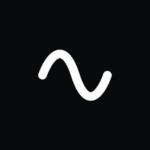TL;DR: Exclaimer is an email signature management tool that simplifies the creation and application of professional email signatures across various platforms.
Exclaimer gets 9/10 because of its ease of use and comprehensive feature set. However, you may need some technical support from their IT support to set this up for adequate use.
Exclaimer helps businesses manage and standardize email signatures across multiple platforms such as Microsoft 365, Google Workspace, and Microsoft Exchange. It is ideal for companies looking to maintain consistent branding and incorporate promotional content in email signatures.
Key Features of Exclaimer
- Signature Customization: Design email signatures using an intuitive drag-and-drop editor.
- Centralized Management: Apply signatures across the entire organization or specific departments.
- Marketing Integration: Add promotional banners, social media icons, and QR codes to signatures.
- Real-Time Updates: Instantly update signatures with the latest company information.
- Device Compatibility: Ensure consistent signatures across desktops, mobiles, and tablets.
- User Directory Integration: Automatically pull contact information from the user directory.
How to Use Exclaimer
- Sign up and log into the Exclaimer portal.
- Use the drag-and-drop editor to create your email signature template.
- Configure rules to apply signatures to specific groups or departments.
- Sync the tool with your email platform (Microsoft 365, Google Workspace, etc.).
- Assign signatures and publish them for use across your organization.
Key Use Cases for Exclaimer
- Corporate Branding: Ensure all emails have a consistent, professional look.
- Marketing Campaigns: Promote events, products, or services directly through email signatures.
- Compliance: Add disclaimers and legal notices to all outgoing emails.
- Internal Communication: Standardize signatures for different departments to reflect their specific roles.