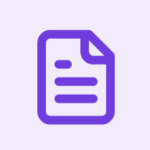TL;DR: Edubrain AI provides students with fast and reliable homework help across various subjects including Mathematics, Accounting, Calculus, Geometry, Statistics, Economics, Science, Biology, Chemistry, Organic Chemistry, Physics, Humanities, History, Computer Science, Java, and Python without any cost or registration.
Edubrain AI gets a 9/10 because of its extensive subject coverage and ease of use. It could improve by adding more detailed explanations for complex topics.
Edubrain AI solves the problem of quick and reliable homework assistance for students at all academic levels. It supports multiple subjects, making it a versatile tool for a wide range of academic needs. This tool is ideal for students who need immediate help with their assignments, tutors looking for fast assistance in classes, and educators seeking additional resources.
Key Features of Edubrain AI
- Free to Use: Completely free to use unlike other similar tools.
- Wide Subject Range: Supports subjects including Mathematics, Accounting, Calculus, Geometry, Statistics, Economics, Science, Biology, Chemistry, Organic Chemistry, Physics, Humanities, History, Computer Science, Java, and Python.
- No Registration Required: Users can access the tool without the need to sign up.
- Unlimited Use: There are no limits on the number of questions or uses.
- Fast Response Time: Provides answers in as little as 10 seconds.
- Detailed Explanations: Offers step-by-step solutions for complex problems.
- User-Friendly Interface: Simple and intuitive design for ease of use.
- Free of Charge: Provides all services at no cost.
Who Can Use Edubrain AI
Edubrain.ai is designed to support students across various educational levels, making it suitable for:
- High School Students: Helps with homework and exam preparation across multiple subjects.
- College Students: Provides detailed explanations and solutions for complex topics.
- University Students: Assists with advanced subjects and research work.
- Master’s Students: Offers support for higher-level academic tasks and professional exams.
- Expert Level: Aids in preparation for professional certifications and exams.
How to Use Edubrain AI
- Visit the Edubrain.ai website.
- Select the relevant subject and academic level.
- Enter your homework question.
- Click the “Start Writing” button to generate the AI response.
- Review and refine the provided answer as needed.
Key Use Cases for Edubrain AI
- Homework Assistance: Provides detailed solutions to homework questions across various subjects.
- Tutoring Support: Helps tutors with quick answers during study sessions or classes.
- Exam Preparation: Assists students in preparing for exams by offering practice questions and solutions.
- Subject Learning: Supports learning new topics by providing explanations and step-by-step guides.