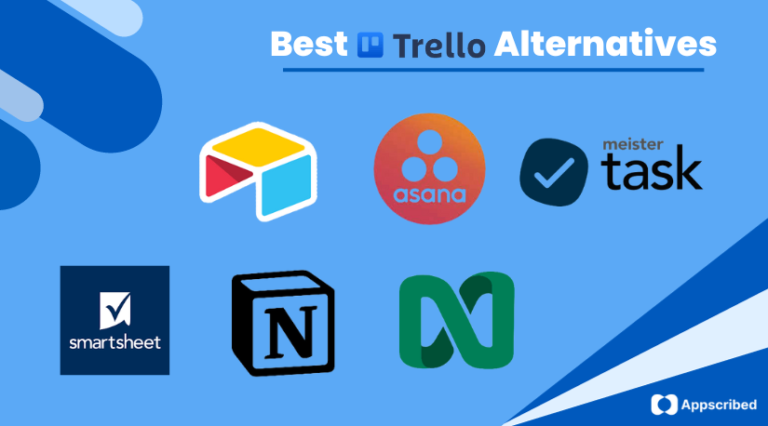Trello alternatives are giving increased competition to Trello’s existence within the project management niche. Trello is a widely loved project management tool with a user-friendly interface and visual organization.
According to recent statistics, Trello is used by over 35 million people worldwide, is the most popular project management tool on social media, and has a customer satisfaction rate of 97%. Its card-based system enables seamless task management and collaboration, making it a top choice for boosting productivity.
However, there are a few reasons why people might look for alternatives to Trello, such as pricing, complexity, and limited features.
Businesses looking for advanced automation, in-depth reporting, or highly specialized workflows may be looking for a better alternative. Additionally, those on a tighter budget might explore more cost-effective options, as Trello’s premium plans can be relatively pricey.
If you are looking for a Trello alternative, there are a number of great options available. Some of the most popular Trello alternatives include Asana, Monday.com, and Notion. These tools offer a variety of features and pricing plans to meet the needs of different businesses and users.
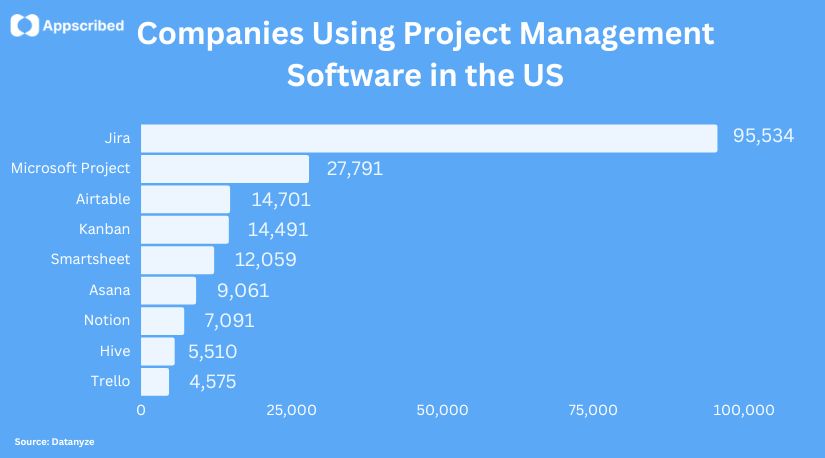
Top Trello Alternatives in 2024
While Trello has earned its stripes as a go-to tool, many Trello competitors are vying for attention. Each brings its own set of strengths and unique features to the table but provide outputs similar to Trello. Let us look at some of the websites like Trello:
| Software | Best Feature | Free Trial Available |
| Airtable | Flexible views, | Yes |
| Monday.com | Visually appealing interface | Yes |
| ClickUp | Goal tracking, custom fields | Yes |
| Todoist | Task assignments, reminders, and productivity graphs | Yes |
| Microsoft Planner | Integration with Office 365, task display in multiple views | No |
| Notion | All-in-one workspace tool | Yes |
| Teamwork | Focuses on communication and collaboration | Yes |
| Basecamp | Simplistic | Yes |
| Wrike | Easy customization | Yes |
| Taskworld | APIs and automation | Yes |
| MeisterTask | Kanban-style project management tool | Yes |
| Asana | Focuses on ease of use | Yes |
| Jira | Agile project management tool | Yes |
| nTask | Time management | Yes |
| Nifty | Template library | Yes |
| Smartsheet | Integration with other apps | Yes |
Lets look at these alternatives of Trello in-depth
Airtable

Rating: 4.6
Free Trial: Yes
Airtable is listed under apps similar to Trello that allows you to create and customize databases and tracking systems. It offers more advanced features compared to Trello, making it a popular choice for project management in 2023.
Teams can use this Trello competitors to track tasks and projects, and store files. With its customizable options, Airtable offers flexibility for teams looking for a Trello alternative.
| Pros | Cons |
|---|---|
| Powerful database capabilities | Limited automation capabilities |
| Highly customizable with various views | Advanced features are in paid plans |
| Supports task management and collaboration | |
| Integrates well with other tools |
Pricing and Plans
| Plan | Free | Team | Business | Enterprise Scale |
|---|---|---|---|---|
| Price | Free | $20 per seat/month billed annually | $45 per seat/month billed annually (or $24 monthly) | $54 per seat/month billed annually (or $54 monthly) |
| Includes | – Unlimited bases | – 50,000 records per base | – 125,000 records per base | – 500,000 records per base |
| – 1,000 records per base | – 25,000 automation runs | – 100,000 automation runs | – 500,000 automation runs | |
| – Up to 5 editors | – 20 GB of attachments per base | – 100 GB of attachments per base | – 1,000 GB of attachments per base | |
| – 1 GB of attachments per base | – Standard sync integrations | – Premium sync integrations | – On-premises sync integrations | |
| – 100 automation runs | – Extensions | – Verified data | – Enterprise Hub | |
| – Interface Designer | – Gantt and timeline view | – Two-way sync | – Enhanced security and admin controls | |
| – Everything in Free, plus | – Expanded color, formatting, and calendar options | – Admin panel | – Enterprise API | |
| – SAML-based single sign-on | – Extension and integration management | |||
| – Audit logs and DLP |
monday.com
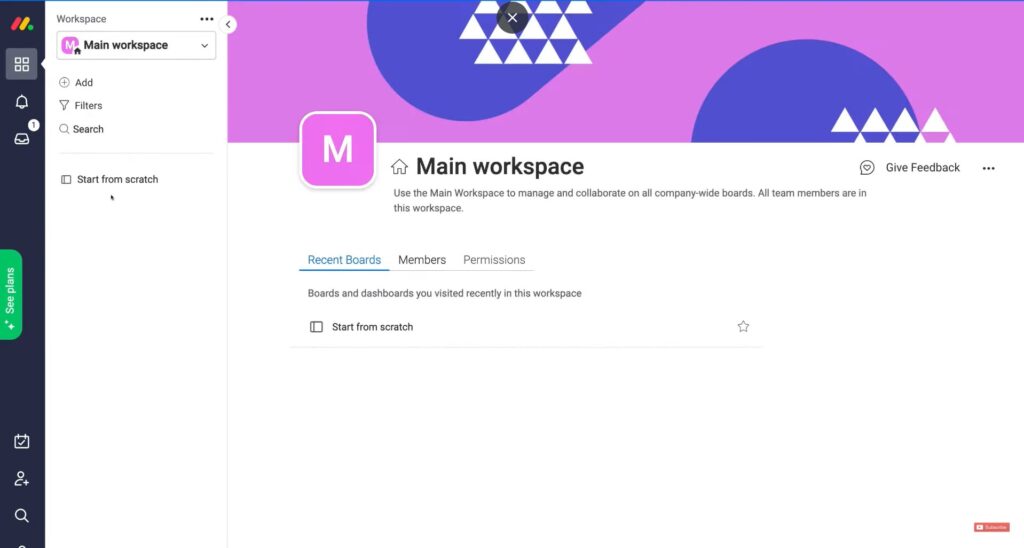
Rating: 4.7
Free Trial: Yes
monday.com is considered one of the best Trello alternatives in 2023 for work management needs. It’s a collaboration and communication application used by millions of professionals every day.
Its intuitive visual interface allows for easy customization, making it a versatile solution for a wide range of industries and work styles. With features like customizable templates, automation, and collaboration tools, Monday.com streamlines communication and task management, enabling teams to stay organized and meet deadlines effectively.
So if you’re looking for a reliable and efficient alternative to Trello, give monday.com a try!
| Pros | Cons |
|---|---|
| Visual and Intuitive Workspaces | Limited Native Document Management |
| Highly Customizable for Various Workflows | Limited Advanced Reporting |
| Integration with Popular Apps and Services | Limited in-depth Project Budgeting |
| Automations and Workflow Management |
Pricing and Plans
| Plan | Free | Basic | Standard (Most Popular) | Pro | Enterprise |
|---|---|---|---|---|---|
| Price | $0 (Free forever) | $8 per seat/month billed annually | $10 per seat/month billed annually | $16 per seat/month billed annually | Contact us – Enterprise |
| Includes | – Up to 2 seats | – Unlimited free viewers | – Timeline & Gantt views | – Private boards and docs | – Enterprise-scale |
| – For individuals | – Unlimited items | – Calendar view | – Chart view | – Automations & Integrations | |
| – Up to 3 boards | – 5 GB file storage | – Guest access | – Time tracking | – Enterprise-grade security & governance | |
| – Unlimited docs | – Prioritized customer support | – Automations (250 actions per month) | – Formula column | – Advanced reporting & analytics | |
| – 200+ templates | – Create a dashboard based on 1 board | – Integrations (250 actions per month) | – Dependency column | – Multi-level permissions | |
| – 8 column types | – Create a dashboard that combines up to 5 boards | – Automations (25,000 actions per month) | – Tailored onboarding | ||
| – Up to 2 team members | – Integrations (25,000 actions per month) | – Premium support | |||
| – iOS and Android apps | – Create a dashboard that combines up to 10 boards |
ClickUp

Rating: 4.6
Freemium Available: Yes
ClickUp is a popular and highly-rated project management programs like Trello that can serve as an excellent alternative to Trello. It offers a wide range of features for planning, tracking, and managing various types of work.
With over 50 native integrations available, ClickUp provides even more options for connecting with other tools compared to Trello’s 23 integrations.
It delivers many of the same benefits and features like Trello while offering enhanced functionalities for improved productivity and organization.
| Pros | Cons |
|---|---|
| Highly Customizable Workspaces | Limited Budgeting Capabilities |
| Multiple Views for Task Organization | Limited Native Document Management |
| Goal Setting and Goal Tracking | Limited Advanced Reporting |
| Time Tracking and Time Reports |
Pricing and Plans
| Plan | FREE FOREVER | UNLIMITED | BUSINESS | ENTERPRISE | ClickUp AI Pricing |
|---|---|---|---|---|---|
| Best for | Personal use | Small teams | Mid-sized teams | Many large teams | Add to any paid plan |
| Price | Free | $7 per member per month | $12 per member per month | Contact Sales | $5 per member per month |
| Includes | – 100MB Storage | – Everything in Free Forever | – Everything in Unlimited | – Everything in Business | – ClickUp AI |
| – Unlimited Tasks | – Unlimited Storage | – Google SSO | – White Labeling | – 100+ expert-crafted prompts and inputs | |
| – Unlimited Free Plan Members | – Unlimited Integrations | – Unlimited Teams | – Advanced Permissions | – Generate ideas, action items, documents | |
| – Two-Factor Authentication | – Unlimited Dashboards | – Custom Exporting | – Enterprise API | – Fast-track your writing and workflows | |
| – Collaborative Docs | – Guests with Permissions | – Advanced Public Sharing | – Unlimited Custom Roles | – with consistency and clarity | |
| – Whiteboards | – Unlimited Gantt Charts | – Advanced Automations | – Team Sharing for Spaces | ||
| – Everything View | – Unlimited Custom Fields | – Advanced Dashboard Features | – Default Personal Views | ||
| – Real-Time Chat | – Column Calculations | – Advanced Time Tracking | – MSA & HIPAA Available | ||
| – Kanban Boards | – Email in ClickUp | – Granular Time Estimates | – Single Sign-On (SSO) | ||
| – Sprint Management | – Teams (User Groups) | – Workload Management | – Live Onboarding Training | ||
| – Calendar View | – Native Time Tracking | – Timelines & Mind Maps | – Customer Success Manager | ||
| – In-App Video Recording | – Goals & Portfolios | – Goal Folders | – Access to Managed Services | ||
| – 24/7 Support | – Form View | – AI Compatible | – AI Compatible | ||
| – Resource Management | – US, EU & APAC Data Residency |
Todoist

Rating: 4.7
Free Trial: Yes
Listed uder Trello similar apps, Todoist is considered one of the best alternatives to Trello in 2023. It’s known for being more affordable than Trello, making it a great option for individuals and small teams on a budget.
The user interface of Todoist is intuitive and easy to navigate, making it simple for users to manage their tasks and projects effectively. However, it’s important to note that Todoist is primarily a to-do list and productivity app rather than a fully featured project management tool like Trello.
While it may not offer several integrations like Trello, Todoist still provides a range of useful features that can help users stay organized and productive.
| Pros | Cons |
|---|---|
| Simple and intuitive task management | Limited project management capabilities |
| Offers natural language input for task creation | Limited reporting and analytics |
| Integrates well with various third-party apps | No built-in time tracking |
| Clean and clutter-free user interface |
Pricing and Plans
| Plan | Beginner | Pro | Business |
|---|---|---|---|
| Price | US $0 | US $4 per month billed yearly | US $6 per member/month billed yearly |
| Includes | – 5 personal projects | – Everything in Beginner | – Everything in Pro, plus |
| – 3 filter views | – 300 personal projects | – A shared team workspace | |
| – 1 week activity history | – 150 filter views | – 500 team projects | |
| – Flexible list & board views | – Unlimited activity history | – Unlimited team members & guests | |
| – Integrate email, calendar, and more | – Task reminders & duration | – Team roles & permissions | |
| – Automatic backups | – Centralized team billing | ||
| – AI Assistant | – Restricted projects |
Microsoft Planner

Rating: 4.6
Free Trial: Yes
Microsoft Planner is a task management tool that comes with the Microsoft 365 subscription for businesses which functions as a software similar to Trello.
Considered as one of the best alternative to Trello, with Microsoft Planner, you can easily create and manage tasks, assign them to team members, set due dates, and track progress. One advantage of using Microsoft Planner is that it natively integrates with other Microsoft tools and services like Teams and Outlook, making it convenient to collaborate and stay organized.
However, it’s important to note that Microsoft Planner is a paid subscription service included in the Microsoft 365 package.
| Pros | Cons |
|---|---|
| Seamless Integration with Office 365 | Limited in-depth Project Budgeting |
| Visual Task Boards for Easy Management | No Native Time Tracking |
| Familiar Interface for Microsoft Users | Limited Integration Options |
| Task Assignments and Notifications |
Pricing and Plans
| Plan | Microsoft 365 Business Basic | Microsoft 365 Business Standard | Microsoft 365 Business Premium | Microsoft 365 Apps for Business | Microsoft 365 E3 | Microsoft 365 E5 | Microsoft 365 F3 |
|---|---|---|---|---|---|---|---|
| Price (user/month) | $6.00 | $12.50 | $22.00 | $8.25 | $36.00 (Annual commitment) | $57.00 (Annual commitment) | $8.00 (Annual commitment) |
| Includes | – Web and mobile apps only | – Desktop versions of apps | – Advanced security | – Desktop versions of apps | – Microsoft 365 apps for desktop and mobile | – Everything in Microsoft 365 E3 | – Everything in Microsoft 365 E5 |
| – Chat, call, meet up to 300 attendees | – Easily host webinars | – Access and data control | – 1 TB of cloud storage per user | – Windows for Enterprise | – Advanced security and compliance | – Standard security capabilities | |
| – 1 TB of cloud storage per user | – Attendee registration and reporting tools | – Cyberthreat protection | – Standard security | – Chat, meetings, and file sharing within shared workspaces | – Scalable business analytics with Power BI | – Centralized hub for collaboration and productivity | |
| – Business-class email | – Tools to create personalized documents and professional layouts | – Desktop, web, and mobile apps | – Anytime phone and web support | – 1 TB of cloud storage | – Audio conferencing for up to 1,000 attendees | – Web and mobile versions of apps | |
| – Manage customer appointments | – Desktop, web, and mobile apps | – Secure cloud services | – Desktop, web, and mobile apps | – Core security and identity management capabilities | – Apps and services included | – Standard security capabilities | |
| – Standard security | – Word, Excel, PowerPoint, Outlook | – Microsoft Teams | – Secure cloud services | – Apps and services included | – Advanced security and compliance | – Centralized hub for collaboration and productivity | |
| – Anytime phone and web support | – Microsoft Teams | – OneDrive | – Publisher (PC only) | – Word | – Scalable business analytics with Power BI | – Custom apps to automate tasks and processes | |
| – Secure cloud services | – OneDrive | – SharePoint | – Access (PC only) | – Excel | – Audio conferencing for up to 1,000 attendees | ||
| – Microsoft Teams | – SharePoint | – Exchange | – Microsoft 365 apps for desktop and mobile | – PowerPoint | – Apps and services included | ||
| – OneDrive | – Exchange | – Publisher (PC only) | – Word | – Outlook | – Standard security capabilities | ||
| – SharePoint | – Publisher (PC only) | – Access (PC only) | – Excel | – Microsoft Teams | – Custom apps to automate tasks and processes | ||
| – Exchange | – Access (PC only) | – Intune | – PowerPoint | – OneDrive | – | ||
| – Intune | – Azure Information Protection | – Outlook | – SharePoint | – | |||
| – Azure Information Protection | – Microsoft Teams | – Exchange | – | ||||
| – OneDrive | – Publisher (PC only) | – | |||||
| – Publisher (PC only) | – Access (PC only) | – | |||||
| – Access (PC only) | – Viva Connections | – | |||||
| – Viva Engage | – | ||||||
| – Viva Insights | – | ||||||
| – Microsoft Lists | – | ||||||
| – Microsoft Forms | – | ||||||
| – Sway | – | ||||||
| – Visio | – | ||||||
| – Power Apps | – | ||||||
| – Power Automate | – | ||||||
| – Power Virtual Agents | – | ||||||
| – Microsoft Planner | – | ||||||
| – Microsoft To Do | – | ||||||
| – Power BI Pro | – |
Notion

Rating: 4.6
Free Trial: Yes
Notion is a cloud-based project management application that can be customized to fit the needs of your team. It offers a wide range of features and has an easy learning curve compared to other apps.
Notion is a great alternative to Trello for businesses of all sizes because it allows for seamless collaboration and organization. Both Notion and Trello are popular choices among various industries.
| Pros | Cons |
|---|---|
| Highly customizable and versatile | Limited calendar view options |
| Integrates well with other tools | Lack of pre-defined project templates |
| Offers a combination of project and note-taking capabilities | No built-in time tracking |
| Supports rich media embedding and content creation |
Pricing and Plans
| Plan | Free | Plus | Business | Enterprise |
|---|---|---|---|---|
| Price | Free | $8 per user/month billed annually | $15 per user/month billed annually | Request a demo |
| $10 billed monthly | $18 billed monthly | Request a Trial | ||
| Includes | – Unlimited blocks for individuals | Everything in Free, and | Everything in Plus, and | Everything in Business, and |
| – Limited block trial for teams | – Unlimited blocks for teams | – SAML SSO | – User provisioning (SCIM) | |
| – Unlimited file uploads | – Private teamspaces | – Advanced security & controls | ||
| – 30 day page history | – Bulk PDF export | – Audit log | ||
| – Invite 100 guests | – Advanced page analytics | – Customer success manager | ||
| – 90 day page history | – Workspace analytics | |||
| – Invite 250 guests | – Unlimited page history | |||
| – Security & Compliance integrations | ||||
| – Invite 250 guests |
Teamwork

Rating: 4.6
Freemium Available: Yes
Teamwork is a powerful tool for client services and project management. It helps teams stay organized by displaying all tasks in one place. With Teamwork, collaboration, and communication within the team become easier.
It offers features that allow users to assign tasks, track their progress, and manage deadlines effectively. This platform is especially useful for agencies as it provides a comprehensive overview of all projects, making it easier to prioritize and allocate resources efficiently.
Its user-friendly interface ensures that everyone on the team can easily navigate and use the platform without much training or technical expertise required.
| Pros | Cons |
|---|---|
| Comprehensive Task and Project Management | Limited Integration Options |
| Time Tracking and Timesheets | Limited Advanced Reporting |
| File Sharing and Document Management | |
| Collaborative Features for Teamwork |
Pricing and Plans
| Plan | FREE FOREVER | STARTER | DELIVER | GROW | SCALE |
|---|---|---|---|---|---|
| Price | $0 / month | $5.99 user/month billed yearly | $9.99 user/month billed yearly | $19.99 user/month billed yearly | Request a demo |
| Up to 5 users per plan | 3 user minimum | 3 user minimum | 5 user minimum | Unlimited Retainer Management | |
| Includes | All PM Essentials | More project power | Automations and Forms | Workload & Capacity Management | Unlimited Custom Reports |
| Client Work Essentials | Dashboards | Project Status Reports | Advanced Budgeting | Resource Scheduler | |
| Key Integrations | Set up user rates | Teams Management | Powerful Reports |
Basecamp

Rating: 4.6
Free Trial: No
Basecamp is a popular web-based project management solution that can be a great alternative to Trello. It offers more than just task management and to-do lists, making it stand out from other software options.
One unique feature of Basecamp is its use of Hill Charts, which help visualize progress and goals in a different way compared to Trello’s approach. Many people highly recommend using Basecamp for managing projects because it provides different features and benefits that are not found in Trello or other alternatives.
So if you’re looking for an all-inclusive project management tool, Basecamp might be the right choice for you.
| Pros | Cons |
|---|---|
| User-Friendly and Intuitive Interface | Limited Task Dependency Capabilities |
| Document and File Sharing | Limited Budgeting Capabilities |
| Message Boards for Team Communication | |
| To-Do Lists and Task Management |
Plans and Pricing
| Plan | 10 Projects ($20/month) | 40 Projects ($50/month) | 100 Projects ($100/month) | Unlimited projects ($150/month) |
|---|---|---|---|---|
| Price | $20/month | $50/month | $100/month | $150/month |
| Projects Included | 10 | 40 | 100 | Unlimited |
| Storage | 3 GB | 15 GB | 40 GB | 100 GB |
| Users | Unlimited | Unlimited | Unlimited | Unlimited |
| SSL Encryption | Yes | Yes | Yes | Yes |
Wrike

Rating: 4.6
Free Trial: Yes
Wrike is a popular Trello alternative for 2023. It offers different interfaces like Gantt charts and Kanban boards to help visualize project information. This makes it stand out, especially for growing teams.
Wrike is well-known for its multiple-task views, which is something that Trello lacks.
| Pros | Cons |
|---|---|
| Robust task and project management | Limited in-built time tracking |
| Supports real-time collaboration and communication | Advanced features are in paid plans |
| Offers extensive reporting and analytics tools | |
| Integrates well with a variety of third-party apps |
Pricing and Plans
| Plan | Free | Team | Business | Enterprise | Pinnacle |
|---|---|---|---|---|---|
| Price | $0 user/month | $9.80 user/month billed annually | $24.80 user/month billed annually | Contact Sales | Contact Sales |
| Number of Users | Unlimited | 3-25 users | 5-200 users | 5 to unlimited | 5 to unlimited |
| Multi-language Support | 8 | 8 | 8 | 8 | 8 |
| Wrike for Windows & Mac | Yes | Yes | Yes | Yes | Yes |
| iOS & Android apps | Yes | Yes | Yes | Yes | Yes |
| Branded Workspace | – | – | – | – | – |
| Storage Space | 2 GB / account | 2 GB / user | 5 GB / user | 10 GB / user | 15 GB / user |
| Task Management | Yes | Yes | Yes | Yes | Yes |
| Subtask Management | Yes | Yes | Yes | Yes | Yes |
| Folder Hierarchy | – | – | – | Yes | – |
| Account-wide Work Schedules | – | – | Yes | – | – |
| Personal Work Schedules | – | – | – | – | – |
| Custom Fields, Workflows & Statuses | – | – | – | – | – |
| Project Portfolio Management | Yes | – | – | – | – |
| Email Integration & Notifications | Yes | Yes | Yes | Yes | Yes |
| Custom Work Views | – | Yes | Yes | Yes | Yes |
| Calendars | – | – | Yes | – | – |
| Dynamic Gantt Chart | – | – | Yes | – | – |
| Dashboards | – | – | Yes | – | – |
| Real-time Reports | – | – | – | Yes | – |
| Advanced Reporting & BI | – | – | – | Yes | – |
| Analytics View | – | – | – | Yes | – |
| Tableau Integration | – | – | – | – | – |
| Business Intelligence API | – | – | – | – | – |
| Advanced Analytics & Data Visualizations | – | – | – | – | Yes |
| Work Intelligence® | Yes | Yes | Yes | Yes | Yes |
| Smart Search | – | – | – | Yes | – |
| Voice Assistant Interaction (Mobile) | – | – | – | Yes | – |
| Smart Replies and Quick Reactions (Mobile) | – | – | – | Yes | – |
| Document Processing and Text Recognition (Mobile) | – | – | – | Yes | – |
| Generative AI | – | – | – | Yes | – |
| AI Recommended Tasks | – | – | – | – | Yes |
| AI Subitem Creation | – | – | – | – | Yes |
| AI Project Risk Prediction | Yes | – | – | – | – |
| Use Case Project Templates | – | – | – | Yes | – |
| Automations (Actions Limits per Month) | – | 50/seat | 200/seat | 1000/seat | 1500/seat |
| Team Specific Administration | – | – | – | Yes | – |
| Request Forms | – | – | – | Yes | – |
| Dynamic Request Forms | – | – | – | – | Yes |
| Company-wide Administration | – | – | – | Yes | – |
| Custom Templates & Blueprints | – | – | – | Yes | – |
| Custom Item Types | – | – | – | Yes | – |
| Task & Project Approval | – | – | – | Yes | – |
| Custom Approval Flows | – | – | – | Yes | – |
| Resources View | – | – | – | Yes | – |
| Workload Charts | – | – | – | Yes | – |
| Effort Allocation | – | – | – | Yes | – |
| Resource Assignment | – | – | – | Yes | – |
| Time Tracking | – | – | – | Yes | – |
| Timesheets | – | – | – | Yes | – |
| Advanced Resource & Capacity Planning | – | – | – | Yes | – |
| Job Roles | – | – | – | – | Yes |
| Budgeting | – | – | – | – | Yes |
| Resource Bookings | – | – | – | – | Yes |
| Team Utilization & Performance Dashboard | – | – | – | Yes | – |
| Collaborators | Yes | Yes | Yes | Yes | Yes |
| Guest Approvals | – | – | – | Yes | – |
| File Proofing & Approval | – | – | – | Yes | – |
MeisterTask

Rating: 4.6
Free Trial: Yes
MeisterTask is one of the best Trello alternatives for 2023. It offers an easy-to-use task management software that is simple and intuitive. Reviews from users have praised MeisterTask’s standout features, although the specific feature isn’t mentioned.
The platform facilitates seamless communication through features like task assignments, comments, and file attachments. Additionally, MeisterTask offers integrations with popular tools, allowing for a seamless workflow across different applications.
Overall, MeisterTask is a highly-rated choice for those looking to find an alternative to Trello in 2023.
| Pros | Cons |
|---|---|
| Intuitive Kanban Board Interface | Not beginner friendly |
| Integration with MindMeister | No Native Time Tracking |
| Task Automation and Recurring Tasks | Limited Budgeting Capabilities |
| Collaboration and Communication Tools |
Pricing and Plans
| Plan | Basic | Pro | Business | Enterprise |
|---|---|---|---|---|
| Price | Free | $650 per user/month | $12 per user/month | Custom (Contact Sales) |
| Per User/Forever | Per User/Month | Per User/Month | Request a Trial | |
| Features | – Task management with: | – Includes Basic and: | – Includes Pro and: | – Includes Business and: |
| – Up to 3 projects | – Unlimited Projects & Notes | – New! Subtasks | – Tailored pricing offer | |
| – Unlimited project members | – Agenda | – Timeline | – Dedicated account manager | |
| – Customizable project boards | – Unlimited integrations | – Roles and permissions | – Personalized onboarding assistance | |
| – Up to 5 collaborative notes | – Private projects | – Custom fields | – SAML Single Sign-On | |
| – Automations | – Security restrictions | |||
| – Statistics and reports | – Priority email & phone support |
Asana
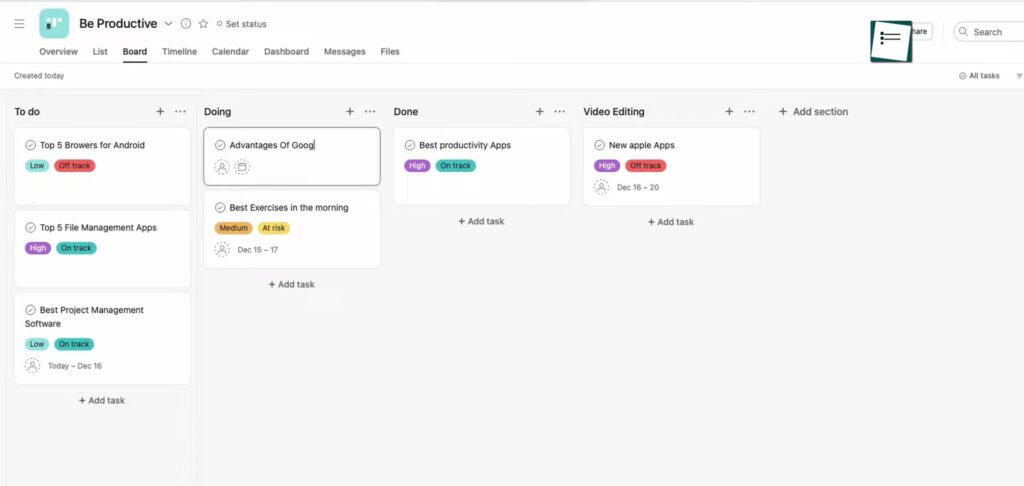
Rating: 4.6
Freemium Available: Yes
Asana offers similar features and functionalities to Trello, making it a popular choice for individuals and teams. Asana is particularly suited for large teams and users who prefer working with lists.
While Trello is known for its user-friendly interface and affordability, Asana excels in serving larger organizations with its robust capabilities. Both Asana and Trello offer free versions, making them accessible options for individuals and small teams alike.
| Pros | Cons |
|---|---|
| Intuitive and easy-to-use interface | Limited calendar view options |
| Robust task and project management | Dependency management can be improved |
| Strong collaboration and communication tools | |
| Offers integrations with a wide range of third-party apps |
Pricing and Plans
| Plan | Basic | Premium | Business |
|---|---|---|---|
| Price | US$0 | US$10.99 per user, per month billed annually | US$24.99 per user, per month billed annually |
| Free forever | US$13.49 billed monthly | US$30.49 billed monthly | |
| Features | Manage tasks and personal to-dos: | Everything in Basic, plus: | Everything in Premium, plus: |
| – Unlimited tasks | – Timeline | – Portfolios | |
| – Unlimited projects | – Workflow Builder | – Goals | |
| – Unlimited messages | – Asana Intelligence (NEW) | – Workload | |
| – Unlimited activity log | – Unlimited Dashboards | – Custom rules builder | |
| – Unlimited file storage (100MB per file) | – Reporting across unlimited projects | – Forms branching & customization | |
| – Collaborate with up to 15 teammates | – Advanced search | – Approvals | |
| – List view projects | – Custom fields | – Proofing | |
| – Board view projects | – Unlimited free guests | – Lock custom fields | |
| – Calendar view | – Forms | – Advanced reporting | |
| – Assignee and due dates | – Rules | – Time tracking | |
| – Project Overview | – Start dates and times | – Advanced integrations with Salesforce, Adobe Creative Cloud, Tableau, Power BI | |
| – Project Brief | – Task Templates | ||
| – iOS and Android mobile apps | – Milestones | ||
| – Time tracking with integrations (See time tracking apps) | – Admin Console | ||
| – 100+ free integrations with your favorite apps (Learn more) | – Private teams & projects |
Jira

Rating: 4.5
Free Trial: No
Jira is a powerful project management tool that is widely used by agile development teams and product developers. It offers advanced features and capabilities compared to Trello, making it an excellent alternative for fast-moving software teams.
Jira can be accessed both as a cloud-based solution or installed on-premise, providing flexibility for different business needs. One of the key strengths of Jira is its robust reporting capabilities, which allow teams to track project progress effectively.
With Jira, you can stay organized, collaborate efficiently, and ensure that your projects are completed successfully.
| Pros | Cons |
|---|---|
| Powerful for complex project management | Requires configuration for specific use cases |
| Supports Agile and Scrum methodologies | Expensive for larger teams or enterprise use |
| Robust issue tracking and bug management | Can be overwhelming for smaller teams or simpler projects |
| Highly customizable with a wide range of plugins and add-ons |
Pricing and Plans
| Plan | Free | Standard | Premium | Enterprise |
|---|---|---|---|---|
| Price | $0 per user | $8.15 per user | $16 per user | Contact sales |
| $0 monthly total | $81.50 monthly total | $160 monthly total | Billed annually. Switch the Billing cycle to Annual to view Enterprise pricing. | |
| Features | – Up to 10 users | Everything from Free plan, plus: | Everything from Standard plan, plus: | Everything from Premium plan, plus: |
| – Unlimited project boards | – Up to 35,000 users | – Advanced roadmaps | – Multiple sites, up to 150 | |
| – Backlog and timeline | – User roles & permissions | – Sandbox & release tracks | – Centralized security controls | |
| – Reporting and insights | – Audit logs | – Project archiving | – Centralized user subscriptions | |
| – 2 GB of storage | – Data residency | – Guaranteed uptime SLA | – 24/7 Enterprise support | |
| – Community support | – 250 GB of storage | – Unlimited storage | ||
| – Business hour support | – 24/7 Premium support |
nTask

Rating: 4.6
Free Trial: Yes
nTask is one of the best Trello alternatives in 2023. It offers a wide range of features and advantages for users. nTask provides a user-friendly interface that makes task management easy and efficient.
With nTask, you can create tasks, assign them to team members, set deadlines, and track progress all in one place. It also supports collaboration by allowing users to share files and comments within tasks.
In addition, nTask has advanced features like time tracking, Gantt charts, and project templates that can help streamline your workflow. Overall, if you’re looking for a powerful Trello alternative with robust features and an intuitive interface, nTask is definitely worth considering.
| Pros | Cons |
|---|---|
| Comprehensive Task Management | Some Advanced Features Require Upgrades |
| Time Tracking and Timesheets | No Native Budgeting Tools |
| Issue Tracking and Risk Management | |
| Document and File Sharing |
Pricing and Plans
| Plan | Premium | Business |
|---|---|---|
| Price | $3 per month billed yearly | $8 per month billed yearly |
| Billed Yearly | Billed Yearly | |
| Features | For individuals or teams just getting started: | For teams that need to create projects and plans with confidence: |
| – Start 7-Day Premium Trial | – Start 7-Day Business Trial |
Nifty

Rating: 4.6
Freemium Available: Yes
Nifty is a comprehensive project management and team collaboration platform that simplifies how teams work together. It combines tasks, communication, and documents into one centralized hub, providing a seamless workflow for businesses. With features like Gantt charts, task dependencies, and time tracking, Nifty offers powerful project planning and execution capabilities.
So, if you’re looking for a self-hosted Trello alternative with great features and simplified project tracking, Nifty is definitely worth a try.
| Pros | Cons |
|---|---|
| User-Friendly Interface | Limited Advanced Reporting |
| Integrated Chat and Video Calls | No Built-In Time Tracking |
| Milestone Tracking | Limited Customization for Workflows |
| Time Estimations for Tasks |
Pricing and Plans
| Plan | Free | Starter | Pro | Business | Unlimited |
|---|---|---|---|---|---|
| Price | $0 forever, unlimited members | $39 per month, billed annually | $79 per month, billed annually | $124 per month, billed annually | $399 per month, billed annually |
| Try for free | Try for free | Try for free | Try for free | Try for free | |
| Features | Best to get you started: | Includes all core features: | Great for growing teams: | Best for advanced teams: | A fully scaled solution: |
| – Unlimited members | – 10 Members | – 20 Members | – 50 Members | – Unlimited | |
| – 100 MB storage | – 100 GB storage | – 500 GB storage | – 1 TB storage | – Unlimited storage | |
| – 2 Projects | – 40 Projects | – Unlimited Projects | – Unlimited Projects | – Unlimited Projects |
Smartsheet

Rating: 4.6
Free Trial: Yes
Smartsheet is a dynamic work management platform designed to streamline collaboration and drive efficiency in projects. It offers a familiar spreadsheet-like interface, making it accessible to users across various industries. With features like task dependencies, Gantt charts, and resource management, Smartsheet enables teams to plan, track, and execute projects with precision.
Smartsheet provides the tools needed to stay organized, meet deadlines, and drive success in business endeavors.
| Pros | Cons |
|---|---|
| Combines project management with spreadsheet functionality | Limited in-depth task dependencies |
| Offers powerful automation and workflow capabilities | User interface may not be as modern or sleek |
| Robust reporting and data visualization tools | |
| Integrates with a wide range of third-party apps |
Pricing and Plans
| Plan | Free | Pro | Business | Enterprise |
|---|---|---|---|---|
| Price | $0 | $7 per user/month, billed yearly | $25 per user/month, billed yearly | Contact us |
| No cost | Max of 10 users, unlimited viewers | Min 3 users, unlimited editors | ||
| 1 user, up to 2 editors | Try for free or purchase now | Try for free or purchase now | ||
| Try for free | ||||
| Features | For people just getting started with task and project management: | For people and teams that want to track, share, and manage projects with unlimited viewers: | For businesses that want to manage projects and programs with unlimited free editors: | For organizations that run processes at scale with enterprise-grade security and controls: |
| – Up to 2 editors | – Up to 10 editors (paid license required to edit) | – Unlimited free editors | – Single sign-on/SAML | |
| – 2 sheets | – Unlimited sheets | – User, group, license management | – Directory integration | |
| – Gantt, Grid, Card, Calendar views | – Unlimited free viewers | – Baselines | – Enterprise Plan Manager | |
| – Dashboards and reports | – Forms with conditional logic | – WorkApps: Curated experiences based on user roles | ||
| – 500 MB attachment storage | – Unlimited dashboards, reports, and forms | – Publish sheets, reports, and dashboards | – Work Insights: Instantly analyze your data | |
| – 100 automations per month | – 20 GB attachment storage | – 1 TB attachment storage | – Unlimited attachment storage | |
| – Login with Microsoft 365, Google Workspace, or Apple ID | – 250 automations per month | – Unlimited automations | – Chargeback reports | |
| – Help & Learning Center and Community support | – Integrations with Microsoft 365, Teams, Google Workspace, Slack, Box, and Dropbox | – Access to integrate with Resource Management by Smartsheet, Brandfolder, Adobe Creative Cloud, Tableau, and PowerBI | – DocuSign integration | |
| – User Management | – Activity log | – Domain validation | ||
| – Email support | – Document builder | – Custom email domains | ||
| – Proofing | – Standard Support and access to Professional Support | |||
| – Access to Smartsheet University instructor-led and on-demand training | – Access to Smartsheet Advance: Manage processes at scale, Enable connected systems of record to orchestrate workflows across the enterprise | |||
| – Access to Standard and Professional Support | – Data retention policies, event reporting, and customer managed encryption keys |
Also Read: Best Free Project Management Tools Of 2024
How to Cancel Trello Premium?
To cancel Trello premium membership, follow the below mentioned steps:
- Access the Billing page: Log in to your Trello account, click on the Settings icon (gear) at the top right, and choose Billing from the drop-down menu.
- Locate the “Cancel subscription” option: Scroll to the bottom of the Billing page and find the Cancel subscription button. Click it to initiate the cancellation process.
- Confirm cancellation: A pop-up window will appear, requesting confirmation. Click the Cancel subscription button again to proceed.
- Cancellation at prepaid service end: Your Trello Premium subscription ends at the conclusion of your current billing cycle. Access to all Premium features continues until the subscription concludes.
- Downgrade to free plan: After canceling Premium, your account automatically shifts to a free plan, losing access to Premium features like unlimited boards and Power-Ups.
Conclusion
Trello is a popular project management tool, but it’s not the only option. There are a number of great Trello alternatives available, each with its own unique strengths and features.
As we wrap up this compilation of Trello alternatives, it’s evident that the project management landscape offers a rich array of options, each with its own strengths and specialties. By considering factors like features, ease of use, integrations, and scalability, you can make an informed decision that aligns seamlessly with your organizational goals.
No matter what your needs are, there is a Trello alternative that is right for you. With so many great options to choose from, you’re sure to find the perfect tool to help you manage your projects and stay organized.
FAQs on Best Trello Alternative
What is the best self-hosted Trello alternative in 2023?
The best self-hosted Trello alternative in 2023 depends on the needs of your team or project.
Why should I look for a self-hosted Trello alternative?
A self-hosted Trello alternative can offer more control and privacy over your data than cloud-based services.
Is switching to a self-hosted Trello alternative hard?
Switching isn’t hard, but it may take some time to learn new features that an alternate tool adds to what you get in Trello.
Can I find free self-hosted alternatives to Trello in 2023?
Yes, there are free options available for a self-hosted solution; however, they often come with fewer features than paid versions.
Is there a better alternative to Trello?
Microsoft provides two alternatives to Trello: Microsoft Project and Microsoft Planner. While Microsoft Project serves as a project management tool akin to Trello, it is more comprehensive and specifically designed for larger, more intricate projects.
Does Google have a Trello alternative?
Kanbanchi is an excellent tool for enhancing productivity, offering a similar experience to Trello but with a deeper integration into the Google ecosystem. The advantages of seamless Google Workspace integration include the effortless addition of files from your Drive or Shared Drives to Kanbanchi boards and cards.