Are you a diehard TikTok fan, but when it comes to creating videos, you find yourself struggling to make them truly stand out?
TikTok, has grown into a gigantic platform with over a billion monthly users, and it’s not just for adolescents; individuals of all ages are actively sharing their videos and material.
While TikTok is a fantastic platform, it does have certain limitations in terms of video editing. You can’t readily change video ratios to TikTok’s preferred 3:4 aspect ratio, remove unwanted objects, or stabilize shaky footage within the program. Some of its built-in editing features may be more difficult to use than specialized editing tools.
But fear not! Achieving video perfection on TikTok is entirely possible with the right TikTok editing apps. These tools are intended to assist you in making your videos more interesting, increasing views, and increasing likes – all without the need for expert video editing abilities. You may use these tools to apply filters, transitions, insert text, edit your films, and even experiment with playback speed and other effects.
In this article, we will evaluate the top 10 TikTok editing apps and help you choose the finest ones available in 2024. We’ll also discuss their benefits and drawbacks. So, prepare to learn about the tools that will help you take your TikTok videos to the next level as we address questions like:
- What are the top TikTok editing apps available in 2024?
- How can these tools help you enhance your TikTok videos?
- What are the advantages and disadvantages of each editing tool?
- How much do they cost, and are there any free options?
- Which tool is the best fit for your specific video editing needs?
Let’s dive in and make your TikTok content shine like never before!
The Best TikTok Editing Apps
TikTok is a massive platform with millions of creators, which makes creating standout videos is crucial. When it comes to selecting the best TikTok video editing apps, there are several key factors to consider that can make a significant difference in your content creation journey. Let’s talk about how to pick the best TikTok video editing apps, keeping it casual and conversational.
- User-friendliness: So, you don’t want to be tearing your hair out trying to figure out how to use the app, right? The user-friendliness of an app is super important because it makes your life easier. You want to be able to dive right in, find your way around, and get to work on your awesome TikToks without any frustration.
- Editing features: Now, think about all those cool edits you see on TikTok – the transitions, text overlays, and whatnot. A good video maker app should have a bunch of these editing features. Having them at your fingertips means you can make your videos pop and stand out from the crowd.
- Special effects and filters: TikTok is all about creativity, and these effects are like your secret sauce. They add that extra ‘wow’ factor to your videos. You know, the glitter, sparkles, or dramatic color changes that make your content visually appealing. They help you express yourself and keep your audience hooked.
- Compatibility with devices: We’re not all using the same gadgets, right? You might be filming on your phone one day and editing on your computer the next. So, it’s crucial that the app you choose works smoothly with the devices you use. No one likes the hassle of converting files or dealing with compatibility issues.
- Price and in-app purchases: Money matters, my friend! Some apps are free, while others come with a price tag or offer fancy premium features for a fee. Keep your budget in mind and think about what you’re getting for your hard-earned cash. Watch out for sneaky in-app purchases that can add up – you don’t want any unexpected surprises.
These things matter to TikTok creators because they can make or break your TikTok game.
While TikTok’s editing features have limitations, several specialized TikTok editing apps can help you create engaging content. Here’s a quick rundown of the top TikTok video editing tools in 2024:
| Tool | Key Features | Pricing | Compatibility | Pros | Cons |
|---|---|---|---|---|---|
| Movavi | Chromakey, text tools, effects | Free, In-App Purchases | Windows, Mac | User-friendly, Quick export, Built-in media | Limited advanced tools, Lags on older hardware |
| Inshot | Trimming, combining, effects | Free, In-App Purchases | Windows, Mac | Mix of video, photo, and collage editing, Integrated music library | Ads in free version, Performance on older devices may not be high |
| Magisto | AI-powered editing, Music library | Free, Paid Plans | iOS, Android, Windows OS | AI-powered editing, Music library integration | Limited customization, Consistent internet requirement |
| Zoomerang | Easy tutorials, Effects | Free, In-App Purchases | Android, iOS | Easy tutorials, Variety of effects, Active TikTok sharing | Very few non-premium editing tools, Watermarks videos |
| CapCut | Speed control, Advanced effects | Free | Android, iOS | Free audio songs, Layered images and videos | Doesn’t come with advanced features, Limited audio editing tools |
| FlexClip | Text to Video, AI Features, Storyboard mode + Timeline mode | Free, Paid Plans | SaaS | AI powered Video Editing, Text To Video | Doesn’t have Android or iOS app |
| Timbre | Audio and video conversion | Free, In-App Purchases | Android, iOS | Supports common audio and video formats, Easy playback speed adjustment | No built-in audio library, Limited preview options |
| Funimate | Refined visual effects, Lip-syncing | Free, In-App Purchases | Android, iOS | Broad spectrum of effects, Easy transition selection | No color grading options, Watermarks videos |
| Splice | Video speed control, Audio enhancing | Paid Subscription | Android, iOS | Excellent audio editing tools, Multi-track audio editing | Limited video editing capabilities in the free version |
| iMovie | Themes, Storyboards, Cinematic Mode | Free | iOS, macOS | User-friendly, Cinematic Mode for artistic scenes | Only works on Apple devices, Limited advanced features |
| Vizmato | Themes, Voice modulator, Live effects | Free, Pro | Android, iOS | Fun voice modulation, Customizable themes, High-definition recorder | Must upgrade to remove watermark, More expensive than similar apps |
Let us now explore all the tools in detail:
Movavi

Pricing: Free version, In-App Purchases from $1.99 to $12.99.
Available on: Windows, Mac
Movavi Video Editor is the mobile editing tool of choice for TikTok makers looking to improve their content. Creators may easily shift from mobile to desktop editing with its user-friendly interface, enjoying enhanced precision and control, complex editing options, a vast effects library, and professional-grade tools.
Per-frame cutting for flawless transitions, better greenscreen effects using the chromakey color picker tool, and a full suite of text-based tools for constructing accessible closed captions are among the key TikTok editing capabilities. Furthermore, Movavi provides distinctive transitions, stickers, and complex pan effects, allowing producers to genuinely differentiate their films.
Key features:
- Color picker tool for Chromakey
- An extensive set of text-based utilities
- A diverse set of effects and transitions
- Professional themes and effects are available at the Movavi Effects Store.
| Pros | Cons |
|---|---|
| User-friendly interface | Limited advanced tools |
| Quick export | Might experience lags on dated hardware |
| Built-in media | Limited audio editing tools |
| Interactive tutorials | May not support some niche formats |
Inshot

Pricing: Free version; in-app pricing is $$3.99-$34.99 per item.
Available on: Windows, Mac
InShot is ideal for resizing movies to match your unique app. InShot, for example, has a TikTok-specific 9:16 size template and an Instagram-specific 4:5 size template.
You may quickly add your own unique text and position it wherever you like in your movie. Stickers, filters, sound effects, and other changes are available. Of course, if you want to add a specific song, you must do it using the Apple Music app.
However, a paid membership is required to enable all of the filters, effects, stickers, and other features.
Key Features:
- Tools for video trimming, cutting, and splitting
- Combine several videos
- Video effects include movie-style filters, brightness, contrast, saturation, and other settings.
| Pros | Cons |
|---|---|
| Mix of tools for editing media | Ads in free version |
| Integrated music library | Performance may suffer on older devices |
| User-friendly interface | Limited cloud integration |
| Regular updates | Limited file format support |
Magisto

Pricing: Free use; paid plans start at $20/month (when paid annually).
Available on: iOS, Android and Windows OS.
The prominent video hosting site Vimeo created Magisto. The application, like InShot, has a free and premium edition, with the paid version offering additional editing capabilities. The latter includes three tiers: Premium, Professional, and Business.
The Premium edition is enough for video editing. The Professional tier, on the other hand, gives access to millions of video clips and photographs from iStock.
Editing on Magisto is simple — you may alter the aspect ratio and project style (Memories, Wow, Minimalistic, and Fun). You may also choose from Magisto’s vast library of background music.
But here’s the greatest part: Magisto employs AI to handle all of the heavy lifting in video editing.
Of course, AI cannot compete with human ingenuity, so if you believe it has not completed the task, you may edit your films manually. You may add new footage, rearrange clips, cut clips, and apply other effects.
Whether you want the AI to do it or you want to do it yourself, Magisto’s user-friendly interface allows you to create films in minutes.
Key Features:
- Use of a licensed music collection as well as professional themes or designs
- More than 3 million stock video clips and 25 million pictures are available.
- Customization of brand colors and fonts
| Pros | Cons |
|---|---|
| AI-powered editing | Limits user customization |
| Music library integration | May lack detailed editing control |
| Quick video creation | Requires a consistent internet connection |
| Tailored for social media | Storage limitations |
Zoomerang

Pricing: Free limited plan, in-app purchases from $4.99-$29.99 per item.
Available on: Android, iOS
Zoomerang is an uncomplicated TikTok video editing tool that is ideal for novices. It features in-app step-by-step lessons with a single button. This means you may see popular TikTok videos and learn how to make your own.
This program also has video editing features like as effects, filters, soundtracks, and others.
A premium subscription grants you ad-free access to extra effects and video editing options.
Key Features:
- 300+ effects with step-by-step instructions
- TikTok account that is active and involved in sharing your videos
| Pros | Cons |
|---|---|
| Easy tutorials for video creation | Limited non-premium editing tools |
| Wide range of editing tools | Displays ads without premium |
| TikTok integration | Premium required to unlock all tutorials |
CapCut

Pricing: Free
Availability on: Android, iOS
CapCut is a TikTok editor software developed by Bytedance Pte. Ltd that has simple video editing tools and an easy-to-use UI to increase productivity. It has keyframe animation for complicated editing processes, auto captions to produce subtitles with one click utilizing intelligent language identification, and multi-track editing to better edit and see all track formats for an improved editing experience.
Beginners may get started with CapCut straight away, but expert users may not discover all of the AI functions that other applications, such as PowerDirector, provide.
Key Features:
- Features such as cut, reverse, and changing speed are simple to operate.
- Filters and effects that are advanced
- Large music library
- Custom TikTok typefaces and popular stickers
- A diverse spectrum of magical effects
| Pros | Cons |
|---|---|
| Free audio songs from the in-built library | Doesn’t come with advanced features |
| Layered images and videos | |
| Trimming and merging different clips |
Also Explore: Free AI Voice Generators For Voice Cloning
Splice

Pricing: $4.99 per week, $14.99 per month, or $99.99 per year
Available on: Android, iOS
Using this program to do basic video editing activities such as chopping or cropping video clips is a simple procedure. Splice can automatically sync your video clips to the rhythms of a song in addition to allowing you to modify your film in nearly any manner you choose.
Splice has multi-track audio editing, which makes it simple to build soundtracks. Furthermore, its audio library has a large number of music tracks (16 genres, with 9-26 tracks in each genre) and sound effects.
The software includes multi-track audio editing, allowing you to create ideal soundtracks for videos you upload on TikTok or any other social network.
Key features:
- Controls for video speed
- Stock music collection
- Voice recorder with sound effects built in
- Glitch, chroma, and vintage are examples of visual effects.
- Audio enhancing techniques that are powerful
- Synchronization on the fly
- Excellent pan and zoom.
- It is not possible to share findings directly to TikTok.
| Pros | Cons |
|---|---|
| Excellent audio editing tools | Limited editing capabilities in the free version |
| Easy trimming, splitting, and adding | |
| filters, transitions, and text |
iMovie
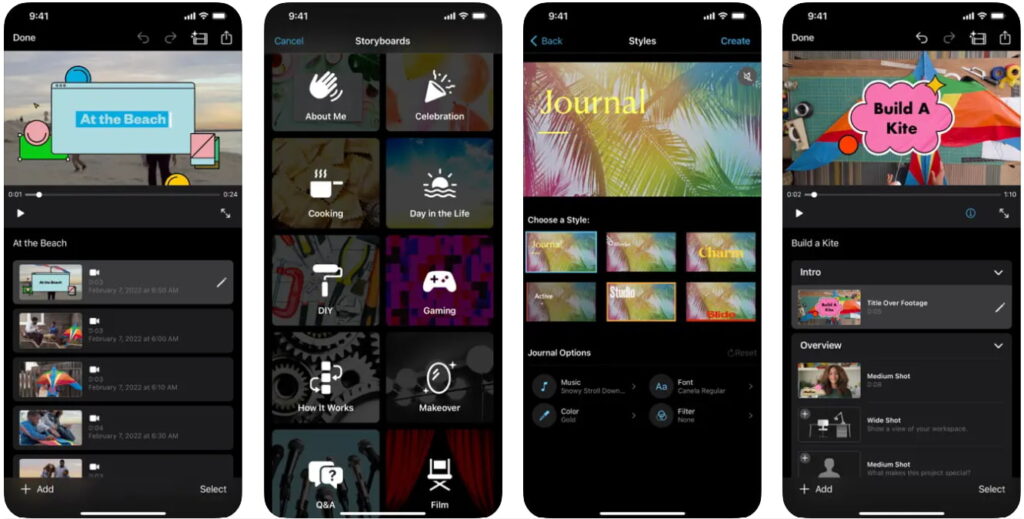
Pricing: Free
Available on: iOS, macOS
iMovie makes it simple for Apple enthusiasts with no editing experience to edit films.
The interface is simple and allows you to effortlessly divide, trim, and modify the tempo of films. Cropping footage and producing PIP (picture in picture) are additional features of the program. It also simplifies scrubbing through a project by allowing you to drag your finger over the screen.
iMovie also features a wide library of audio effects and music that you may use to enhance your films.
iMovie has been one of the most dependable video editing tools for iPhone, iPad, and Mac users that lack expert video editing abilities during the previous two decades.
iMovie has 14 trailer templates and 8 themes from which to effortlessly merge various video segments and add a soundtrack.
Furthermore, this video editor for iOS and macOS devices gives you access to all of the tools you’ll need to chop your footage, make PIP or green screen effects, and record voiceovers for any film you edit using iMovie. All of these capabilities make this video editor an excellent alternative for creating short TikTok films.
Key features:
- A total of twenty video looks
- Clips should be trimmed, cut, and rotated.
- A total of twenty storyboards
- Photographs taken using a custom camera and lens
| Pros | Cons |
|---|---|
| Easy creation with styles and templates | Limited to Apple devices |
| Cinematic Mode for professional scenes | Lacks advanced features of software like Final Cut Pro |
| Trimming, adding, and green-screen effects |
Vizmato

Pricing: Free; Pro is $11.99 for one year. Other in-app purchases are available from $0.99–$16.99.
Available on: Android, iOS
Vizmato is yet another video producer and editor. It may be used not only to edit videos, but also to record them. It provides apps for both Android and Apple mobile devices, as well as a free and reasonably priced premium edition. If you install this software on your Android or iOS smartphone, you will gain much more than just a video editor since you will join the VIZMATO community of video content producers.
In addition to more than twenty video themes, you’ll have access to over a hundred melodies that you may utilize in any VIZMATO production.
The app is also equipped with a PRO HD Video Recorder that enables you to apply live visual effects and play music while the recording session is still in progress which makes VIZMATO a perfect choice for lip-syncing videos.
Key Features:
- Features More than 20 video themes and 40 visual effects
- Voice modulator
- High-definition video recorder with live effects
- Add personalized text and stickers.
| Pros | Cons |
|---|---|
| Fun voice modulation features | Watermark in the free version |
| Easily customizable video themes | Higher cost compared to similar apps |
| Excellent lip-syncing options |
Timbre

Pricing: Free; in-app purchases from $0.99–$19.99 per item
Available on: Android and iOS.
Timbre was created for cutting and converting audio and video files. TikTok content makers looking for an app to create GIFs or erase any section of an audio or video clip may consider installing this app for Android phones.
Timbre allows you to change the bitrate and size of your audio and video files in addition to altering their format. However, Timbre only allows you to combine, trim, edit, or compress video and audio clips; it does not allow you to apply visual effects, add text layers, or modify the brightness and contrast levels of your footage.
Key Features:
- Joiner and cutter for audio and video
- Audio and video files can be converted to various formats.
- Video to audio and video to GIF conversion
- Audio/video may be split, removed, and the speed adjusted.
| Pros | Cons |
|---|---|
| Supports all common audio and video formats | No built-in audio library |
| Includes audio and video converters | Cannot preview videos before exporting |
| Easy adjustment of playback speed |
Funimate

Pricing: Free version with watermark; in-app pricing is $2.99–$59.99 per item
Available on: Android, iOS
Funimate is a popular app among TikTok users who create 60-second films. The program is also well-known for its abundance of emoticons, stickers, and video effects.
It includes standard video editing functions including merging, cropping, and cutting. Other technologies include artificial intelligence (AI) that improves the aesthetic of the video and a text-to-video function.
Although the free version is amazing, it lacks the pro version’s filters and animations.
Key Features:
- 100+ refined video effects (with the ability to build your own)
- Easily merge, edit, and trim videos
- Make video loops
- Music, emojis, stickers, and text may be added to videos.
| Pros | Cons |
|---|---|
| Broad spectrum of visual effects | Watermarks videos in the free version |
| Variety of transitions | Lacks color grading options |
| Easy sharing to TikTok, Instagram, etc. |
Understanding TikTok Video Making and Editing
Key Elements of a TikTok Videos:
Duration: Short and snappy is the key to grabbing viewers’ attention on TikTok, with videos typically ranging from 15 to 60 seconds in length.
Aspect Ratio: TikTok videos are often shot in the vertical 9:16 aspect ratio, perfectly tailored for mobile devices, creating an immersive viewing experience on smartphones.
Content: TikTok content spans music, dance, comedy, tutorials, and more, but the key is to be creative, engaging, and relatable to your audience in those 15 to 60 seconds.
Role of Editing in Enhancing TikTok Videos
| Editing Technique | Description |
|---|---|
| Trimming | You can cut out any unnecessary parts of your video to keep it concise and engaging. |
| Transitions | Adding smooth transitions between clips can make your video flow seamlessly and look more professional. |
| Text and Captions | You can overlay text or captions to convey messages, add humor, or provide context to your video. |
| Music and Sound Effects | TikTok is known for its music integration. You can add songs, sound effects, or your own voiceovers to enhance the mood and impact of your video. |
| Visual Effects | Special effects, filters, and stickers can add a unique touch to your videos, making them visually appealing and entertaining. |
| Color Correction | Adjusting the color and brightness can make your video look more polished and visually pleasing. |
Benefits of using specialized TikTok editing apps for video creation
| Benefit | Description |
|---|---|
| Ease of Use | Many apps are designed with TikTok in mind, offering user-friendly interfaces that make editing a breeze, even for beginners. |
| Templates and Presets | Specialized apps often come with pre-designed templates and presets that can save you time and help you achieve professional-looking results effortlessly. |
| Music Integration | These apps may have built-in libraries of licensed music and sound effects, making it easy to find the perfect audio to match your video. |
| Customization | You can fine-tune your video with a wide range of customization options, from filters and effects to text styles and animations. |
| Sharing Features | Some apps are integrated with TikTok, allowing you to directly export and share your edited videos to the platform, streamlining the process. |
| Trend Tracking | Some specialized apps can help you keep up with TikTok trends and popular editing styles, giving your videos a better chance of going viral. |
Tips To Create Best Videos Using TikTok Editing Tools
Here are some secrets to viral stardom on TikTok that will catapult your content into the digital stratosphere:
- Ride the Trend Wave: Dive headfirst into trending challenges and topics. Harness the power of what’s hot to connect with a vast audience already buzzing about the same things.
- Hashtags with a Purpose: Don’t just sprinkle random hashtags like confetti. Be strategic! Select hashtags that sync with your content and resonate with your target viewers, making your videos discoverable gold mines.
- Content that Captivates: The holy grail of TikTok success is content that’s magnetic. Make them laugh, educate ’em, or simply leave ’em stunned. And don’t forget to leave a breadcrumb trail for engagement with a compelling call to action.
- Hook them Quick and Keep It Snappy: In the blink-and-scroll world of TikTok, capturing attention within seconds is vital. Begin with an irresistible hook and keep it concise; your videos should clock in at no more than 60 seconds.
- Audience Interaction is Key: Nurture your audience like a virtual garden. Respond to comments, answer queries, and participate in challenges. Show them you’re not just a creator, but a fellow TikToker invested in their world.
- Master the Art of Editing: Elevate your content with sleek editing skills. Visual appeal and storytelling prowess are your allies in holding viewer attention.
- Collaboration is King: Join forces with fellow creators or brands to open doors to wider audiences. Collaborations are the rocket fuel that can boost your views and followers.
- Consistency is the Name of the Game: The more you post, the more your presence grows. Aim to drop fresh content at least once a day, keeping your audience eagerly anticipating your next move.
But remember, there’s no guaranteed recipe for virality. Yet armed with these tips, you’ll be armed with the tools to craft content that resonates, engages, and takes TikTok by storm.
Here’s the secret sauce: Be original, be yourself, and above all, have a blast while creating your TikTok magic.
Also read: List of 7 Best Transcription Software
Final Words
Ultimately, the best TikTok video editing app for you will depend on your specific goals and preferences. Whether you choose CapCut, iMovie, inShot, or any other tool from the list, remember that it’s not just about the tool itself; it’s about your creativity and how you use these tools to make your TikTok content shine.
So, with so many applications available, you must select the finest one judiciously so that your videos receive the likes and comments you desire.
When you have the right video editing app in your toolkit, the possibilities for viral TikToks are endless.
Whether you’re here for the fun or aiming to become a TikTok influencer, these tools will help you on your journey.
So, pick your favorite, unleash your creativity, and let your TikTok journey begin!










