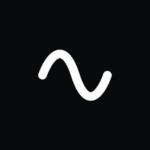TLDR: Wordtune is an AI-powered writing tool focused on rephrasing and enhancing sentence structures for improved clarity and style. We gave it an App Score of 8/10 because of its AI based rephrasing.
Wordtune is an AI-powered rephrasing and writing tool designed to elevate the quality of your written content. Its primary use is to enhance sentence structure, offering various modes such as Casual, Formal, Shortening, Expanding, and Rephrasing. These modes cater to different writing styles and purposes, allowing users to adapt their content to be more informal, professional, concise, or elaborate.
Wordtune is available on chrome extension as well as apps, resembling Grammarly in functionality. Noteworthy features include its capability to translate and rewrite sentences from nine different languages to English. The onboarding process is straightforward, requiring users to install the browser extension, sign up for a free account, and follow a brief tutorial. Wordtune is user-friendly and compatible with popular platforms like Docs, Office, Word, and LinkedIn.
How to use Wordtune:
– Install the Wordtune browser extension (Chrome, Edge, etc.)
– Sign up for a free account using Google, Facebook, or email
– Complete a short onboarding tutorial to familiarize yourself with the tool
– Open your preferred writing platform (Docs, Office, Word, LinkedIn, etc.)
– Highlight the text you want to rewrite
– Click on the Wordtune logo that appears and choose from re-write options (Casual, Formal, Shortening, Expanding, Rephrasing)
– Utilize the keyboard shortcut for automatic text rewriting
– Explore additional features in the online editor for a more sophisticated writing experience
– Take advantage of translation and rewriting capabilities for nine different languages.