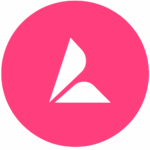TLDR: UXPin is a design platform that offers a set of features to create interactive prototypes, design systems, and documentation. UXPin got an App Score of 9/10 because of its extensive features, intuitive interface and advanced prototyping.
Users can harness its design tools to craft layouts and mockups effortlessly. The standout feature lies in its design systems functionality which facilitates brand consistency and provides design guidance. This tool enables users to map out sites, define application flows, and develop wireframes with ease.
One of its unique strengths is the ability to create high-fidelity clickable prototypes that mimic real experiences. UXPin allows for seamless collaboration and empowers teams to work together effectively. With the power to identify design strengths and weaknesses early in the process, UXPin helps streamline product development and bridge the gap between design and engineering. It’s a valuable tool for professionals seeking an intuitive and efficient solution for their design needs.
How to use UxPin:
– Signup/login to your UxPin account
– Click “New Project” and choose a template or a blank canvas
– Name your project and select a device size for design previews
– Use the toolbar to add elements like buttons, text boxes, icons, images, and more
– Create interactive elements like menus, modals, and popovers
– Access pre-built components to save time and ensure consistency
– Create and manage reusable design systems to maintain uniformity across projects
– Use auto layout features to create responsive designs that adapt to different screen sizes
– Invite team members to work on projects together in real-time
– Connect screens and elements with links to create interactive prototypes
– Define user flows and interactions
– Test prototypes within UXPin or share them with users for feedback
– Generate shareable links or embed prototypes in websites