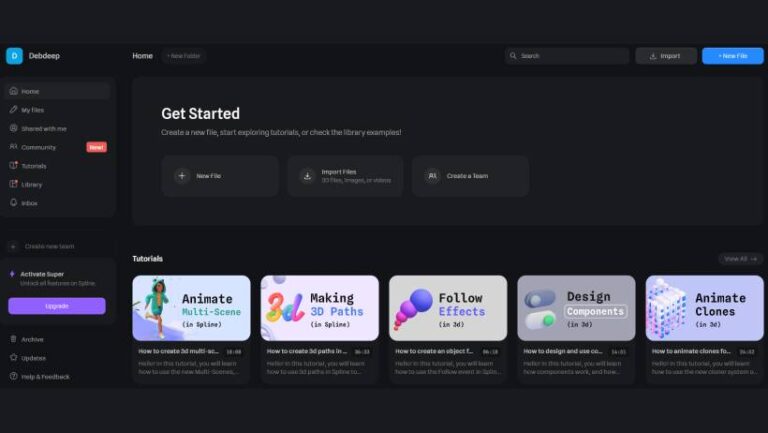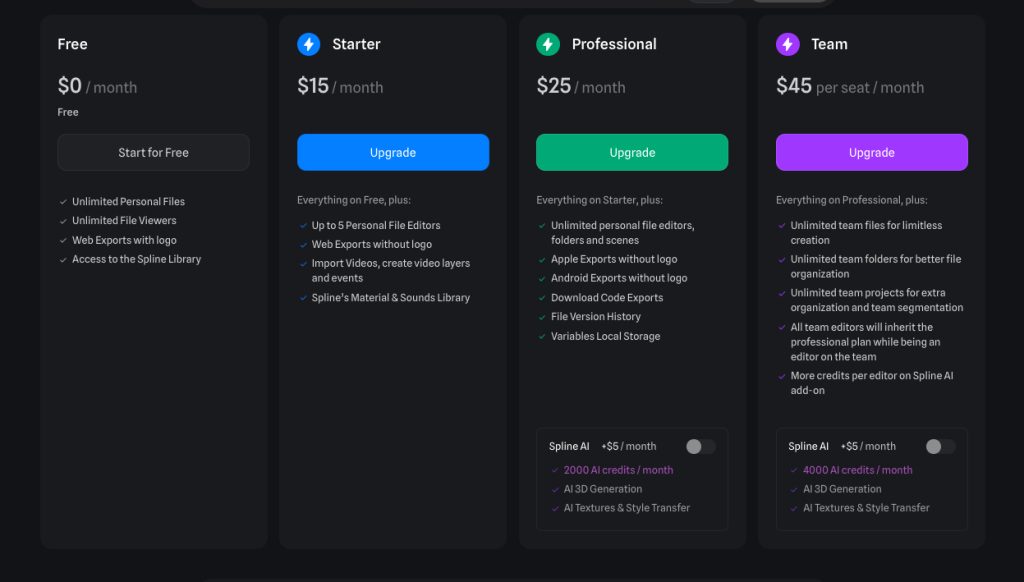Spline Design is a browser-based platform for designing, modeling, and animating 3D objects. It offers real-time collaboration, allowing teams to work together on 3D projects. With features such as interactive experiences, 3D modeling, animation, and physics, Spline empowers designers to create immersive, interactive 3D content. The platform integrates with popular tools and offers exports for web development.
Spline is an intuitive 3D design tool that runs in your browser, making it accessible for designers and developers looking to create interactive 3D content without the need for complex software installations. The platform supports real-time collaboration, making it easy for teams to work together on 3D projects. Designers can use tools for modeling, animation, physics simulations, and creating interactive 3D experiences. Additionally, Spline integrates with development platforms like React, allowing users to export their designs and embed them into websites.
Let’s explore Spline’s pricing, features, and alternatives.
Key Features of Spline Design
- 3D Modeling: Offers tools for parametric objects, polygonal editing, and sculpting.
- Animation: Enables users to animate 3D objects, bringing designs to life.
- Interactive 3D Experiences: Add interactivity to 3D scenes, such as mouse or touch-triggered animations.
- Real-Time Collaboration: Work with your team in real-time with collaboration features.
- Physics Simulations: Create real-time physics-based interactions in your 3D scenes.
- Export Options: Export designs as images, videos, or 3D files for use in web projects.
How to Use Spline
- Sign Up: Create an account and start a new 3D project directly in your browser.
- Design in 3D: Use the modeling, sculpting, and animation tools to build your 3D designs.
- Collaborate in Real-Time: Invite your team to work on the same project and edit in real-time.
- Add Interactivity: Use Spline’s interactive tools to trigger animations and physics-based actions.
- Export and Share: Export your work as code for React, images, or 3D files to integrate into your projects.
Who Is Spline Design For
- 3D Designers: Ideal for designers working on interactive and animated 3D projects.
- Developers: Perfect for developers looking to embed 3D content into websites and apps.
- Creative Teams: Teams who want to collaborate on 3D designs in real-time without complex software.
- Marketers: Great for creating interactive 3D visuals for product showcases or marketing materials.
FAQs
- What is Spline?
Spline is a browser-based 3D design tool that allows users to model, animate, and collaborate on 3D projects in real-time. - Is Spline free to use?
Spline offers a free plan, with premium options available for advanced features and collaboration. - Can I export my designs from Spline?
Yes, you can export your designs as images, videos, or 3D files for integration into web projects. - Does Spline support real-time collaboration?
Yes, Spline allows multiple users to work on the same project in real-time, making it ideal for team collaboration. - What industries benefit from Spline?
Spline is suitable for industries such as web design, marketing, game development, and product design.