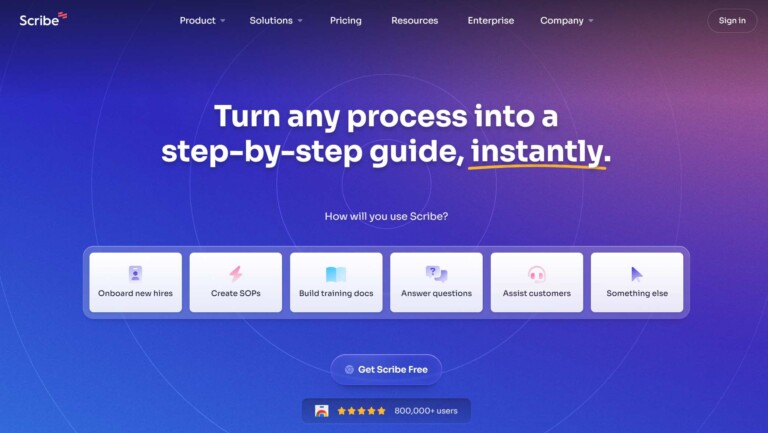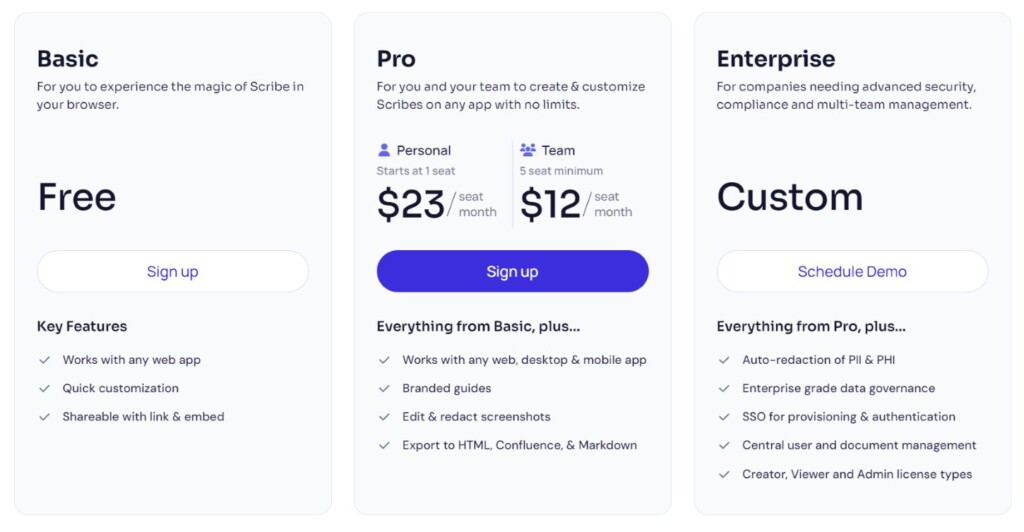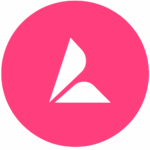TLDR: Scribe helps to document any process into step-by-step guides with texts and visuals. It got an App Score of 8/10 because of its sophisticated interface and features.
Scribe is an innovative tool, that streamlines the documentation process by effortlessly converting tasks into user-friendly step-by-step guides. Its intuitive interface captures processes with a simple click and generate quick guide. It seamlessly integrates with various web, desktop, and mobile apps.
Scribe empowers users to customize guides, including branded elements and text edits. The tool excels in sharing guides via links or embeds. Notably, it supports export to HTML, Confluence, and Markdown to enhance accessibility. With a focus on ease and adaptability, Scribe is a valuable asset for teams seeking efficient, visually appealing process documentation.
How to Use Scribe:
Launch Scribe:
– Sign Up and log in to your Scribe account.
– Open the web app where you want to document a process.
– Activate the Scribe tool within your web browser.
Record Steps:
– Start recording your process by navigating through the steps.
– Click to capture each action you want to document.
Customize Steps:
– After recording, customize the steps as needed.
– Edit text, add annotations, and modify screenshots.
Export or Share:
– Save your guide and choose export options like HTML or Markdown.
– Share your guide via a link, embed it, or export to your preferred format.