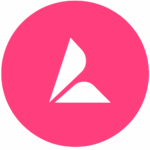RMIQ helps sellers and brands run ads across different retail stores from one dashboard and measure sales impact from their ad spend.
The platform solves the problem of managing retail ads in multiple places by giving a single tool for sellers. It connects to retailers like Walmart, Kroger, Albertsons, Instacart and others. With it, sellers can run campaigns, automate bids and keywords, and track sales results. RMIQ is helpful for marketing managers, brand owners, and agencies that want to spend less time on manual tasks and focus on growing product sales.
Key Features of RMIQ
- Multi-retail Access: Lets you place ads on many retail networks from one account instead of logging into each one separately.
- Campaign Automation: Automatically adjusts keywords, bidding, and budgets so campaigns run smoothly with less manual effort.
- SKU-level Insights: Shows performance for each product so sellers can increase spend on top sellers and cut spend on weaker items.
- Sales Attribution: Connects ads to real sales data so you can see how much revenue comes from your ad spend.
- Central Dashboard: Gives one screen to view campaigns, performance, and reports for better tracking.
- Quick Setup: Provides guided onboarding so sellers can start campaigns fast without a long setup process.
- Agency Tools: Agencies can manage many seller accounts and track results for their clients.
- Learning Resources: Offers blogs, guides, and case studies to help users understand retail ad best practices.
How to Use RMIQ
- Create an account on RMIQ.
- Connect your retailer accounts and link your products.
- Set your automation preferences for keywords and bidding.
- Launch campaigns from the dashboard.
- Track results and adjust product priorities using SKU insights.
- Export reports or request support when needed.
Key Use Cases
- Run ads across many retailers: Manage campaigns on Walmart, Kroger, Albertsons, Instacart and others from a single place.
- Boost top performing products: Put more budget behind products that sell well while reducing spend on weaker products.
- Save time with automation: Let the tool manage keyword discovery and bid changes so you avoid manual updates.
- Manage many accounts: Agencies can run campaigns for several brands in one dashboard.
- Plan based on results: Use sales data and reporting to make better budget and product decisions.
Pros and Cons
Pros:
- Centralizes ads from multiple retailers in one dashboard
- Automates bidding and keyword management
- Provides clear SKU-level insights tied to sales
- Connects with retailer systems for direct campaign execution
- Offers guides and resources for retail media growth
Cons:
- Initial learning curve and setup might be complicated for beginners
FAQs
What is RMIQ?
RMIQ is a tool that helps sellers run, automate, and track ads across multiple retail networks in one place.
Is RMIQ free to use?
No, it is a paid tool. A free trial or demo is available.
Which retailers does RMIQ support?
It works with large networks such as Walmart, Kroger, Albertsons, Instacart, and more.
Does RMIQ connect to retailer accounts?
Yes, you can link your accounts so ads run directly on those platforms.
How does RMIQ measure success?
It ties ad spend to sales outcomes and provides reports at the SKU level.
Who should use RMIQ?
Brands, sellers, and agencies that want to save time and improve results from retail media ads.