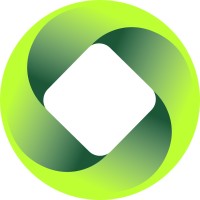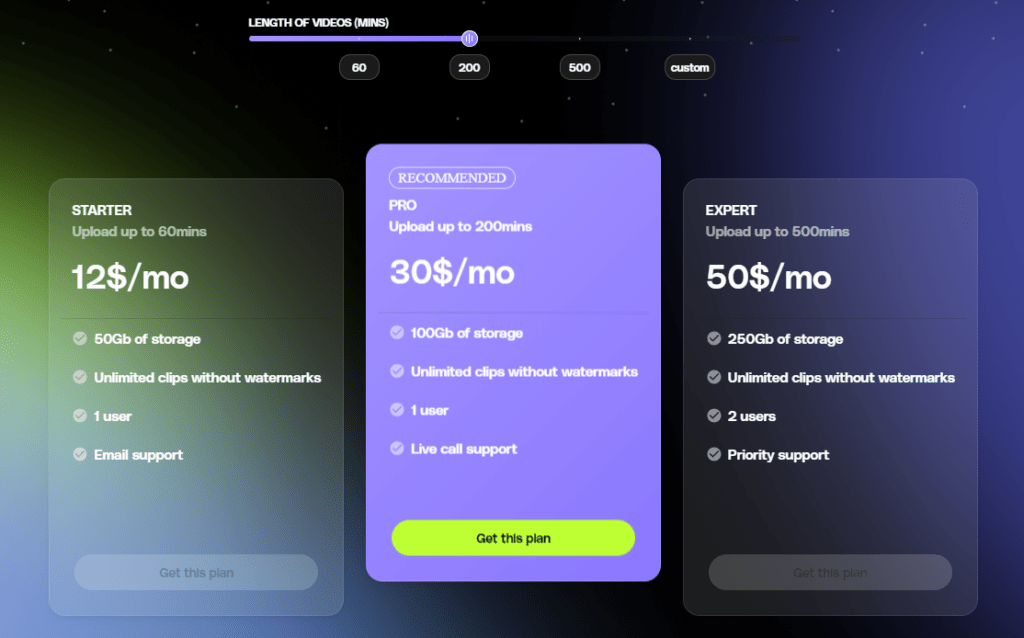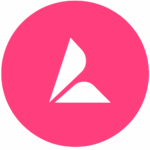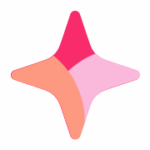Qlip AI is an AI clip maker revolutionizing content creation. It streamlines the content creation process for social media platforms such as TikTok, Instagram Reels, and YouTube Shorts. By employing machine learning, Qlip AI automatically identifies optimal moments within lengthy videos, generating meticulously edited clips complete with vibrant colors, branded logos, and titles. The tool’s versatility extends to social scheduling, offering content creators and social media managers consistent and engaging posts. With flexible pricing plans and a tempting free trial, users can explore Qlip AI’s capabilities before committing to a purchase.
While Qlip AI proves to be a time-saving asset for many content creators, some users have reported occasional inaccuracies in the AI-powered clipping process. Additionally, the free trial comes with a limitation, allowing users to process only one hour of video. In summary, Qlip AI presents an efficient solution for enhancing social media content creation, but users should be mindful of its occasional inaccuracies and the restricted duration of the free trial.
How to use Qlip AI:
– Step 1: Create an account and sign in Qlip AI
– Step 2: Upload your video
– Step 3: Select the highlights
– Step 4: Edit your clips
– Step 5: Download or share your clips from Qlip AI