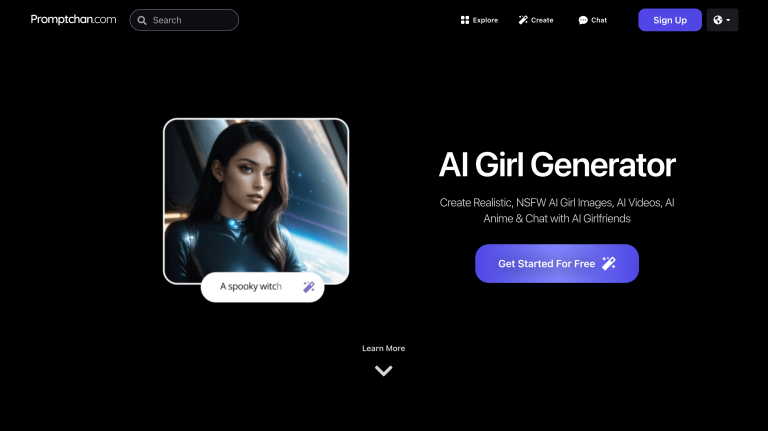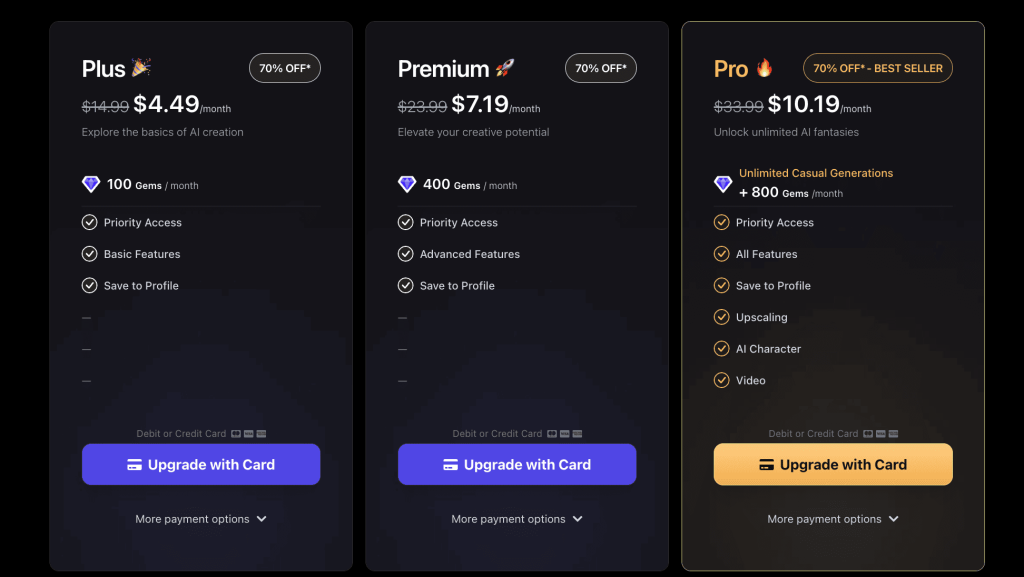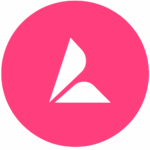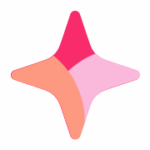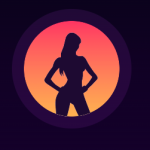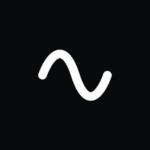TLDR: Promptchan AI is a NFSW image generator app which offers adult nsfw ai image generation on credit basis.
App Score: We give 8/10 to Promptchan AI for intuitive features set on uncensored generation of nsfw ai images, videos and gifs alike.
Promptchan AI is designed for users seeking to create explicit, adult-oriented content using artificial intelligence. The platform allows for the generation of hyper-realistic images and animations based on textual descriptions, catering to a wide array of preferences, including anime, photorealistic, and fantasy themes. Its user-friendly interface and extensive community gallery make it accessible for both novices and experienced creators. However, users must be mindful of ethical considerations and legal regulations related to NSFW content in their respective regions.
To generate images or videos, you need to use the “Gems” which are basically the credits you get on the platform.
Key Features of Promptchan AI
Promptchan provides Anime and realistic styles, artistic content, uncensored AI image, AI images in private mode, NSFW AI Image Generator, template of ai generated characters, nudify, AI NSFW Video, undress, cloth remover, AI gif generator.
-
Text-Based Image Generation: Allows users to create unique and realistic images using descriptive text prompts.
-
Edit Mode: Enables refinement and personalization of generated images, allowing users to highlight specific areas for modification.
-
Variety of Styles: Supports multiple styles, including hyper-realistic, anime, photorealistic, and fantasy, catering to diverse user preferences.
-
Video Generation: Offers NSFW video creation by animating user-provided images, adding motion to static visuals.
-
Interactive Chat Feature: Allows users to engage in conversations with AI-generated characters, enhancing the interactive experience.
How to Use Promptchan AI
-
Sign Up: Create an account on the Promptchan’s website.
-
Input Prompt: Enter a descriptive text prompt detailing the desired image or video content.
-
Select Style: Choose from various styles such as hyper-realistic, anime, or fantasy.
-
Generate Content: Submit the prompt and style selection to generate the content.
-
Edit Content: Use the Edit Mode to refine and personalize the generated content as needed.
-
Save or Share: Download the final content or share it within the community gallery.