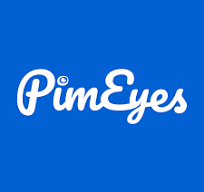TL;DR: PimEyes is an AI-powered facial recognition tool designed to help users find where their images appear online and securely manage their digital presence.
PimEyes gets 7/10 because of its robust image search capabilities and privacy protection features, though its “pay to unlock results” even for free 10 searches it provides and occasional inaccuracies are going against it.
PimEyes uses advanced facial recognition technology to perform reverse image searches, allowing users to track where their photos appear across the internet. This tool is particularly useful for protecting personal privacy, preventing identity theft, and managing online reputation. It offers features like alerts for new image detections and legal assistance for removing unauthorized images.
Key Features of PimEyes
- Face Search: Perform reverse image searches to find similar faces online.
- Alerts: Set up notifications for new instances of your image appearing online.
- PROtect: Professional service to remove unauthorized images using legal actions.
- Customizable Search: Adjust search parameters and enable Safe Search to filter explicit content.
- Image Source Access: Identify the source websites of the found images.
How to Use PimEyes
- Navigate to PimEyes website
- Upload an Image: Use an existing photo or take a new one with your device’s camera.
- Perform a Search: Click to generate results showing where the image appears online.
- Review Results: Check the source sites of the found images (requires a paid plan).
- Set Alerts: Subscribe to get notifications for new instances of your image online.
Why Use PimEyes
- Personal Privacy Protection: Monitor and manage online appearances of personal images.
- Brand Protection: Ensure company or brand images are not misused.
- Identity Verification: Verify identity and detect fraudulent use of images.
- Reputation Management: Track and control the use of personal or professional images online.
PimEyes Alternative Review: Facecheck id