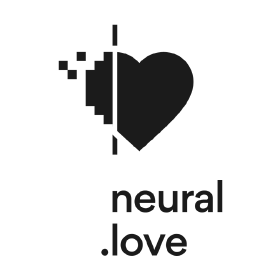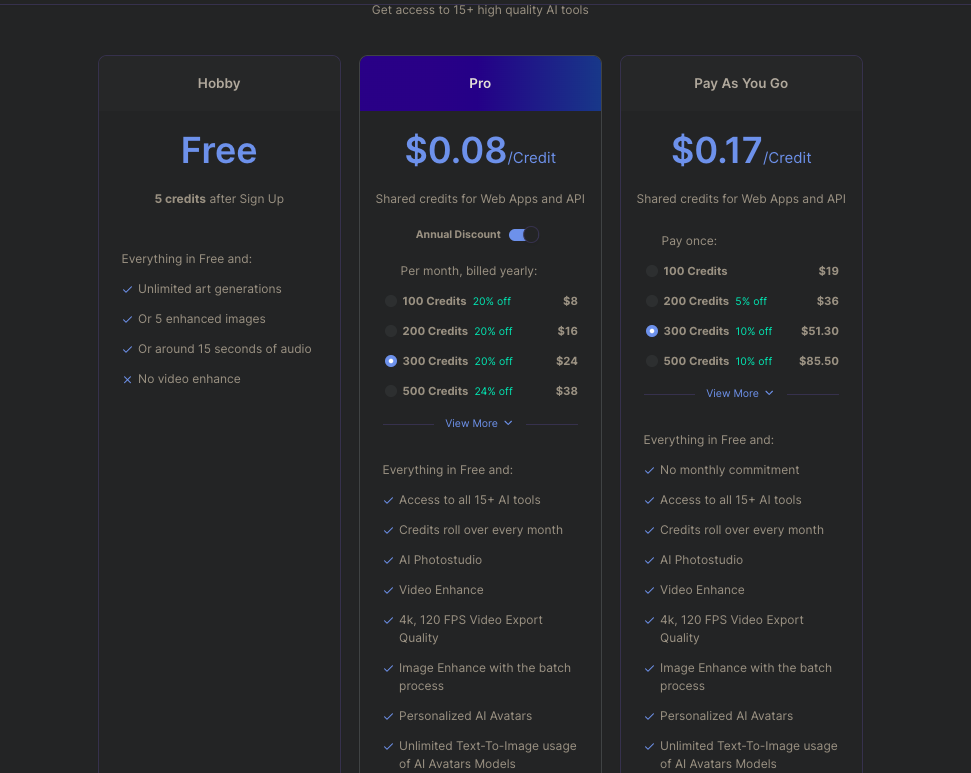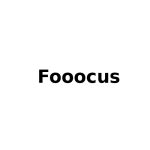TL;DR: Neural.Love is an AI tool designed for generating and enhancing digital media, including images, videos, and audio, catering to artists, photographers, and content creators.
Neural.Love gets 8/10 because of its versatile features and ease of use, though some enhancement tools can be improved.
Neural.Love provides a variety of AI-driven services such as AI Art Generation, Image Enhancement, Video Upscaling, and Audio Improvement. It is particularly beneficial for users who want to transform their digital media with minimal effort, offering tools for artists, content creators, and anyone interested in enhancing their visual and audio content.
Key Features of Neural.Love
- AI Art Generator: Create unique artworks from text prompts or existing images using multiple AI models like DALLE 3.
- Image Enhancement: Resize images up to 4x without losing quality, colorize black-and-white photos, and enhance facial details.
- Video Upscaling: Enhance video resolution up to 4K, increase frame rates, and apply other improvements.
- Audio Enhancement: Improve audio quality up to 48kHz, remove background noise, and enhance voice clarity.
- Portrait Restoration: Restore and enhance old photographs to bring out finer details and improve overall quality.
- Privacy-First Approach: Encrypts and securely stores user data, ensuring privacy and data protection.
How to Use Neural.Love
- Sign Up for an Account:
- Register on the Neural.Love website to create an account and obtain your free credits.
- Upload Your Media:
- Upload images, videos, or audio files that you want to enhance or generate. Ensure files are clear and high-quality for the best results.
- Select Your Desired Tool:
- Choose from the available tools like AI Art Generator, Image Enhancer, Video Upscaler, or Audio Enhancer. For example, if enhancing an image, select the Image Enhancer option.
- Customize Your Settings:
- Adjust settings according to your preferences. For image enhancement, you might choose to upscale, colorize, or enhance facial details. For art generation, specify the style or model you wish to use.
- Process and Preview:
- Start the processing and wait for the AI to generate or enhance your media. Preview the results to ensure they meet your expectations.
- Download and Use:
- Download the enhanced or generated media. Use the processed files for your projects, whether for personal enjoyment or professional use.
Key Usage for Neural.Love
- Creative Art Projects: Generate unique artworks for digital and print media.
- Photo Restoration: Enhance and restore old family photos for preservation.
- Content Creation: Improve the quality of multimedia content for social media, blogs, and websites.
- Video Production: Upscale and enhance video quality for professional or personal projects.
- Podcast and Audio Improvement: Enhance audio recordings for clearer, high-quality sound.