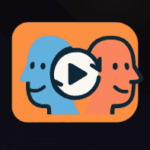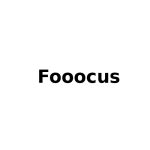TL;DR: My Fake Snap allows users to create fake Snapchat images for pranks and fun.
My Fake Snap gets 9/10 because of its simple interface and fun utility. We like its ease of use and creative potential, but it could benefit from more customization options.
My Fake Snap is a web-based tool designed to create fake Snapchat images. Users can upload an image, crop it, add fake Snapchat elements, and download the final product. This tool is great for pranking friends or creating humorous content. It’s straightforward and doesn’t require any downloads, making it accessible to anyone with an internet connection.
Key Features of My Fake Snap
- AI-Powered Image Creation: Utilizes advanced AI technology for realistic and convincing fake images.
- Facial Recognition Technology: Enhances the authenticity of the fake images by integrating facial recognition.
- Image Upload Options: Supports PNG, JPG, and JPEG formats up to 4MB.
- Simple Four-Step Process: Guides users through uploading, cropping, customizing, and downloading the image.
- Customization Tools: Includes options for adding text, filters, and stickers.
Who Is My Fake Snap For?
My Fake Snap is perfect for:
- Social Media Enthusiasts: Add a humorous twist to your posts or create shareable content for fun.
- Pranksters: Pull lighthearted pranks on friends with realistic-looking fake snapshots.
- Meme Creators: Generate funny, customized images to engage your audience.
- Casual Creators: Anyone looking for an easy and free tool to play around with image edits.
Whether you’re a social media pro or someone just looking to have some fun, My Fake Snap makes it easy to create entertaining visuals.
How to Use My Fake Snap
- Upload Your Image: Visit the My Fake Snap website and upload your photo (PNG, JPG, or JPEG up to 4MB).
- Crop as Needed: Use the cropping tool to focus on the desired area of your image.
- Apply Filters and Add Text/Stickers: Customize your image with available filters, text, and stickers to achieve the fake effect.
- Preview and Download: Check your edits in real-time and download the final image when you’re happy with it.
- Share with Friends: Spread the fun by sharing your creation on social media or directly with friends.
FAQs
Q: Is My Fake Snap free to use?
A: Yes, My Fake Snap is completely free without any hidden charges.
Q: What image formats does My Fake Snap support?
A: It supports PNG, JPG, and JPEG formats up to 4MB in size.
Q: Can I edit the images after saving them?
A: No, once the images are saved and downloaded, further edits cannot be made within the tool.
Q: Is there a limit to the number of images I can edit?
A: There is no limit; you can edit as many images as you like.
Q: Is My Fake Snap safe to use?
A: Yes, it’s a safe and secure online tool for creating fake images.