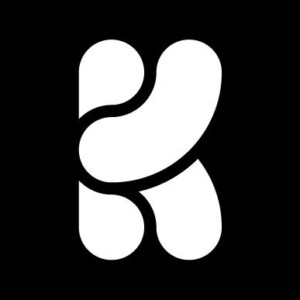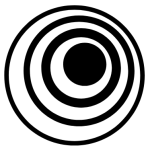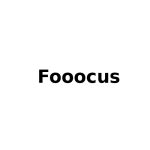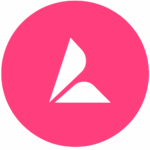What is Krea AI?
Krea AI is a generative AI platform that enables users to create, edit, and enhance images and videos in real-time, it streamlines the creative process for designers and content creators.
Krea AI addresses the need for rapid and flexible content creation by offering tools for image and video generation, editing, and enhancement. Its real-time rendering capabilities allow for immediate feedback that makes it suitable for designers, marketers, and content creators who require quick iterations.
Key Features of Krea AI
- Image Generation: Create images using custom styles like Flux and Ideogram, allowing for diverse artistic expressions.
- Video Generation: Produce videos with models like Hailuo, Pika, Runway, and Luma, catering to various animation and video styles.
- Realtime Rendering: Utilize a canvas that provides instant feedback, enabling swift adjustments during the creative process.
- Enhancer: Upscale and enhance images and videos up to 22K resolution, ensuring high-quality outputs for professional use.
- Edit: Modify images by moving, replacing, or adding objects, offering flexibility in content manipulation.
- Video Lipsync: Synchronize any video to any audio, bringing characters to life with accurate lip movements.
- Train: Customize the AI to replicate specific styles, products, or characters, personalizing the creative output.
- 3D Objects: Generate 3D objects from text or images, expanding creative possibilities into three-dimensional spaces.
How to Use Krea AI
- Sign up or log in to the Krea AI platform.
- Choose the desired tool (e.g., Image Generation, Video Generation, Enhancer).
- Input your prompt or upload existing media.
- Customize settings or styles as needed.
- Generate the content and make real-time edits if necessary.
- Download or export the final output for use.
Key Use Cases for Krea AI
- Graphic Design: Quickly generate and edit visuals for marketing materials, social media, and branding.
- Video Production: Create and enhance videos with synchronized audio, suitable for promotional content and storytelling.
- 3D Modeling: Develop 3D objects from text or images, aiding in product design and virtual simulations.
- Personalized Content: Train the AI to produce content that aligns with specific styles or brand guidelines.
Pros and Cons
Pros:
- Real-time rendering enhances creative workflow efficiency.
- Versatile tools for both image and video content creation.
- High-resolution output supports professional-grade projects.
- Customizable AI training for personalized content generation.
- User-friendly interface suitable for beginners and professionals.
Cons:
- Advanced features may require a learning curve for new users.
- High-resolution processing can be resource-intensive.