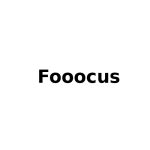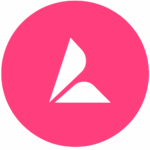What is Kling AI?
Kling AI is an advanced AI video generation platform that transforms text prompts and images into dynamic videos. It offers features like text-to-video, image-to-video, and AI lip-syncing to simplify video production.
Kling AI solves the problem of creating engaging video content and allow users to generate videos from text prompts and images. It supports various modes, including text-to-video, image-to-video, and a Multi-Elements feature that allows granular editing by inserting, removing, or swapping elements within a video.
Key Features of Kling AI
- AI-Powered Video Creation: Generate videos with high-quality, lifelike animations in up to 1080p resolution.
- Image Generation: Use text prompts to create cinematic images that can visualize abstract concepts or real-world scenes.
- 3D Motion Simulation: Kling AI models complex motion and interactions between objects, simulating real-life movements.
- Custom Aspect Ratios: Generate videos in various aspect ratios to suit different display formats and platforms.
- Movie-Level Graphics: Create high-resolution visuals that can be used for professional or creative projects.
- Simulated Real-World Physics: The AI simulates physical interactions, making generated content appear realistic.
How to Use Kling AI
- Sign up on the Kling AI platform.
- Choose the desired mode: Text-to-Video, Image-to-Video, or Multi-Elements.
- Input your text prompt or upload an image.
- Customize settings such as aspect ratio and video length.
- Generate the video and download or share it as needed.
Key Use Cases for Kling AI
- Content Creation: Enables creators to produce engaging videos for social media, blogs, and websites without extensive video editing skills.
- Marketing Campaigns: Assists marketers in generating promotional videos quickly, enhancing brand visibility and audience engagement.
- Educational Materials: Allows educators to create visual aids and explainer videos, facilitating better understanding of complex topics.
- Product Demonstrations: Helps businesses showcase products through animated videos, highlighting features and benefits effectively.
Pros and Cons
Pros:
- User-friendly interface simplifies video creation.
- Supports multiple input modes for versatility.
- Offers granular editing with Multi-Elements feature.
- Provides various aspect ratios for different platforms.
- Includes AI lip-syncing for realistic character animations.
Cons:
- Customer support response time may be slow.
- Complex prompts may affect output quality.
FAQs
Can Kling AI create both videos and images?
Yes, Kling AI allows users to create both videos and images, giving you flexibility depending on your project needs.
How long can the generated videos be?
Kling AI supports video generation up to two minutes in length with full HD resolution (1080p).
Is Kling AI free to use?
Kling AI offers a public demo, but advanced features and full access may require a subscription or additional purchases.
Does Kling AI support custom aspect ratios?
Yes, you can generate videos in different aspect ratios to fit various platforms and content needs.