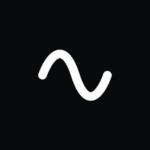What is KeywordSearch?
KeywordSearch is an AI-driven tool that simplifies keyword research and audience building for YouTube and Google Ads.
This tool helps finding high-impact keywords for YouTube and Google Ads campaigns. It uses AI to generate contextually relevant keywords, analyze competitor strategies, and optimize ad audiences.
Key Features of KeywordSearch
- AI Keyword Suggestions: Generates contextually relevant keywords using AI, improving YouTube SEO with targeted titles, descriptions, and tags for better reach.
- YouTube Ad Spy: Analyzes competitor YouTube ads, revealing targeting strategies and keywords to optimize your campaigns and stay competitive.
- Audience Builder: Creates precise ad audiences for Google and YouTube Ads using AI, enhancing click-through rates and conversions.
- Real-Time Search Volume: Provides accurate, up-to-date search volume data from YouTube, enabling data-driven keyword strategies for content optimization.
- Competitor Analysis: Identifies competitor keyword gaps and strategies, helping users find untapped opportunities to drive targeted traffic.
- Keyword Optimization: Suggests keyword-rich titles and tags to boost organic growth and improve content discoverability on YouTube.
- Ad Campaign Integration: Allows copying keywords directly into Google Ads, streamlining campaign setup for efficient targeting.
How to Use KeywordSearch
- Sign up for a free account on the KeywordSearch website.
- Enter a seed keyword or topic in the search bar to start research.
- Review AI-generated keyword suggestions with search volume and competition data.
- Use the YouTube ad spy feature to analyze competitor campaigns.
- Select relevant keywords and copy them for Google or YouTube Ads.
- Optimize video titles, descriptions, and tags with suggested keywords.
- Monitor campaign performance and refine strategies using real-time insights.
Key Use Cases for KeywordSearch
- YouTube SEO Optimization: Enhances video discoverability by suggesting high-impact keywords for titles, tags, and descriptions, driving organic views and engagement.
- Google Ads Campaign Setup: Streamlines ad creation by providing targeted keywords and audience segments, improving click-through rates and ROI.
- Competitor Strategy Analysis: Uncovers competitor ad strategies and keyword gaps, helping users target untapped audiences for better results.
- Organic Content Growth: Identifies trending topics and keyword-rich titles to boost click-through rates and grow channel visibility organically.
Pros and Cons
Pros:
- AI-driven keyword suggestions simplify research for YouTube and Google Ads.
- YouTube ad spy feature reveals competitor strategies effectively.
- Real-time search volume data ensures accurate keyword decisions.
- Streamlined ad campaign integration saves time for marketers.
- Clean interface makes navigation easy for all users.
Cons:
- Initial learning curve.
FAQs
How does KeywordSearch help with YouTube SEO?
It generates AI-driven keyword suggestions for titles, tags, and descriptions, boosting video discoverability and organic growth on YouTube.
Can I use KeywordSearch for Google Ads?
Yes, it provides targeted keywords and audience segments, allowing direct integration into Google Ads for efficient campaign setup.
Does KeywordSearch offer competitor analysis?
Yes, its YouTube ad spy feature analyzes competitor ads, revealing keywords and strategies to optimize your campaigns.
Is there a free trial for KeywordSearch?
Yes, KeywordSearch offers a free trial, allowing users to test its features before committing to a paid plan.
Who should use KeywordSearch?
Marketers, YouTube creators, and businesses aiming to enhance ad campaigns or organic content growth should use KeywordSearch.