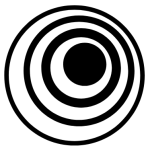TL;DR: ImagetoCartoon converts your photos into cartoon avatars using AI, offering various styles and themes.
ImagetoCartoon gets 8/10 because of its variety of cartoon styles and secure image handling. Improvements are needed in the site UX. The image processing is at times very slow.
ImagetoCartoon allows users to transform their photos into cartoon avatars with various styles. This tool is ideal for personalizing social media profiles, creating unique avatars, or just for fun.
Key Features of ImagetoCartoon
- AI Cartoon Conversion: Upload photos and get cartoon avatars in different styles.
- Variety of Themes: Choose from themes like business, sports, superheroes, and more.
- Secure Processing: Ensures all images are processed securely and deleted within 3 hours.
- High-Quality Output: Provides high-resolution cartoon avatars.
- User-Friendly Interface: Simple and intuitive process for creating cartoon avatars.
How to Use ImagetoCartoon
- Upload Photo: Select and upload a clear photo.
- Choose Theme: Pick a cartoon style or theme.
- Process Image: Wait a few seconds for the AI to create your cartoon avatar.
- Download Avatar: Download your cartoon avatar.
Why Use ImagetoCartoon
- Social Media Profiles: Create unique cartoon avatars for your profiles.
- Personal Use: Transform your photos into fun cartoon images.
- Gifts: Make personalized cartoon avatars for friends and family.
- Marketing: Use cartoon avatars in marketing materials for a creative touch.
App Store – Image-to-cartoon app
Play Store – Image-to-cartoon-app
MacOS – Image-to-cartoon-app