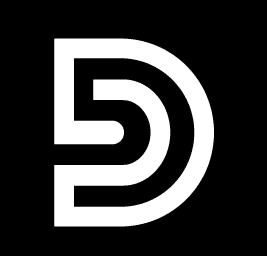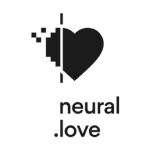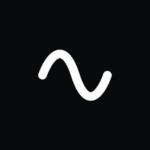What is Design.com?
Design.com is an AI-powered platform that simplifies branding by creating logos, business cards, and social media graphics for businesses and individuals.
The platform solves the need for fast, professional branding without design expertise. It provides tools for creating logos, business cards, social media posts, and more, using AI to streamline the process. Users can customize templates with fonts, colors, and layouts to match their brand identity.
Key Features of Design.com
- Logo Maker: Create professional logos using AI with customizable templates, fonts, and colors for branding in minutes.
- Business Card Maker: Design business cards with tailored layouts and brand elements for professional networking.
- Website Maker: Create professional website with free website builder
- Digital Business Card: With curated selection of designs that reflect your industry, making create a digital business card that resonates with your brand’s personality.
- Link in the Bio: Create beautiful responsive website for your link in bio.
- Social Media Post Maker: Craft engaging Facebook, Instagram, and LinkedIn posts with customizable templates for marketing.
- Facebook Cover Maker: Build eye-catching Facebook covers with thousands of templates for brand consistency.
- YouTube Banner Maker: Design YouTube banners with curated layouts to showcase channel personality and style.
- LinkedIn Banner Maker: Create professional LinkedIn banners to enhance profiles for B2B and B2C branding.
- Email Signature Maker: Develop standout email signatures to boost brand trust and website traffic.
- Letterhead Maker: Design consistent letterheads for professional correspondence across industries like tech and fashion.
- AI Tools: Use Artificial intelligence to create the perfect designs for your brand.
How to Use Design.com
- Sign up or log in to Design.com to access the design tools.
- Choose a design type, like logo, business card, or social media post.
- Select a template from the curated library based on your industry.
- Customize fonts, colors, layouts, and images to match your brand.
- Preview the design and make final adjustments as needed.
- Download the design instantly or share it directly to social platforms.
Key Use Cases for Design.com
- Brand Identity Creation: Build logos and business cards for startups to establish a professional brand presence.
- Social Media Marketing: Design engaging posts for Facebook, Instagram, and LinkedIn to boost audience engagement.
- Professional Networking: Create LinkedIn banners and email signatures to enhance credibility and drive traffic.
- Business Correspondence: Develop letterheads for consistent, professional communication in emails or printed documents.
Pros and Cons
Pros:
- Simplifies branding with AI-powered design tools for quick results.
- Offers thousands of customizable templates for various industries.
- Supports multiple design types, from logos to social media.
- User-friendly interface ideal for non-designers and beginners.
- Instant download and sharing options for efficient workflows.
Cons:
- Initial learning curve and usage.
FAQs
Is Design.com Free to Use?
No, Design.com offers paid plans.
What types of designs can I create?
You can create logos, websites, business cards, social media posts, banners, email signatures, and letterheads.
Can I customize templates on Design.com?
Yes, templates are customizable with fonts, colors, and layouts to match your brand.
Does Design.com support social media graphics?
Yes, it offers tools for creating posts and banners for platforms like Facebook and LinkedIn.