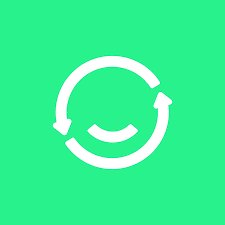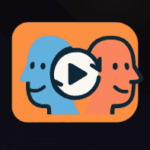TL;DR: Deepfakes Web is a cloud-based tool that enables users to create deepfake videos using AI.
Deepfakes Web gets 7/10 because of its cloud-based convenience and private data handling. We like its reusable models and accessibility. However, it could improve on the speed of rendering high-quality deepfakes.
Deepfakes Web offers a platform where users can upload videos and utilize AI to create deepfake content. This service is designed for entertainment, gaming, and cultural purposes. It’s particularly suitable for individuals or creators looking for an easy way to generate deepfake videos without needing extensive AI knowledge. However, users should be aware of the ethical considerations and use the technology responsibly.
Deepfakes Web offer cloud-based deepfake creation, AI-powered face swapping, private data handling, model reuse capability, watermarking for deepfake identification, quality dependent on video and model training, ethical usage policies, user-friendly interface, support for different video formats and sizes, advanced and basic creation modes.
Key Features of Deepfakes Web
- Cloud-Based Processing: The entire process happens in the cloud, ensuring that your device’s performance isn’t a bottleneck.
- Private Data Handling: Only you have access to your learning data, videos, and images. The service ensures no sharing with third parties.
- Reusable Models: You can reuse your trained models, improving the quality of results over time and allowing for additional videos without retraining.
- Digital Watermarks: Deepfakes Web adds invisible watermarks to videos, making it easy to identify them as deepfakes with common tools.
- Imperfect by Design: The tool intentionally leaves imperfections in videos to ensure they can be identified as deepfakes, balancing advanced technology with ethical use.
How to Use Deepfakes Web
- Upload Your Source and Target Videos: Start by uploading the videos you want to work with.
- Let the AI Learn and Render: The AI will process the videos, learning and rendering the deepfake.
- Download or Watch Your Deepfake: Once processing is complete, you can download or watch the newly created deepfake video.
- Reuse Your Model: Save and reuse your trained model to improve future deepfakes without retraining.
Deepfakes Web Usage
- Entertainment: Create engaging and entertaining deepfake videos for social media or personal projects.
- Gaming: Use deepfake technology to create unique character animations or narratives in gaming.
- Satire and Parody: Generate deepfake videos for comedic purposes, adding a layer of humor to your content.
- Cultural Projects: Explore deepfake technology in cultural and artistic projects, pushing creative boundaries.
- Educational Content: Demonstrate the potential and implications of AI and deepfake technology in educational settings.