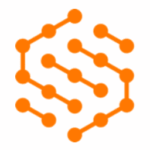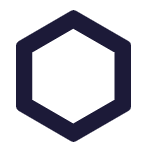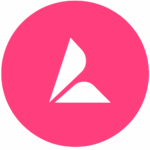TL;DR: CodeGPT provides AI copilots for both coding and business tasks, integrating seamlessly with various platforms to enhance productivity.
CodeGPT gets 9/10 because of its versatility, customization options, and powerful AI features.
CodeGPT is designed to assist developers and businesses by offering AI copilots integrated into VSCode and other platforms. It provides customizable AI agents to handle various tasks, boosting efficiency and reducing manual work. The platform also offers an API for advanced integrations and a marketplace for AI assistants.
Key Features of CodeGPT
- AI-powered coding assistance
- Business automation tools
- Integration with VSCode and other platforms
- Customizable AI agents
- AI assistant marketplace
- API for advanced integrations
- No-code and low-code solutions
- Proactive automation features
How to Use CodeGPT
- Sign up at CodeGPT.
- Download the VSCode extension.
- Create or select AI agents.
- Integrate agents with your coding or business projects.
- Use the AI copilots to assist with tasks.
Key Use Cases for CodeGPT
- Code Completion: Automatically complete code snippets based on context, reducing typing effort.
- Debugging: Use AI to identify and fix bugs quickly within the VSCode environment.
- Code Reviews: AI-powered reviews for improving code quality and consistency.
- Documentation: Generate detailed documentation from code comments and structures.
- Learning and Tutorials: Interactive AI assistants to help learn new programming languages and techniques.
- Business Automation: Automate repetitive business tasks such as data entry, report generation, and customer support.
- Project Management: Integrate with project management tools to automate task assignments and progress tracking.
- Marketing Automation: Create and manage marketing campaigns using AI to optimize content and delivery.