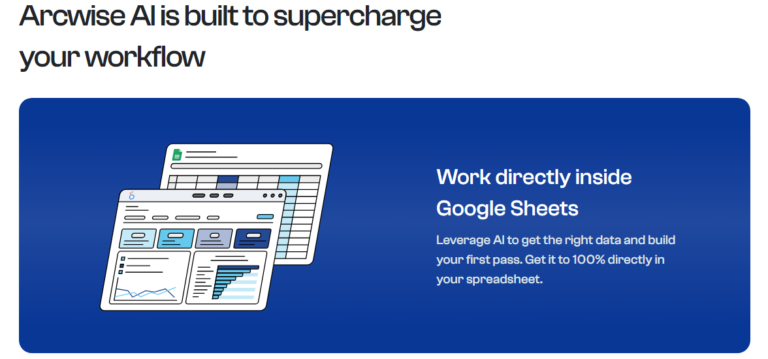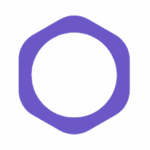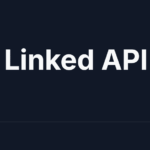TL;DR: Arcwise integrates AI capabilities into Google Sheets to streamline data analysis, cleaning, and visualization, making it an essential tool for data professionals.
Arcwise gets 8/10 because of its powerful AI features and ease of use. The natural language processing and automated tasks are impressive.
Arcwise is designed to enhance productivity within Google Sheets by offering features like data cleaning, formula suggestions, and natural language queries. It’s ideal for data analysts, business users, and researchers who frequently work with large datasets and require advanced analytical capabilities.
Key Features of Arcwise
- AI Formula Suggestions: Provides context-aware formula recommendations to simplify complex calculations.
- Data Cleaning: Automatically formats dates, standardizes addresses, and cleans messy data.
- Natural Language Queries: Allows users to interact with data using simple English commands.
- Automated Task Execution: Automates repetitive tasks to enhance efficiency.
- Customizable Workflows: Create and customize workflows to streamline data processes.
How to Use Arcwise
Arcwise is currently in Beta and to access it, you need to join the waitlist. Once the access is provided:
- Install the Arcwise Chrome extension.
- Open Google Sheets and connect your account to Arcwise.
- Use natural language queries or keyboard shortcuts to perform data tasks.
- Utilize AI-generated formula suggestions and data cleaning features.
- Customize workflows and automate repetitive tasks for improved productivity.
Key Use Cases for Arcwise
- Effortless Data Analysis: Streamline data processing for faster and more efficient analysis.
- Enhanced Productivity: Boost productivity with AI-driven guidance in Google Sheets.
- Research Simplified: Save time on manual data cleaning and focus on research tasks.