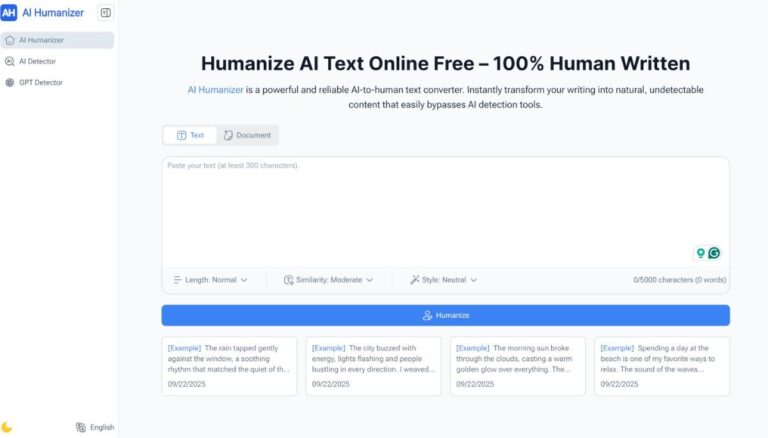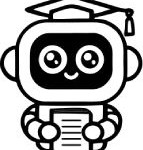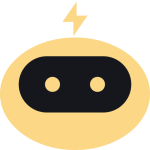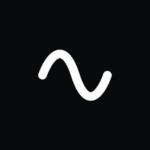AI Humanizer takes AI-written text and rewrites it so it feels more natural, smoother, and less “robotic.”
This tool is useful for writers, bloggers, students, and anyone using AI to draft content who wants it to read more naturally. It is not a magic fix: you still need to check facts, meaning, and style.
Key Features of AI Humanizer
- Text Rewriting / Humanizing: Takes input text and modifies wording, sentence flow, and phrasing to feel more human.
- Multiple Modes: Offers different levels of rewriting (light, standard, strong) depending on how much change you want.
- Detector Bypass: Tries to adjust writing so it is less likely to be flagged by AI detection tools.
- Free Usage / Word Limits: You can try it for free with a cap on how many words you can convert.
- Keep Meaning Intact: Changes style while preserving your original message and facts.
- Language Support: Multiple languages supported.
How to Use AI Humanizer
- Visit the AI Humanizer site (or tool).
- Paste or type the AI-generated text you want to humanize.
- Choose the rewrite mode (light, standard, or strong).
- Click “humanize” or equivalent button.
- Wait a few seconds for it to generate the new version.
- Review the output, make minor edits if needed, then copy and use.
Key Use Cases for AI Humanizer
- Blog / article polishing: Turn AI drafts into more natural, reader-friendly versions.
- Social media content: Make captions and posts sound like a person, not a machine.
- Emails & letters: So your messages feel personal and less formulaic.
- Academic or business writing: Improve tone and flow while keeping your ideas intact.
- Avoid AI flavor: Reduce signs of AI writing for detection checks or to improve authenticity.
FAQs
What is AI Humanizer?
A tool that rewrites AI-generated text so it reads more naturally, more like human writing.
Is AI Humanizer free?
Yes, its free to use.
Will it change my meaning?
The intent is to retain your original meaning while improving style and phrasing.
Does it bypass AI detectors fully?
It aims to reduce detection risk, but no tool can guarantee 100% bypass.
Which rewrite modes does it offer?
Typically light, standard, or strong – varying degrees of change.
Can I put in large text pieces?
Upto 5000 chars is allowed in one go.
Is it suitable for all writing types?
Yes for articles, social posts, emails, but always review for accuracy and tone.