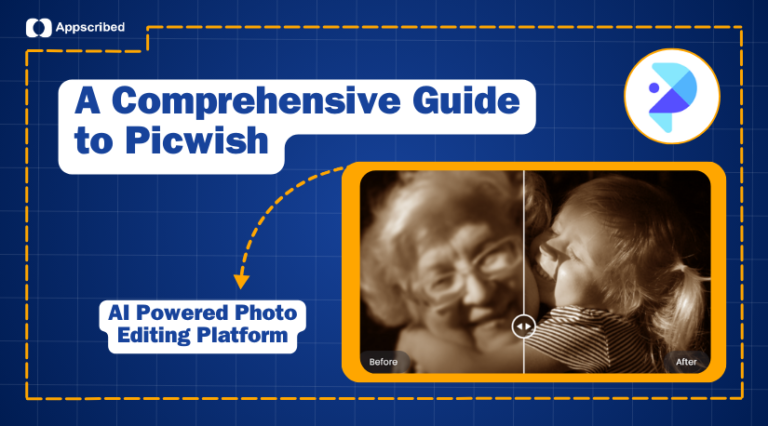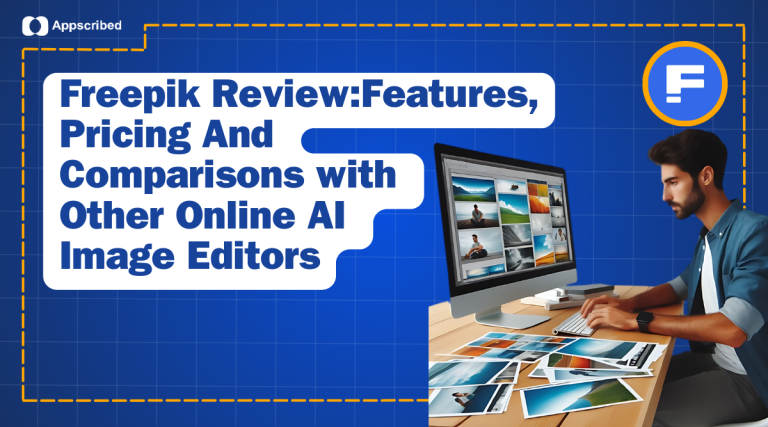Fotor is an easy-to-use online photo editor designed for everyone, from casual users to professionals. Launched in 2009, Fotor offers a range of editing tools and features, including photo enhancement, background removal, and collage making. It also supports various platforms like Windows, Mac, iOS, and Android. With Fotor’s AI-powered tools, users can achieve high-quality results effortlessly. Whether you’re editing photos for social media or creating professional visuals, Fotor provides the tools needed to make your images stand out.
Overall Rating: 4.5/5
Here is a quick breakdown of the ratings we have given to Fotor:
- User Interface: 4.75/5
- Features: 4.5/5
- Performance: 4.25/5
- Value for Money: 4.5/5
Fotor Review
Fotor provides a comprehensive suite of tools designed for both basic and advanced photo editing. Its AI-powered photo enhancer can automatically adjust brightness, contrast, and color balance, improving photo quality with a single click.
The background removal tool accurately isolates and removes backgrounds which is ideal for creating professional product photos and portraits. Fotor supports multiple file formats, including RAW, making it suitable for both casual users and professionals.
Key Features of Fotor
AI Photo Enhancer

Fotor’s AI Photo Enhancer automatically adjusts brightness, contrast, and color balance to improve photo quality. This tool is perfect for quick edits, saving time while delivering impressive results.
Background Removal
The AI Background Removal tool accurately isolates subjects and removes backgrounds, making it ideal for professional product shots and portraits. The tool handles even complex backgrounds with ease.

AI Image Generator
Fotor’s AI Image Generator lets you create images from text descriptions. Choose from styles like anime, realistic, or 3D. Use the AI to generate unique avatars, illustrations, and art in seconds. You can also enhance and modify these images with built-in editing tools.

AI Video Generator
Fotor’s AI Video Generator creates videos from text. Input your script, and the AI adds relevant images, transitions, and music. Some notable features include customizable templates and automatic scene generation. The tool is ideal for creating marketing videos and social media content.
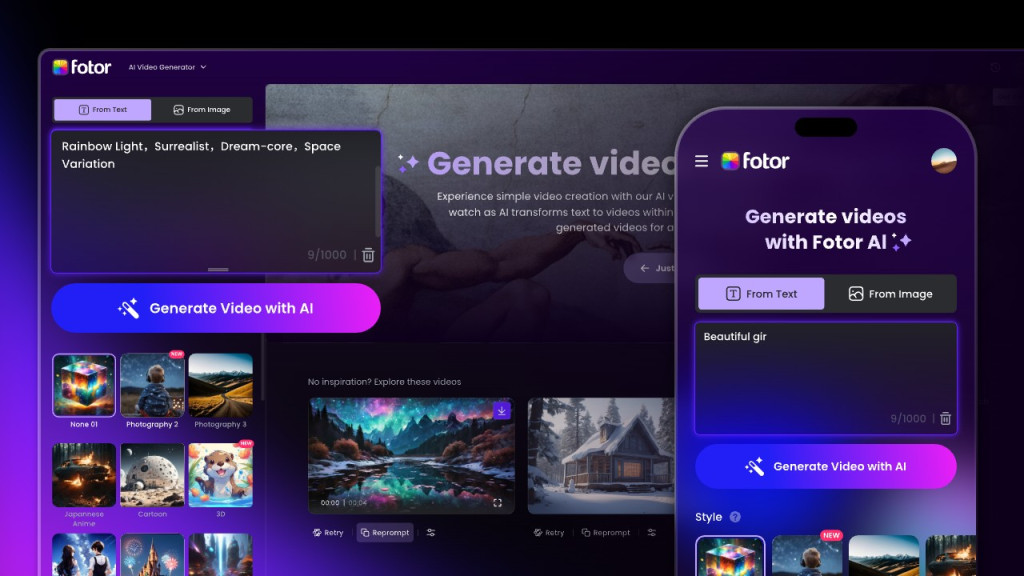
Advanced Editing Features
For more detailed editing, Fotor offers advanced tools like HDR imaging, RAW file processing, and an AI art generator. These features allow users to create high-quality, professional-looking images.

Design Templates
Fotor provides a wide range of ready-made templates for social media posts, resumes, business cards, and more. These templates are customizable, enabling users to create polished designs with minimal effort.
AI Art Generator

Fotor’s AI Art Generator transforms photos into various artistic styles, such as sketches, cartoons, and digital paintings. This feature adds a creative touch to any photo, making it stand out.
Additional Features
- AI Object Remover: Easily remove unwanted objects from images.
- AI Face Unblur: Clarify blurred faces in photos.
- AI Skin Retouch: Enhance skin texture and appearance in portraits.
- AI Colorize: Add color to black and white photos.
- Old Photo Restorer: Repair and restore old, damaged photos.
- AI Expand: Extend the background of images seamlessly.
Pros and Cons
Pros:
- User-friendly interface
- Wide range of templates and design tools
- Effective AI-powered enhancements
- AI powered image and video generation
- Supports multiple image formats, including RAW
- Free version available with essential features
Cons:
- Advanced features are limited to the Pro version
- Occasionally slow during image editing
- Not as feature-rich as some professional software like Photoshop
Overall User Experience of Fotor
Fotor’s interface is designed to be intuitive and easy to navigate, making it accessible for users with varying levels of experience. The main dashboard is divided into different sections for photo editing, collage making, and design templates.
Each section offers a straightforward workflow, allowing users to upload images, apply edits, and save or share their creations with minimal effort.
Fotor Pricing
Fotor offers a free version with basic editing tools and two premium plans:
- Fotor Pro: $8.99/month or $3.99/month billed annually
- Fotor Pro+: $19.99/month or $7.49/month billed annually
Both premium plans remove ads and unlock additional features, including more advanced editing options and full HDR support.
The Pro+ plan includes extra credits and more extensive cloud storage, making it ideal for heavy users.
You can get 30% off with exclusive discount code: FotorVIP
Comparisons with Other Image Editing Tools
Fotor vs. Picwish

When comparing Fotor with Picwish, both tools offer unique strengths. Fotor excels in providing a wide range of editing tools, AI capabilities and design templates, making it versatile for various creative needs.
Picwish, on the other hand, is particularly noted for its AI-driven background removal feature and its comprehensive suite of image enhancement tools.
Fotor vs. Let’s Enhance
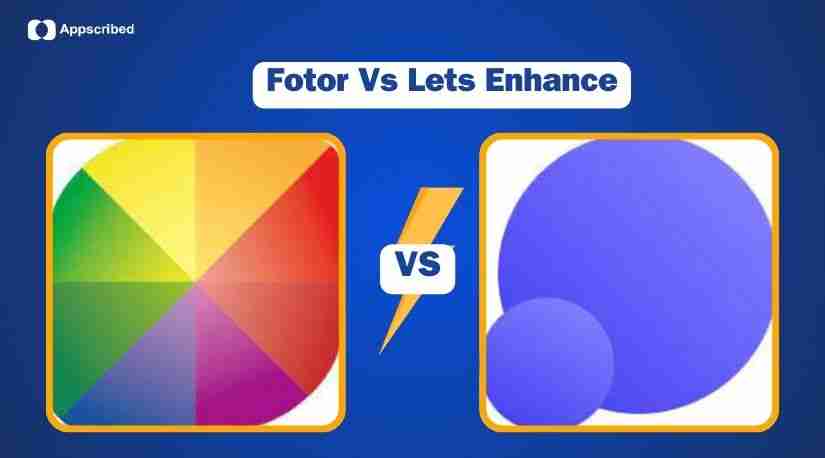
Let’s Enhance is renowned for its AI-powered high-resolution upscaling and quality preservation, making it ideal for photographers and designers who need to maintain image clarity at larger sizes.
Fotor provides a broader range of editing tools and creative features, but Let’s Enhance is superior in enhancing image resolution.
Users looking for advanced upscaling capabilities may prefer Let’s Enhance, while those needing a versatile editing suite should opt for Fotor.
Fotor vs. Cutout.pro
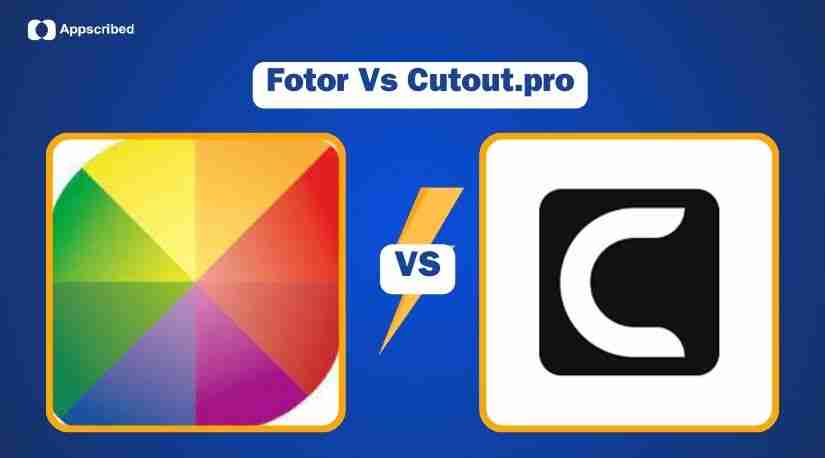
Cutout.pro focuses on high-resolution image upscaling and quality preservation, similar to Let’s Enhance. However, it also offers strong background removal capabilities.
Fotor provides a more extensive array of editing and design tools, making it suitable for a broader range of tasks.
Cutout.pro excels in specific areas such as upscaling and precise background removal, while Fotor offers a more holistic approach to photo editing and design supported by its AI capabilities.
How to Use Fotor Effectively
To get started with Fotor, visit the Fotor’s website and sign up for a free account. The platform is designed to be intuitive, catering to both beginners and professionals alike.
Basic Editing

- Upload your image to the Fotor platform by clicking “Edit a Photo” on the homepage.
- Choose the desired editing options from the left toolbar, including AI Tools, Adjust, Effects, Beauty, Frames, Text, Elements, and Batch.
- Apply adjustments such as brightness, contrast, and saturation to enhance your photo. Use AI tools for quick enhancements like background removal or one-click photo enhancement.
- Preview your edits by clicking the “Compare” button to view the original and edited images side by side.
- Download the edited image by clicking “Download” and selecting the desired format (e.g., JPG, PNG).
Creating Collages

- Select the Collage option from the main dashboard.
- Choose a template from the available options.
- Drag and drop your photos into the template.
- Customize with text, stickers, and backgrounds.
- Save or share your collage by clicking “Download” or using the sharing options.
Advanced Editing Techniques
HDR Imaging
Fotor’s HDR tool combines multiple exposures to create a single, high-dynamic-range image, perfect for capturing detailed and vibrant photos.
RAW File Processing
Upload and edit RAW files directly on Fotor, allowing for professional-level adjustments and enhancements.
AI Art Generator
You can transform your photos into various artistic styles using the AI Art Generator. Experiment with different effects to create unique and eye-catching images.
Support and Community
Fotor offers extensive support through various channels:
- Help Center: Provides detailed guides and articles on how to use different features, troubleshoot issues, and optimize your editing process.
- Video Tutorials: Step-by-step video guides for beginners and advanced users on using Fotor’s tools, such as background removal, AI effects, and collage making
- Community Forum: Users can share tips, ask questions, and get advice from other Fotor users.
- Regular Updates: Fotor frequently updates its platform to add new features, improve existing ones, and fix any bugs, ensuring users have access to the latest tools and technologies.
- Customer Support: Users can submit requests or contact Fotor’s support team for personalized assistance.
Related Reads:
A Comprehensive Review of Picwish
How Does AI Image Generation Work?
Conclusion
In conclusion, Fotor is a powerful and accessible photo editing platform that offers a comprehensive suite of tools for various editing needs. Its combination of AI-powered features, user-friendly interface, and extensive support resources make it an excellent choice for users of all skill levels. Whether you’re a beginner or a seasoned professional, Fotor has the tools to help you create stunning images with ease.