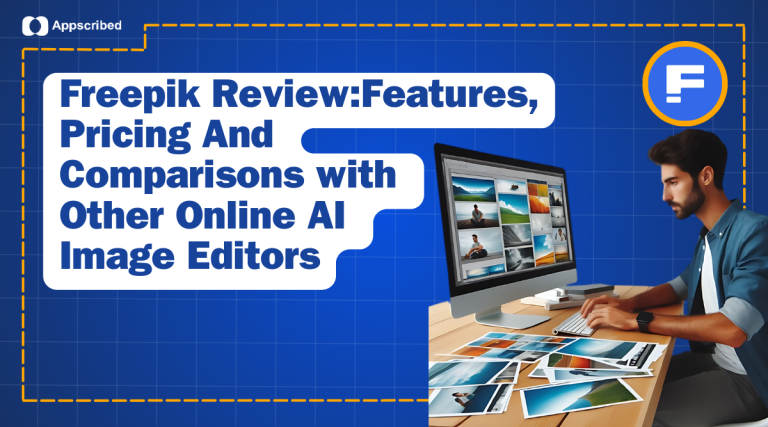If you’re looking for a simple yet powerful tool to elevate your video editing game, Clipfly might just be your perfect match. Created by a team of seasoned engineers, Clipfly combines advanced technology with an easy-to-use interface, making it accessible to everyone, from beginners to professional video editors.
Whether you’re crafting videos for social media, personal projects, or professional marketing, Clipfly provides a comprehensive set of tools to help you create high-quality videos effortlessly.
Overall Rating: 4.5/5
Here is a quick breakdown of the ratings we have given to Clipfly:
- User Interface: 4.75/5
- Features: 4.25/5
- Performance: 4.5/5
- Value for Money: 4.5/5
Clipfly Review
Clipfly provides a comprehensive suite of tools designed for both basic and advanced video editing which was a missing link in all the other AI video editors we have used in the past. Its AI-powered video enhancer can automatically adjust brightness, contrast, and color balance, significantly improving video quality with just a single click. These features are much-needed time savers for users who need quick enhancements without sacrificing quality.
Let’s look at some of the key features of Clipfly in depth:
Key Features of ClipFly
AI Video Generator

The AI video generator simplifies the video creation process by using text prompts and converting them into dynamic videos in seconds. Users can input a script or a basic idea, and the AI will generate a visually engaging video complete with relevant images, transitions, and music. This feature is perfect for creating marketing content, social media posts, or even educational videos.
AI Video Enhancer

The AI video enhancer is one of Clipfly’s standout features, designed to automatically improve video quality with a single click. This tool adjusts brightness, contrast, and color balance, transforming dull and low-quality footage into vibrant and professional-looking videos. The AI video enhancer can also recover details from underexposed or overexposed clips, ensuring every frame looks its best. This feature is particularly beneficial for users who need quick, high-quality enhancements without spending hours on manual adjustments.
AI Talking Avatar

This feature is ideal for creating engaging and interactive video content using a life-like Avatar. You can transform static portraits into AI talking avatars with perfect lip-sync.
AI Photo Animator
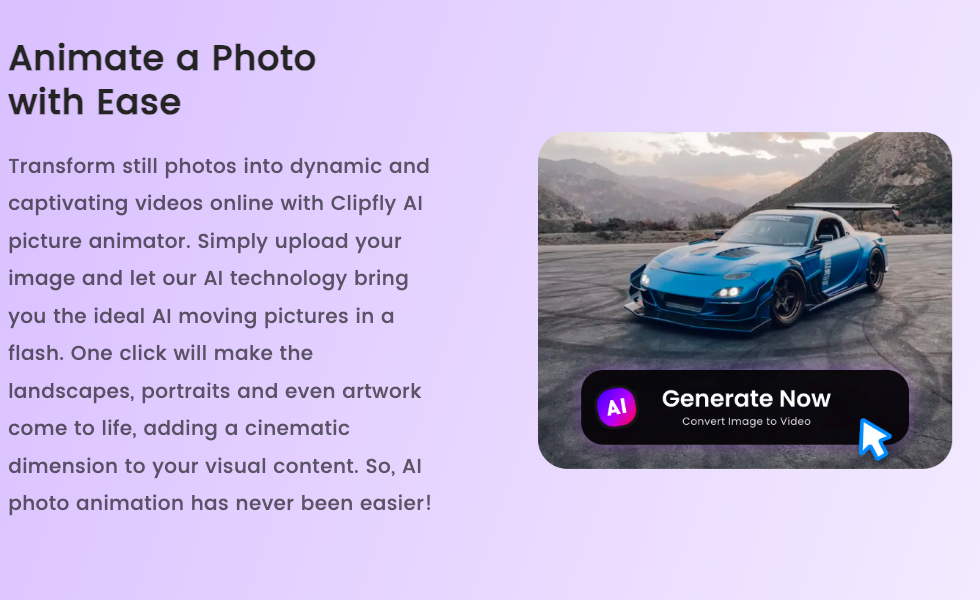
Bring your still images to life with Clipfly’s AI photo animator. This tool animates static photos, turning them into dynamic video content, perfect for adding a unique touch to your projects.
AI Video Clear
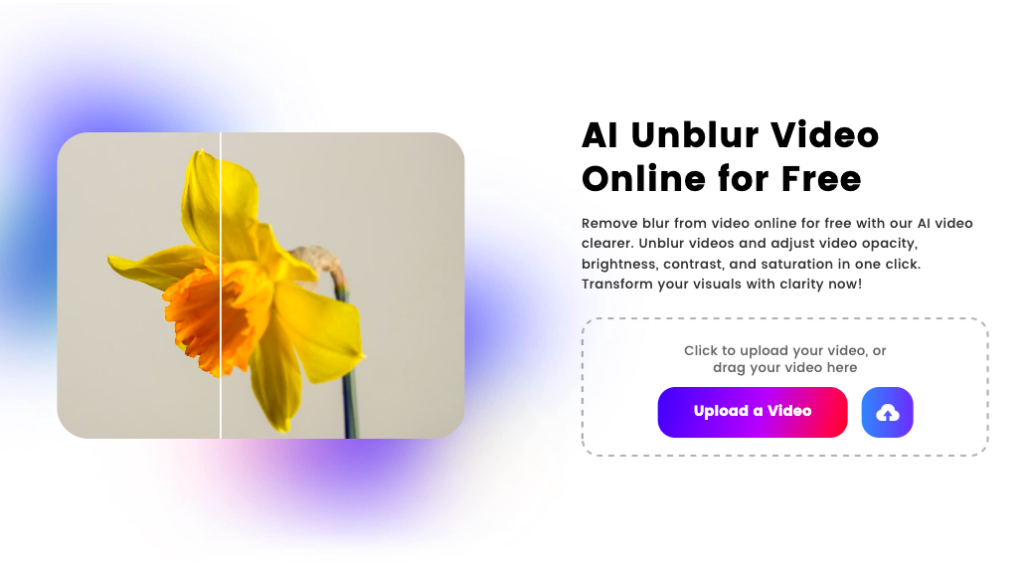
Eliminate blurriness and darkness from your videos with AI video clear, enhancing clarity and detail for a professional look.
More Features
- Change Video Speed: Control the speed of your videos for creative effects.
- Audio Extractor: Separate audio from video for editing purposes or reuse.
- Video Trimmer: Cut and trim videos to keep only the best parts.
- Video Splitter: Divide videos into separate segments for easier editing.
- Video Rotation and Flipping: Adjust the orientation of your videos.
- Video Merging: Combine multiple video clips into one seamless video.
- Text Addition: Add captions, titles, and text overlays.
- Background Music Integration: Enhance videos with royalty-free music.
Who is Clipfly For?
Clipfly caters to a diverse audience:
- Content Creators: Ideal for YouTubers, vloggers, and social media influencers looking to produce high-quality videos quickly.
- Businesses: Perfect for creating promotional videos, product showcases, or training videos to engage customers and boost marketing efforts.
- Educators and Trainers: Useful for developing educational content, instructional videos, and presentations.
- Individuals: Great for personal projects like creating video montages, family event videos, and creative storytelling.
- Marketers: Effective for producing engaging marketing content, including advertisements and social media posts.
Overall User Experience of Clipfly
We found the overall user experience of the platform to be simple and user-friendly. The platform has an intuitive design that brings efficiency to video editing tasks. Even those without a professional background in video editing can achieve complex effects and high-quality results with minimal effort.
The onboarding process is straightforward, with clear tutorials and guides to help you get started. The interface is clean and uncluttered, allowing you to focus on your creative projects without distractions.
Pricing of Clipfly
Clipfly offers flexible pricing plans to cater to different needs.
Clipfly Basic: Free
The free plan offers basic video editing functions, including watermark-free exports and resolutions up to 1080P. However, some advanced features like text-to-speech, auto captions, and a broader range of royalty-free audio, stickers, images, videos, and text fonts are limited or not available.
Clipfly Pro:
Monthly Plan: US$ 9.99 per month (regular price US$ 14.99 per month)
Yearly Plan: US$ 69.99 per year (regular price US$ 99.99 per year)
The Pro plan unlocks all premium features, such as text-to-speech and auto captions, with export resolutions up to 4K. Subscribers gain access to an extensive library, including over 1,200 royalty-free audio tracks, 39,000+ stock stickers, 5,500+ stock images, 100+ stock videos, and 210+ text fonts. Additionally, Pro users benefit from 2G+ cloud storage, the ability to extract audio from videos, export videos as MP3s, and receive 200 credits per month for using advanced AI tools.
Additional Credits
Clipfly also offers credits that can be purchased separately
- 200 Credits: US$ 19.99
- 500 Credits: US$ 39.99
- 1000 Credits: US$ 59.99
- 2000 Credits: US$ 99.99
Pros and Cons
Pros:
- Intuitive user interface
- Advanced AI-powered features
- Fast rendering and processing
- Extensive customization options
- Flexible pricing plans
Cons:
- Some advanced features are restricted to premium plans
- Occasional slowdowns during heavy editing tasks
Comparisons with Competitors
Clipfly vs. Clipchamp

Clipchamp is known for its robust features and user-friendly interface. It offers smart tools such as autocaptions, text-to-speech, video resizing, and a speaker coach. The autocaptions feature creates accurate captions in over 80 languages, and the text-to-speech tool offers a wide range of natural-sounding voices.
However, Clipfly’s AI-powered enhancements, like the AI video enhancer and generator, provide a more streamlined and intelligent editing experience. Clipfly’s AI tools enable users to achieve professional results with minimal effort, making it a superior choice for quick, high-quality video production.
Clipfly vs. InVideo

InVideo excels in providing collaborative tools and a vast library of templates, making it ideal for team projects. It also features text-to-video creation, where users can describe their ideas, add details, and watch the video get generated. InVideo supports over 50 languages and offers AI voice cloning.
However, Clipfly’s advanced AI features, particularly the AI video generator, simplify the creation process, allowing users to generate videos from text inputs efficiently. While InVideo offers extensive collaborative and template-based editing options, Clipfly’s innovative AI tools make it a better choice for those looking to save time and create high-quality videos effortlessly.
How to Use Clipfly Effectively
To get started with Clipfly, sign up for an account. The platform is designed to be intuitive, catering to both beginners and professionals.
Basic Editing
- Upload Your Video: Start by uploading your video to the Clipfly platform.
- Choose Editing Options: Use the left toolbar to select from various editing options, including AI Tools, Adjust, Effects, Text, and Elements.
- Apply Adjustments: Adjust brightness, contrast, and saturation to enhance your video. Use AI tools for quick enhancements like background removal or one-click video enhancement.
- Preview and Save: Preview your edits by clicking the “Compare” button to view the original and edited videos side by side. Once satisfied, download the edited video in your desired format.
Advanced Editing Techniques
- AI Video Generator: Generate videos from text inputs using the AI video generator. This feature is perfect for creating marketing videos and social media content quickly.
- AI Video Enhancer: Use the AI video enhancer to automatically improve the quality of your video. This tool adjusts brightness, contrast, and color balance with a single click.
- Customization: Customize your videos by adding text overlays, transitions, and effects. Clipfly provides extensive options to personalize your videos.
Support and Community
Clipfly offers extensive support through various channels:
- Help Center: Provides detailed guides and articles on how to use different features, troubleshoot issues, and optimize your editing process.
- Video Tutorials: Step-by-step video guides for beginners and advanced users on using Clipfly’s tools.
- Regular Updates: Clipfly frequently updates its platform to add new features, improve existing ones, and fix any bugs, ensuring users have access to the latest tools and technologies.
- Customer Support: Users can submit requests or contact Clipfly’s support team for personalized assistance. The support team is responsive and knowledgeable, providing timely help to users to ensure a smooth editing experience.
Related Reads:
Best Apps to Edit TikTok Video in 2024
Best Podcast Hosting Platforms in 2024 That Are Free
13 Best Audio Editing Software in 2024 [FREE and PAID]
Free AI Voice Generators For Voice Cloning and Text To Speech
Conclusion
Clipfly is a simple yet powerful online video editing platform that combines advanced AI features with an intuitive interface, making it an excellent choice for users of all skill levels. Whether you’re creating videos for social media, personal projects, or professional marketing, Clipfly provides a comprehensive set of tools to help you produce high-quality content effortlessly. With its extensive customization options, fast performance, and user-friendly design, Clipfly stands out as a top choice for video editing.