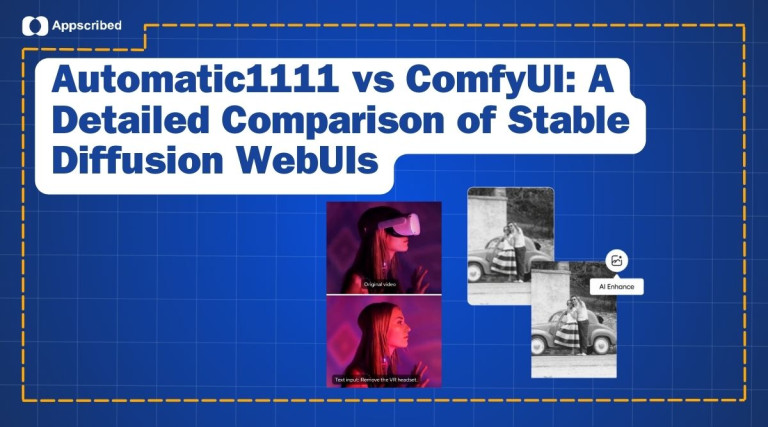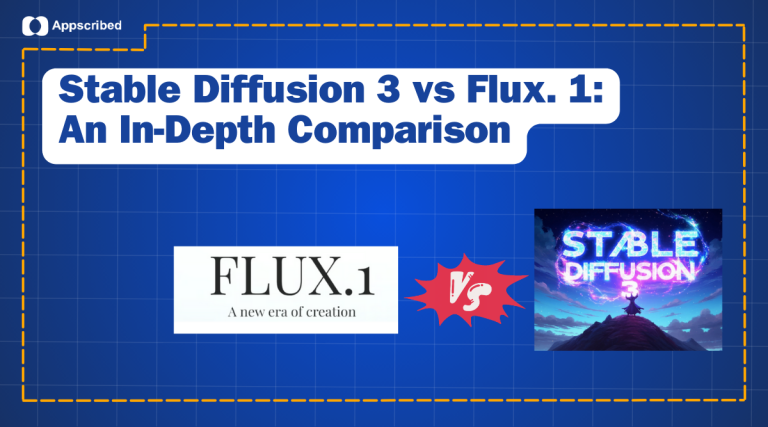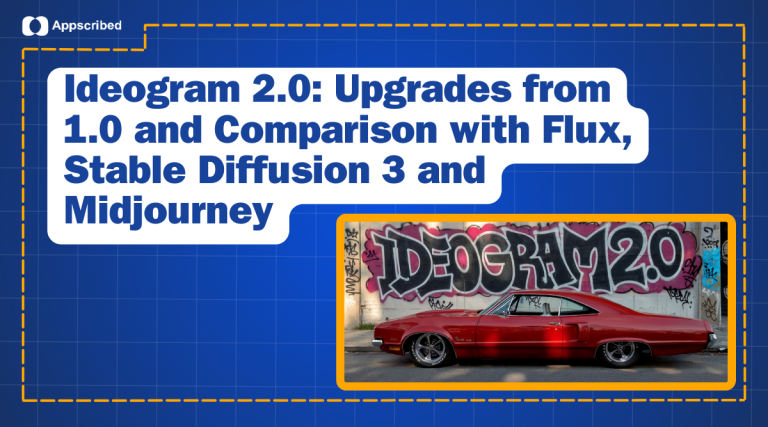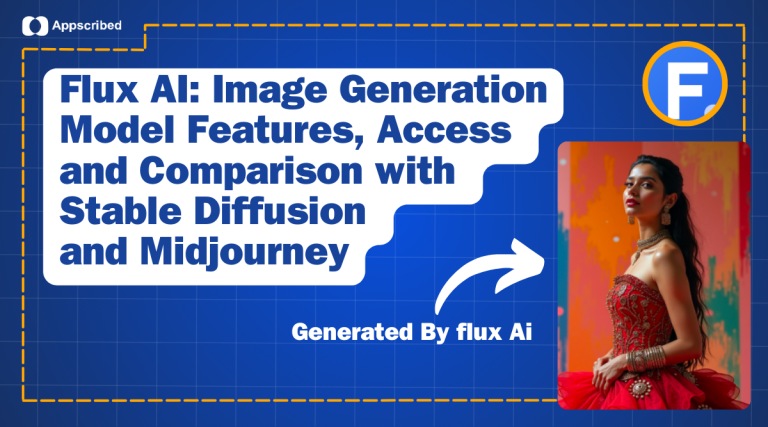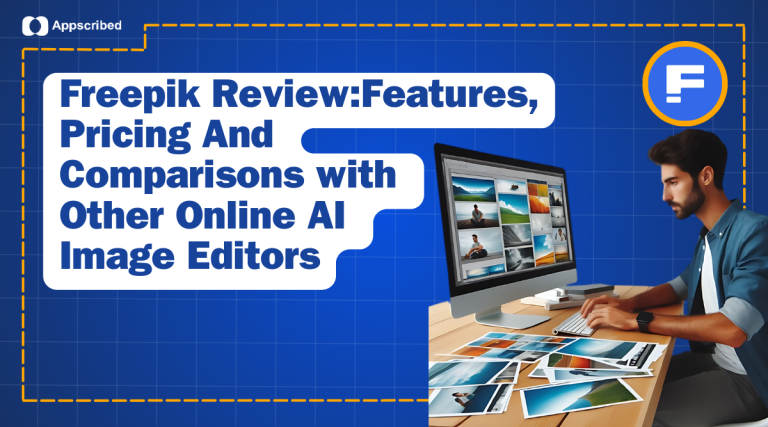Stable Diffusion is a powerful machine learning model that helps generate realistic and creative images from text descriptions. To use this model effectively, you need tools or interfaces that make it easier to manage and customize. Two of the most popular options are Automatic1111 and ComfyUI. These tools allow you to interact with Stable Diffusion in different ways, depending on your needs and experience level.
In this article, we’ll compare Automatic1111 and ComfyUI to help you figure out which one suits you best. We’ll cover their features, how easy they are to use, and the kind of users they’re designed for.
What is Automatic1111?
Automatic1111 is a user-friendly web-based interface built for Stable Diffusion models. Designed with accessibility in mind, it allows users to easily generate, modify, and enhance AI-generated images without needing extensive technical knowledge.
Automatic1111 supports a range of features such as:
- Text-to-image generation.
- Image-to-image transformation.
- Inpainting for modifying parts of an image.
- Upscaling for higher resolution outputs.
- Extensive plugin support for additional functionalities.
What is ComfyUI?
ComfyUI is a node-based graphical interface for Stable Diffusion. Unlike Automatic1111, it operates as a standalone application, offering users a modular approach to constructing workflows. This setup allows users to control almost every aspect of the diffusion process, from sampling methods to custom VAE (variational autoencoder) configurations.
Key highlights of ComfyUI include:
- A portable, lightweight design requiring minimal setup.
- Visual representation of workflows for detailed customization.
- Advanced support for SDXL (Stable Diffusion XL) models.
- Modular architecture, which promotes flexibility.
Ease of Installation and Setup
Automatic1111
Automatic1111 is relatively easy to install, especially for users familiar with Python environments. It requires:
- Setting up Python and pip.
- Downloading the Automatic1111 repository from GitHub.
- Installing dependencies through a straightforward command.
- The tool runs on a local server, accessible via a browser. For newcomers, there are countless tutorials and community resources available to simplify the setup process.
ComfyUI
ComfyUI excels in portability, as it can often run directly after being extracted from a compressed file. It is designed to minimize the initial technical barrier:
- Download and extract the application files from ComfyUI Github repo.
- Open the executable to start the interface.
- However, users need to manually manage models, configurations, and other components, which can be overwhelming without prior knowledge of Stable Diffusion workflows.
User Interface
Automatic1111
The interface of Automatic1111 is clean and straightforward. Its web-based layout is divided into tabs for different functions, including:
- Text-to-image generation.
- Inpainting.
- Model settings.
- Extensions and plugins.
Users can easily switch between tasks, making the interface approachable for beginners. Customizable settings are available for advanced users, but they are often hidden behind user-friendly presets.
ComfyUI
ComfyUI’s node-based interface is significantly more technical and tricky. Users must connect different nodes to build workflows. Each node represents a step in the diffusion process, such as:
- Loading model and applying a specific sampler.
- Adjusting parameters like CFG (classifier-free guidance).
- While this approach provides unparalleled control, it can feel intimidating to users who are not familiar with concepts like encoders, VAEs, or hyperparameters.
Learning Curve
Automatic1111
The learning curve for Automatic1111 is easy. Beginners can start generating images within minutes, thanks to the intuitive interface and helpful presets. Tutorials and guides are abundant, catering to users at every skill level.
ComfyUI
ComfyUI demands a deeper understanding of Stable Diffusion. The modular architecture requires users to understand the underlying mechanics of the diffusion process. For instance:
- Which sampler works best for specific scenarios.
- How to configure pipelines for optimal results.
- The role of additional models like ControlNet.
While advanced users may appreciate this flexibility, newcomers may struggle without prior knowledge or guidance.
Features and Functionality
Automatic1111 Features
- Inpainting: Automatic1111 excels in inpainting, allowing users to mask specific areas of an image and regenerate them. It can resize and refine the masked area automatically for detailed enhancements.
- Plugins: A robust ecosystem of plugins extends the functionality of Automatic1111. These include tools for ControlNet, embeddings, LoRAs (low-rank adaptations), and more.
- Batch Processing: Automatic1111 simplifies batch operations, making it ideal for generating multiple images simultaneously.
- Customization: Users can adjust various parameters such as sampling methods, resolution, and CFG scales through an easy-to-navigate menu.
ComfyUI Features
- Node-Based Architecture: The standout feature of ComfyUI is its node-based design, which allows users to create custom workflows visually. This level of control is unmatched, enabling intricate experiments with different models and settings.
- SDXL Support: ComfyUI is highly optimized for SDXL models, providing features like advanced sampler configurations and support for complex multi-model workflows.
- Visual Workflow Representation: The ability to see a graphical representation of the entire pipeline helps users debug and optimize their workflows effectively.
- Flexibility: With ComfyUI, users can chain multiple processes together, such as combining inpainting with text-to-image generation.
Performance
Automatic1111
Automatic1111 offers reliable performance for most tasks. Its web-based nature can lead to occasional slowdowns on older systems, but it is generally well-optimized for single-model workflows. Tasks like inpainting and upscaling are handled efficiently.
ComfyUI
ComfyUI’s modular design can demand more system resources, especially for complex pipelines. However, its support for advanced hardware configurations, such as multi-GPU setups, makes it highly performant for power users.
Community and Support
Automatic1111
Automatic1111 benefits from a massive and active community. Users can find:
Detailed tutorials and guides on platforms like YouTube and Reddit.
Extensive plugin libraries for added functionality.
Frequent updates from the development team, ensuring compatibility with the latest models.
ComfyUI
While ComfyUI has a smaller user base, it is growing rapidly. The community often leans toward technically inclined users who share advanced workflows and scripts. Support resources are available but may require more effort to navigate compared to Automatic1111.
Use Cases
When to Choose Automatic1111
- Beginners looking for a quick and easy way to generate AI art.
- Users focused on tasks like inpainting, text-to-image, and upscaling.
- Projects requiring minimal technical knowledge and rapid results.
When to Choose ComfyUI
- Advanced users who need granular control over the diffusion process.
- Scenarios requiring custom workflows and integration of multiple models.
- Experimentation with cutting-edge features like SDXL and complex sampling methods.
Quick Recap – Automatic1111 vs ComfyUI
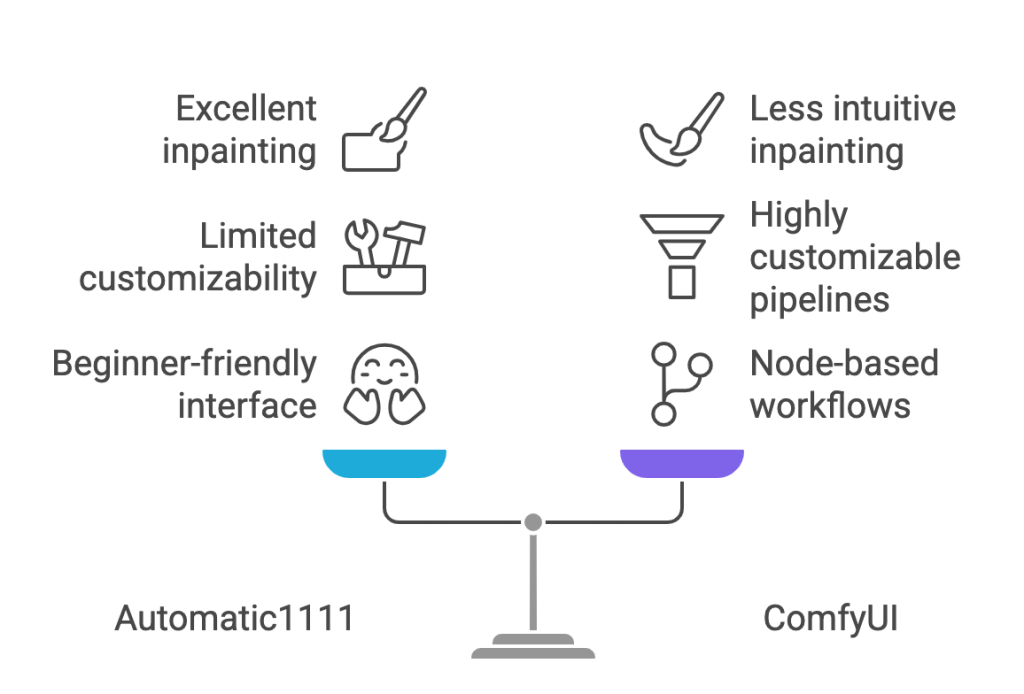
To help you quickly understand the key differences, here’s a side-by-side comparison highlighting their usability, features, and who they’re best suited for.
| Feature | Automatic1111 | ComfyUI |
|---|---|---|
| Ease of Use | Beginner-friendly, easy to get started. | Advanced, requires technical knowledge. |
| Interface Style | Web-based, clean, and straightforward. | Node-based, visual workflows. |
| Customizability | Limited to options in menus and plugins. | Highly customizable with modular pipelines. |
| Best For | Beginners and casual users. | Advanced users and tinkerers. |
| Inpainting | Excellent and easy to use. | Possible but less intuitive. |
| Learning Curve | Low, with plenty of guides available. | Steep, requiring an understanding of AI workflows. |
| Performance | Works well on most systems. | Demands more system resources for complex tasks. |
| Community Support | Large and active. | Smaller, but growing rapidly. |
Conclusion
Choosing between Automatic1111 and ComfyUI comes down to your technical expertise and project requirements. Automatic1111 offers a user-friendly, plug-and-play experience perfect for beginners and casual users. In contrast, ComfyUI provides a powerful, flexible platform for advanced users seeking precise control and customization.
Whether you’re an artist looking for simplicity or a developer aiming to leverage of Stable Diffusion in the best possible way, both tools have something valuable to offer. Experiment with both to find the best fit for your workflow.