One of the most important aspects of building a brand is its logo. A logo’s visual appearance determines what the company is trying to convey to the world and how trustworthy that company is. That’s where the demand for AI logo generators comes into the picture.
Here, we have listed the best free AI logo generators in the market in 2025 so that you can pick the perfect fit for you to create the unique logo you have always imagined.
Top AI Logo Generators That Are Free
To find out the best free AI Logo Generators, I went through over 30 AI Logo Generators and tried to make an Appscribed’s logo with each of them. While most of them did a decent job, I found these ones to be best at quality, templates and speed of logo generation.
LogoAI
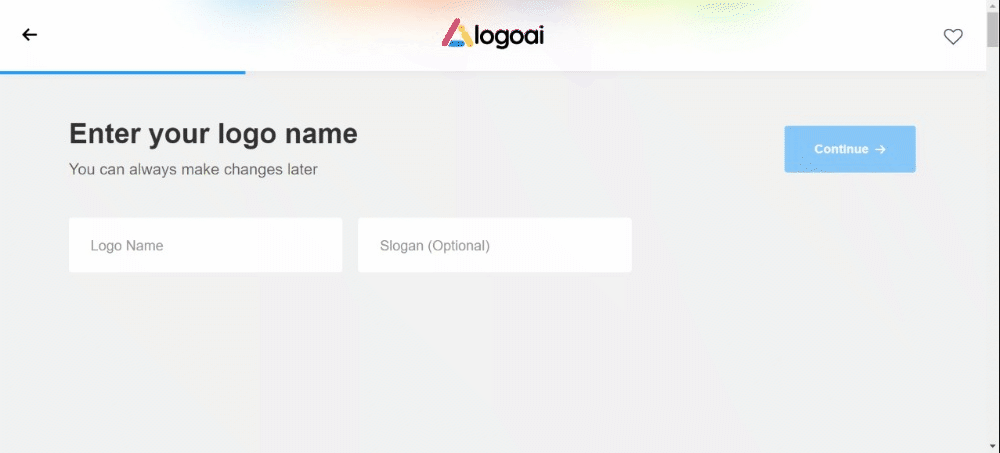
Pricing: Free, Paid plans start at $29 one time
Product Hunt Rating: 3.7/5
Best For: Someone seeking a versatile logo maker with deep editing tools, extensive customization, and a vast icon library for creating and customizing AI-powered logos.
LogoAI’s Features:
- There are more than 50 typefaces to pick from, including Google typefaces.
- Upload your typeface to be used in the LogoAI.
- Seven primary color schemes and a custom color picker are available.
- Logos can be provided in PNG, SVG, and PDF file formats.
- Download animated video and GIF versions of your logo.
LogoAI Pros and Cons
| Pros | Cons |
|---|---|
| Users can create a logo for free | No unlimited revisions |
| Supports PNG downloadable file | Lacks free logo download option |
| Unlimited logo ideas | Offers a range of design tools, but some users find them limited |
| Easy to use | Can be time-consuming to create a logo with LogoAI, especially if you want to customize it extensively |
Logo.com
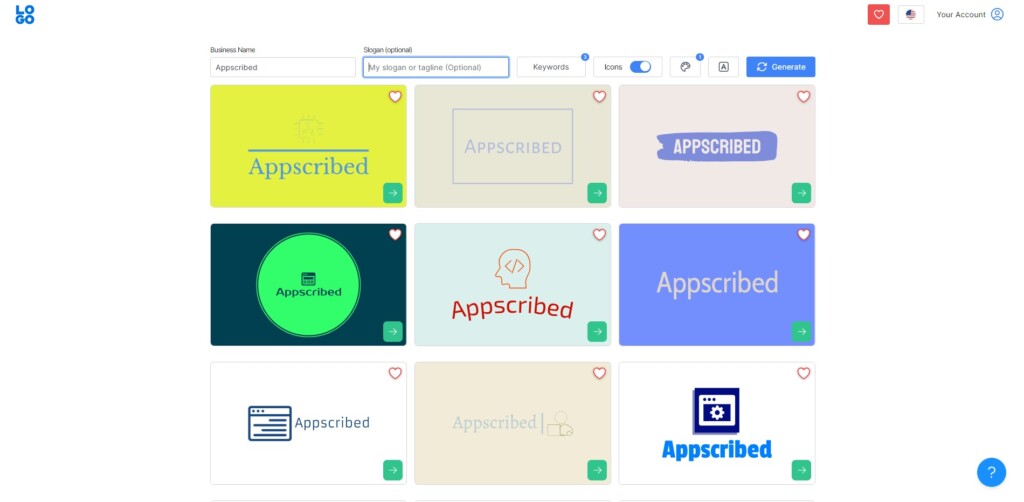
Pricing: Free, Paid plans start at $10 monthly
Product Hunt Rating: NA
Best For: Free AI logo generator with a dedicated “Logo Design Engine”
Logo.com Features:
- Logo.com uses AI for logo creation based on user input.
- The platform prioritizes ease of use for a streamlined experience.
- Logos come with high-definition and vector images for clarity.
Logo.com Pros and Cons
| Pros | Cons |
| User-Friendly Interface | Limited Customization |
| AI-Driven Design | Editing Restrictions |
| HD and Vector Images | |
| Easy to use |
LogoMaster.AI

Pricing: Free, Paid plans start at $54 one time
Product Hunt Rating: 3.3/5
Best For: Logo creators seeking versatility by allowing customization beyond the basics, enabling adding and editing extra elements to align with your vision perfectly.
LogoMaster.AI Features:
- More than 100 logo design templates
- There are over 100 different icon possibilities.
- 15+ color palettes already created
- Six font categories, totaling more than 100 typefaces, are powered by Google typefaces.
- Add embellishments like frames, borders, patterns, dividers, and ornamental lines.
LogoMaster.AI Pros and Cons
| Pros | Cons |
| Easy to use with a user-friendly interface | Limited design customization options |
| Offers a wide range of design templates | Lack of human creativity and uniqueness |
| Quick and efficient logo generation | Limited support for complex logo designs |
| Affordable pricing options | May produce generic or similar-looking logos |
Designs.AI

Pricing: Free, Paid plans start at $29 per month
Product Hunt Rating: 4/5
Best For: Having centralized hosting for all your graphic brand assets in one platform while simplifying brand building with its user-friendly logo generator.
Designs.AI Features:
- There are over 10,000 icons available for usage.
- Suggestions for font, color, and style combinations that are astute.
- There are eight font style groups, 20+ color palettes, and 60+ icon border designs.
- Alignment, vertical and horizontal transformation, and undo/redo tools and choices
- Change the font letter spacing, font size, and business name and slogan placement.
Design.AI Pros and Cons
| Pros | Cons |
| AI-powered design | Limited selection of fonts |
| Wide variety of templates | Limited customization options |
| Customizable | Not as powerful as some other design software |
| Affordable | Can be time-consuming to create a design |
| Free to use | |
| Easy to use | |
| High-quality designs | |
| Brand kit (integrated across tools) | |
| Multiseat (collaboration among team members) |
Also read: List of most essential AI Design apps in 2024
LogoBean

Pricing: Free, Paid plans start at $29 one time
Product Hunt Rating: 5/5
Best For: Those who want to customize logos with numerous editing options and visualize them in real-life scenarios for a perfect fit.
Logobean’s Features:
- Google Fonts integration
- There are five main color pallet systems, each with over 20 color palettes.
- Produces an interactive, digital logo style guide with brand standards for logo and typography usage.
- Download PNG and SVG logo files.
- Online portfolio for logo management where your users or team may download your logo and accompanying brand guidelines
LogoBean Pros and Cons
| Pros | Cons |
| Easy to use | Limited selection of fonts |
| Wide variety of templates | Limited customization options |
| Customizable | Not as powerful as some other logo design software |
| Affordable | Can be time-consuming to create a logo |
| Free to use | |
| Unlimited revisions | |
| 24/7 customer support |
Looka

Pricing: Free, Paid plans start at $20 one time
Product Hunt Rating: 4.6/5
Best For: Crafting comprehensive branding collateral, offering a range of supporting materials like social media banners, email signatures, and brochures to enhance your business identity.
Looka’s Features:
- Produces over 75 logos in a single pass.
- There are seven color scheme categories, each with hundreds of options and alternatives.
- More than 300 font styles, including handwritten, vintage, sans serif, etc.
- Previous logo generations are saved, and you may like generations that speak to you.
- Upload your logo to create a brand kit.
Looka Pros and Cons
| Pros | Cons |
| Easy to use | No 3D logo designing |
| Provides high-resolution files | Same icons for all users |
| Multiple downloadable file options | Requires a paid subscription |
| Logo on every social media platform | Chances of other users using the same templates |
| Many color customization options | Better results with professional designers |
Also read: Check out this Designing Case Study on what worked for these 10 website
Tailor Brands

Pricing: Free, Paid plans start at $12.99 per month
Product Hunt Rating: 5/5
Best For: Logo creation and integrated design tools that extend to business cards, flyers, and websites for holistic online business development.
Tailor Brands’ Features:
- The simple visual logo design method, which includes hundreds of icons, color palettes, and layouts
- Based on your color, font, and style decisions, it generates over 10 distinct logo alternatives.
- Download high-quality PNG and JPG copies of your logo on a white or transparent backdrop.
- Save your preferred logo combinations and get a free sample now.
- Creates business card designs, branding booklets, and other materials.
Tailor Brands Pros and Cons
| Pros | Cons |
| All-in-one solution | Unclear pricing |
| Easy to create simple websites | Logo maker needs some improvement |
| Good customer support | Limited usability for non-US users |
DesignEvo

Pricing: Free, Paid plans start at $49.99 one time
Product Hunt Rating: 5/5
Best For: Deciding Logo design, as it offers abundant inspiration and a vast library of customizable pre-built logos to ignite your creative vision and craft a perfect brand emblem.
DesignEVO’s Features:
- There are over 10,000 logo templates to choose from.
- Thousands of free vector icons to use in your logos
- There are over 100 font styles to use and pick from.
- Color schemes for solids and gradients are editable.
- Download high-quality print-ready file formats such as SVG and PDF.
Pros and Cons of DesignEvo
| Pros | Cons |
| Very easy to use | Less customization options |
| Best for logo designs | Not as powerful as some other logo design software |
| Create eye-catching logos in seconds | Limited file formats for exporting your logo |
| Well categorized templates to start with | |
| Affordable one-time pricing | |
| Lifetime pricing with lifetime support |
Hatchful by Shopify

Pricing: Free
Product Hunt Rating: 3.6/5
Best For: Streamlining social media branding by generating logos and complete design assets like profile photos and banners.
Hatchful Features:
- Google Fonts integration
- Ten distinct color schemes
- Hundreds of color and font combinations are available.
- Free social media assets built around your freshly designed logo
Pros and Cons of Hatchful
| Pros | Cons |
| Free to use | No vector logo file downloads |
| Unlimited revisions | Users have to sign up for the service to download their logo |
| Thousands of logo templates | Customer support is only available via email |
| Font, layout, and icon customization | Not available in all languages |
| PNG logo files for social media |
Also read: Here are the Top AI Content Writers
Conclusion
Although AI logo generators assist in creating logos, injecting your unique inputs is crucial for enhancing creativity. Design the logo in accordance with your brand guidelines, carefully provide context, opt for optimal color combinations, and incorporate a compelling tagline. It is advisable to customize the AI-generated logo afterward to infuse a personal touch.







